Reset ratio curves (fig. 6), Reset operation, Set point operation – Bell & Gossett P86272B VS Variable Speed Pump Control User Manual
Page 10
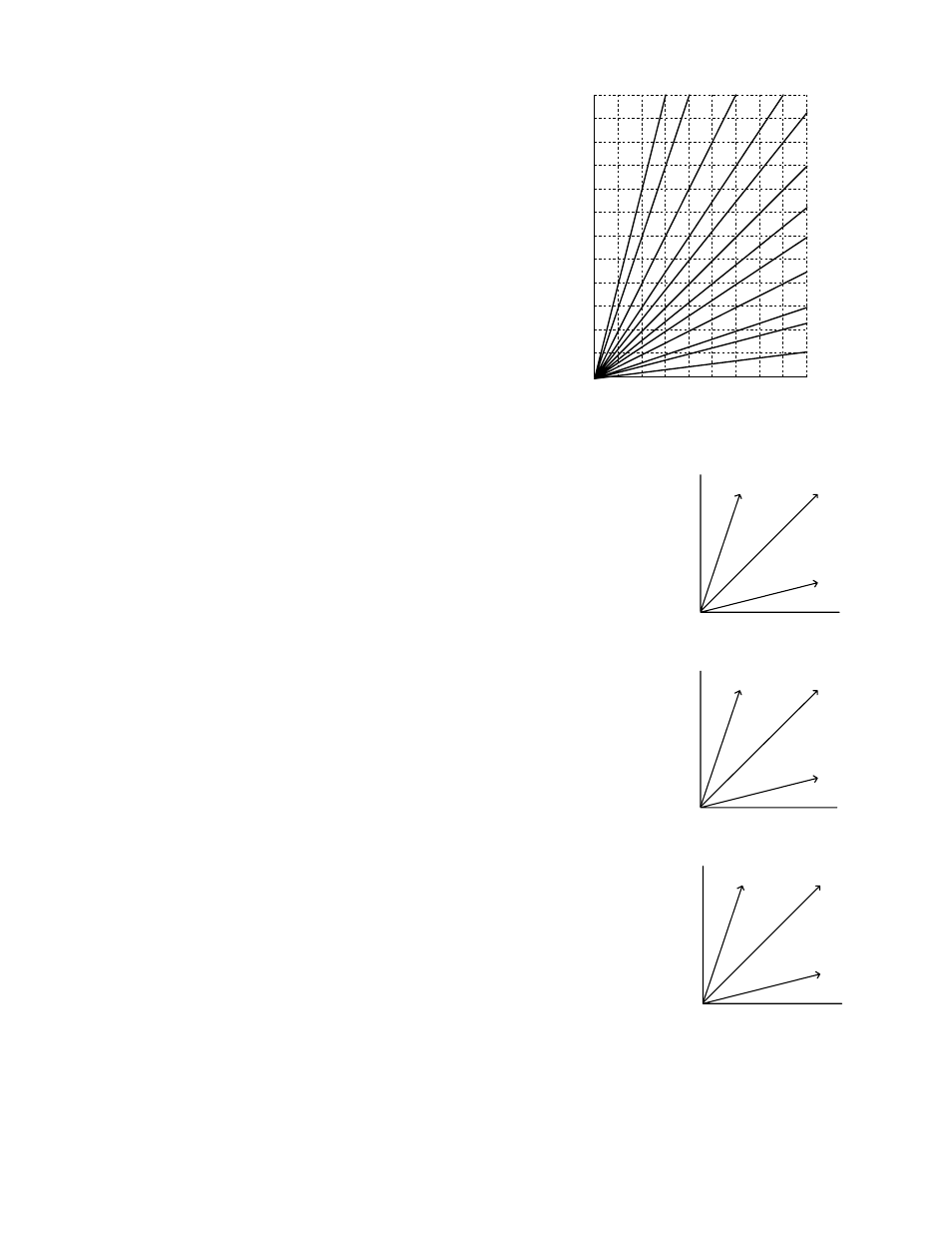
10
RESET OPERATION
Reset Ratio (rSt )
• The Reset Ratio (rSt ) determines how the Secondary loop water
temperature will vary with outside temperature. With any ratio, the
colder it is outside, the hotter the temperature of the Secondary
loop. At a 1:1 reset ratio (Curve 7) a 1 degree drop in outdoor
temperature will increase the Secondary loop temperature by
1 degree; at the 3:1 ratio (Curve 3) an outdoor temperature drop
of 3 degrees will increase the Secondary loop temperature by
1 degree.
• The ratios are adjustable from 8:1 (Curve 1) for the least amount
of heat to a 1:4 (Curve 12) for the most amount of heat (see side
chart). With most baseboard heating applications, a 1:1 (Curve 7)
setting is a good place to start. Radiant heat applications usually
require a lower curve.
• Adjust the Reset Ratio (rSt ) in cold weather. If the ambient space
temperatures are too cold in cold weather, increase the curve
number by one. If the space temperatures are too warm,
decrease the curve number by one. After making a change to the
ratio, wait 24 hours to evaluate the impact of the change. See
chart on pg. 8 to adjust the Reset Ratio (rSt ).
Offset (OFS )
• The Offset (OFS ) allows you to adjust the starting points of the
Reset Ratio (rSt ) curves (see side charts). When the Offset (OFS )
is changed, that change is always directly added or subtracted to
the calculated water temperature. For instance, if the calculated
Secondary loop water temperature were 130°F and the Offset
(OFS ) were changed from 0° to 10° (an increase of 10°), then the
calculated water temperature would immediately change to
140°F.
• Adjust the Offset (OFS ) in mild weather. If the ambient space
temperatures are warm in mild weather, decrease the Offset
(OFS ). If the space temperature are cold in the mild weather,
increase the Offset (OFS ). The rule of thumb for baseboard
radiation is to change the Offset (OFS ) by 1° or 2° for every
degree you wish to change the space temperature. See chart on
pg. 8 to adjust the Offset (OFS ).
Hi Supply Temperature (HI )
• The Hi Supply (HI ) setting is the maximum Secondary loop
temperature the VS will maintain. In some applications, it may be
necessary to limit the temperature of the water going out to the
Secondary loop. This may be done for comfort or because the
Secondary loop components or flooring may be damaged by high
temperatures.
• The Hi Supply (HI ) should never be set higher than the maximum
value specified by either the Secondary loop component or the
flooring manufacturer. Adjust the Hi Supply (HI ) as shown in the
chart on pg. 8.
SET POINT OPERATION
Set Point (SP )
• The Set Point (SP ) setting is the Secondary loop temperature the
VS will maintain whenever there is a call for heat.
• The Set Point (SP ) should never be set higher than the maximum
value specified by either the Secondary loop component or the
flooring manufacturer. Adjust the Set Point (SP ) as shown in the
chart on pg. 8.
Outdoor Temperature ( in
°
F)
Reset Ratio represents Outdoor : Water
70
60
50
40
20
30
0
-10
10
-20
100
120
110
130
140
150
160
180
170
190
200
210
220
12 11
10
9
8
7
6
4
3
2
5
1
1:4 1:3
1:2
1:1.5
1:1.25
1:1
1.25:1
1.5:1
2:1
3:1
4:1
8:1
W
ater Temperature (in
°
F)
Reset Ratio Curves (Fig. 6)
Outdoor Temperature
W
a
te
r
T
emper
at
u
re
70
40
50
60
130
120
110
100
Outdoor Temperature
W
a
te
r
T
e
m
per
at
ur
e
70
40
50
60
110
100
90
80
Outdoor Temperature
Wa
te
r
T
e
m
p
e
ra
tu
re
70
40
50
60
150
140
130
120
1:3
11
With a 0
°
Offset, the
ratio curves begin at
100
°
Water Temperature.
With a -20
°
Offset, the
ratio curves begin at
80
°
Water Temperature.
With a +20
°
Offset, the
ratio curves begin at
120
°
Water Temperature.
1:3
11
1:3
11
1:1
7
1:1
7
1:1
7
4:1
2
4:1
2
4:1
2
