P2 * ) 1 2 – Xylem Expert 7060_7070_Modbus User Manual
Page 23
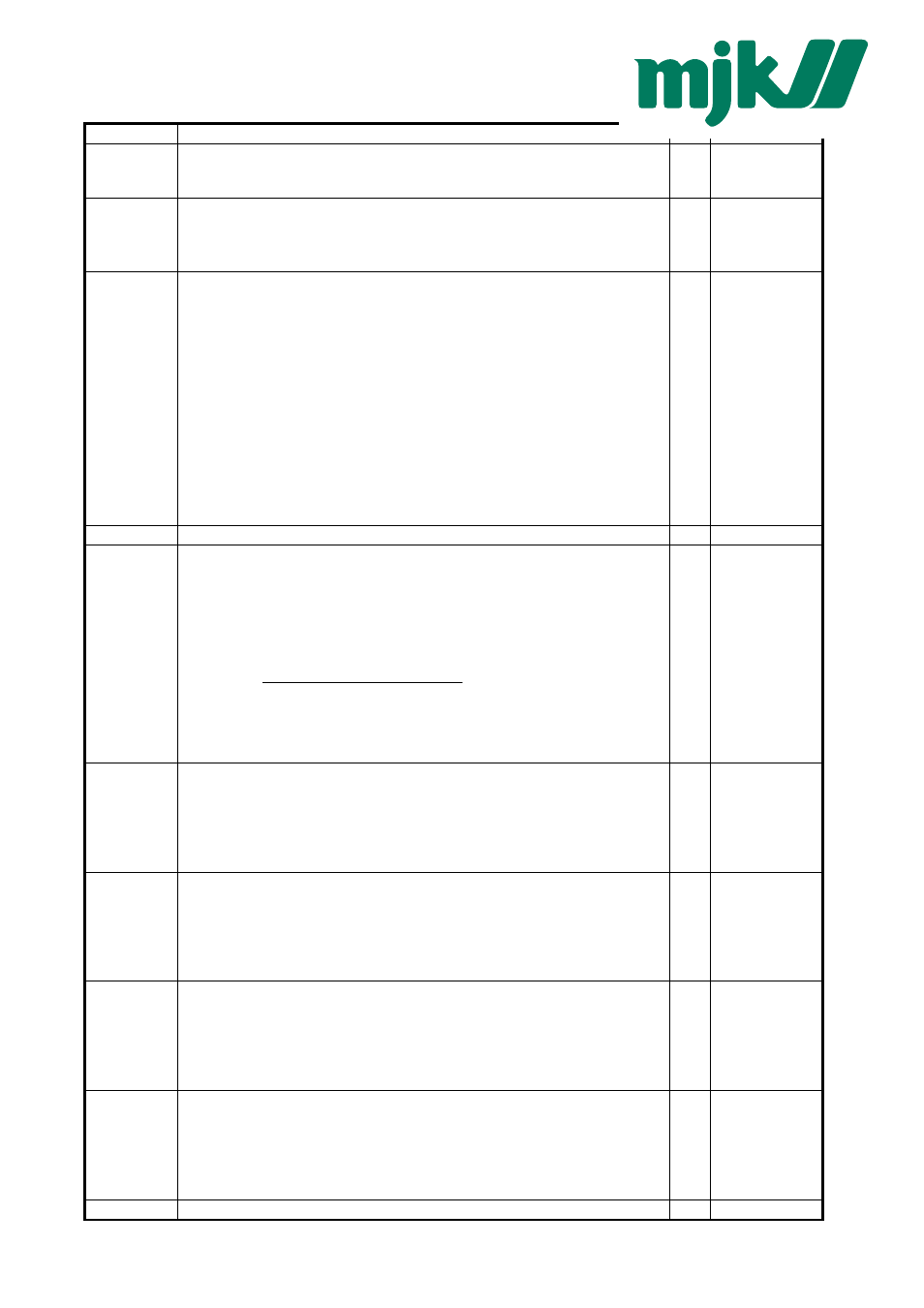
Communication protocol Serie30
Page 29/37
Description of the parameters for function 100 and 101:
Parameter
Description
Read
Write
CFG_P
Active pressure channels (high priority):
Bit 1: P1
Bit 2: P2
D
U
CFG_T
Active Temperature channels (low priority):
Bit 3: T (Temperature sensor)
Bit 4: TOB1 (Temperature of pressure sensor P1)
Bit 5: TOB2 (Temperature of pressure sensor P2)
D
U
CFG_CH0
Calculated channel: Byte value (decimal)
0: inactive
1: Difference P1 – P2
2: Difference P2 – P1
3: Square root calculation sqrt(P1)
4: Square root calculation sqrt(P2)
5: Square root calculation sqrt(P1 – P2)
6: Square root calculation sqrt(P2 – P1)
7: SF6 Density with external temp. sensor **
8: SF6 Normalized pressure at 20°C with an external temp. sensor **
9: SF6 Density with TOB1 **
10: SF6 Normalized pressure at 20°C with TOB1 **
11: Absolute value abs(P1)
12: Absolute value abs(P1 – P2)
D
D
Device has to be
restarted.
Please note
that for some
settings there
are some
more
configuration
needed.
Contact
Keller for
details.
CNT_T
All CNT_T seconds a temperature measurement will be performed.
D
D
CNT_TCOMP
LowNibble
LP-FILTER
HighNibble
Value of Bit 0 ... 3 (LowNibble) = CNT_TCOMP.
After CNT_T * CNT_TCOMP seconds a temperature compensation will be performed.
Value of Bit 4 ... 7 (HighNibble) = LP-Filter:
Low pass filter for P1 and P2 (if active). LowpassFilter = 2
Bit 4 ... B7
The formula for the low pass filter is given as:
ter
LowpassFil
n
n
ter
LowpassFil
n
P
P
P
2
*
)
1
2
(
1
1
+
−
=
−
+
where:
P
n+1
:
new filtered value
P
n
:
actual measured value
P
n-1
:
old filtered value
D
D
SWITCH**
Switch:
The value of Bit 0 .. 2 gives the information witch channel is linked to the switch:
Value= 0: Calculated Channel CH0
Value= 1: P1
Value= 2: P2
Bit 3: Switch output is active if this bit is set.
D
U
FILTER
Filter setting for one conversion:
Bit 0: Adaptive filter for P1 and P2 (on / off)
Bit 1: Low pass filter for T, TOB1 and TOB2 (on / off)
Bit 2 .. Bit 4: Over sampling ration OSR = 2^
(8+Bit 2 ... 4)
Bit 5 .. 6: Amount of samples per averaging: 0 ..3 = 1, 2, 4 or 8 values.
Factory settings see FILTER_ORG.
D
D
DAC
Analogue output:
Bit 0: Milli Amperes output (4 .. 20mA)
Bit 1: Voltage output
Bit 4 = 1: P1 is linked to the analogue output
Bit 4 = 0: CH0 is linked to the analogue output
Scaling see function 30/31
D
U
UART
UART settings:
Bit 0 .. 3: Baud rate
Baud rate Value = 0: 9’600baud
Baud rate Value = 1: 115’200baud
Bit 4: Parity selection. 0: no Parity, 1: Parity enable
Bit 5: Parity mode. 0: odd parity, 1: even parity
D
D
FILTER_ORG Factory setting for filter value.
D
U
** no longer supported for devices Class.Group 5.20-10.XX and later
