YSI IQ S ENSOR N ET TriOxmatic 700 IQ (SW) User Manual
Page 19
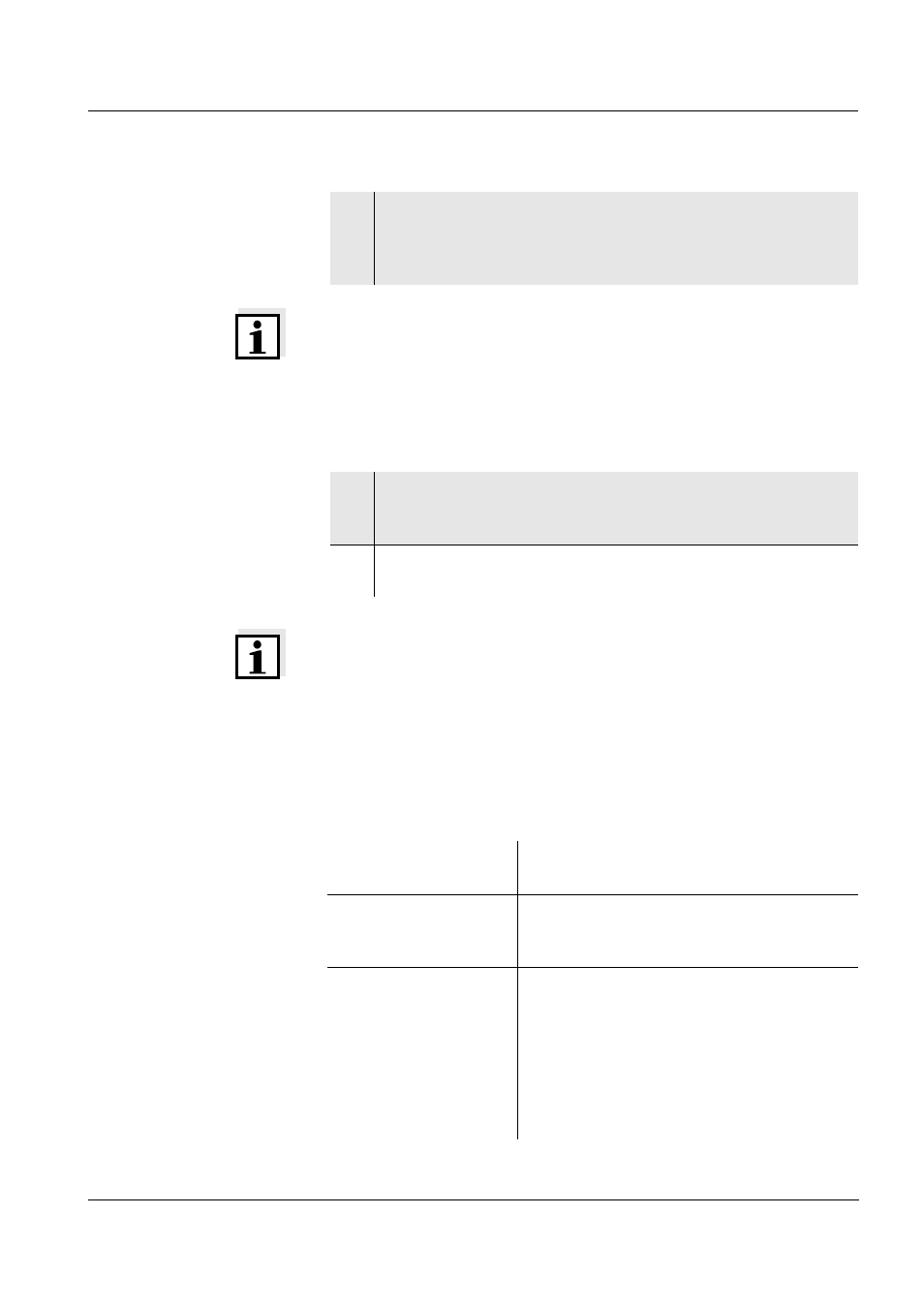
TriOxmatic
®
700 IQ (SW)
Measuring / Operation
4 - 3
ba76013e01
01/2012
Note
Up to this point, you can break off the calibration procedure at any time
with the
e
key. The system continues to work with the old calibration
data. However, you have to switch off the maintenance condition in any
case.
After starting the determination of calibration data with the
g
key (step
4), you cannot break off the calibration any more.
Note
In the case of air temperatures under 5 °C do not calibrate the sensor
in air but in air-saturated water that has a higher temperature. You
obtain air-saturated water by pouring water several times in and out of
two vessels so that it sparkles.
Then immerse the sensor in a vessel with air-saturated water
(calibrating position) and calibrate as described above.
Possible results of the
calibration
The calibration data are evaluated by the system. A calibration can
have the following results:
3
Bring the sensor into the calibrating position.
To do so, position the sensor approx. 2 cm above a water
surface, best in a narrow bucket or similar container with water.
When doing so, no liquid should be brought on the membrane.
4
Continue with
g
.
The calibration data is automatically determined and
documented in the calibration record.
5
Complete the calibration procedure according to the
instructions on the display.
Display after the
calibration
Log book entries
(meaning/actions)
Measured value display
Sensor was successfully calibrated.
For the calibration data, see the calibration
history.
"----"
Sensor could not be calibrated.
Sensor blocked for measurement.
– Service the sensor immediately
(see operating manual).
– View the calibration history.
– Check the calibration conditions and
calibration standard.
