2 modbus rtu error elimination, 3 ethernet field bus error elimination, Modbus rtu error elimination – YSI IQ S ENSOR N ET Field bus linking User Manual
Page 20: Ethernet field bus error elimination
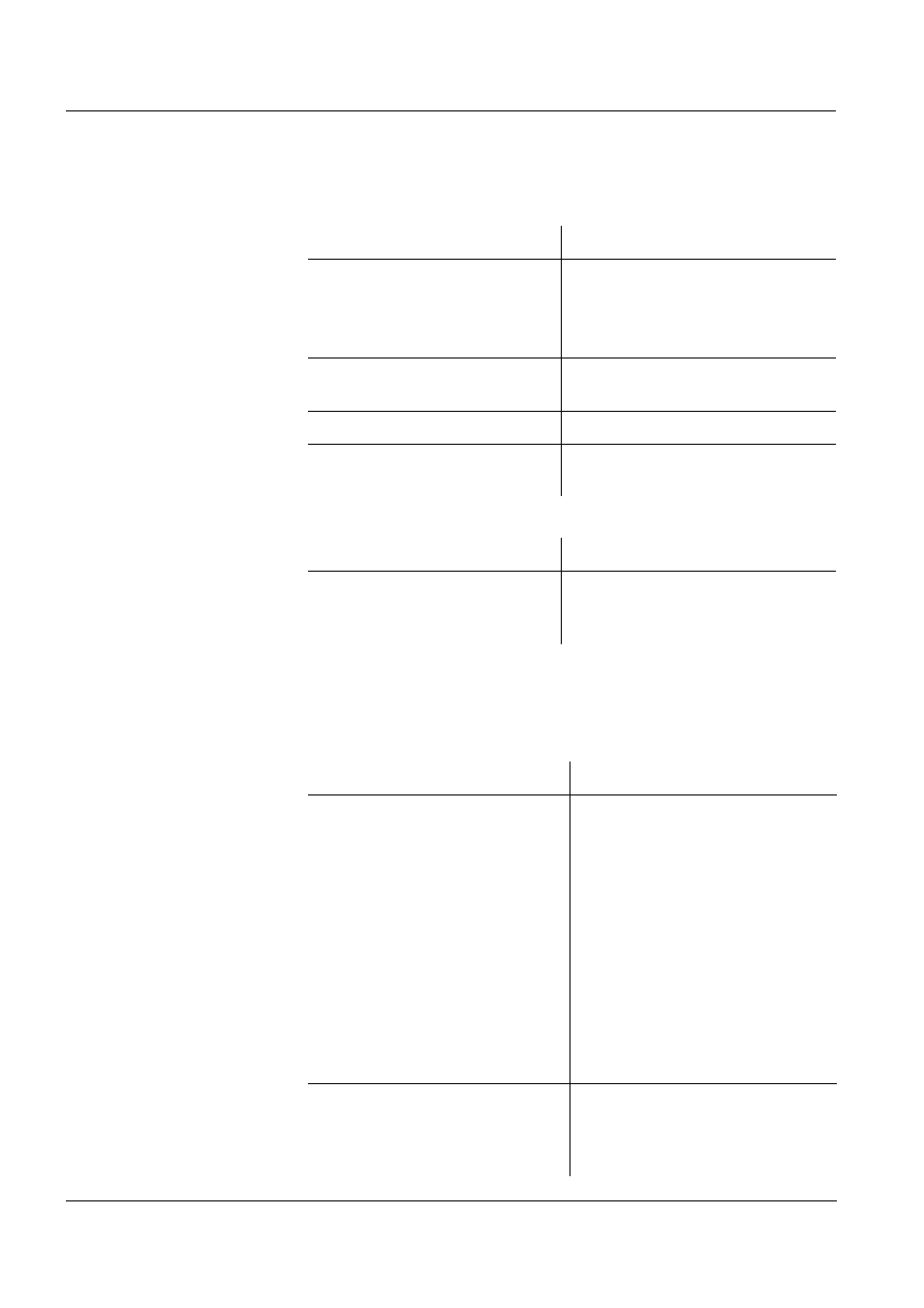
Configuring the IQ S
ENSOR
N
ET
IQ S
ENSOR
N
ET
Field bus linking
18
ba76148e01
06/2013
3.5.2 Modbus RTU error elimination
Data transmission
between the bus master
and IQ S
ENSOR
N
ET
is
faulty
The PLC does not
contain any plausible
input data
3.5.3 Ethernet field bus error elimination
No network connection
Cause
Remedy
– Incorrect wiring
– Check/change the connections
– Use checklist according to sec-
– Incorrect setting of address,
baud rate, parity
– Check/change the settings
– Incorrect protocol
– Adapt the protocol
– Controller of the
IQ S
ENSOR
N
ET
defective
– Return the controller to YSI
Cause
Remedy
– The data interpretation is not
correct
– Heed the data formats of the
IQ S
ENSOR
N
ET
(see also sec-
Cause
Remedy
– Ethernet hardware defective,
e.g.
– Ethernet cable defective
– Ethernet connection to
MIQ/MC2
– Switch or router to which
the IQS is connected is
defective
– Open the MIQ/MC2 and check
the red Ethernet LED.
– The red Ethernet LED is
not illuminated (hardware
defective):
Use other hardware, e.g.:
Ethernet cable, Ethernet
connector on the router,
router
– The red Ethernet LED is
illuminated (hardware OK):
Check for other errors (see
below)
– Wrong setting in the
IQ S
ENSOR
N
ET
(system/TCP/IP settings
menu)
– Correct the settings (e.g.
DHCP yes, but no network
addresses displayed)
