Confi guration, Oxygen confi guration – Xylem HandyLab 780 User Manual
Page 59
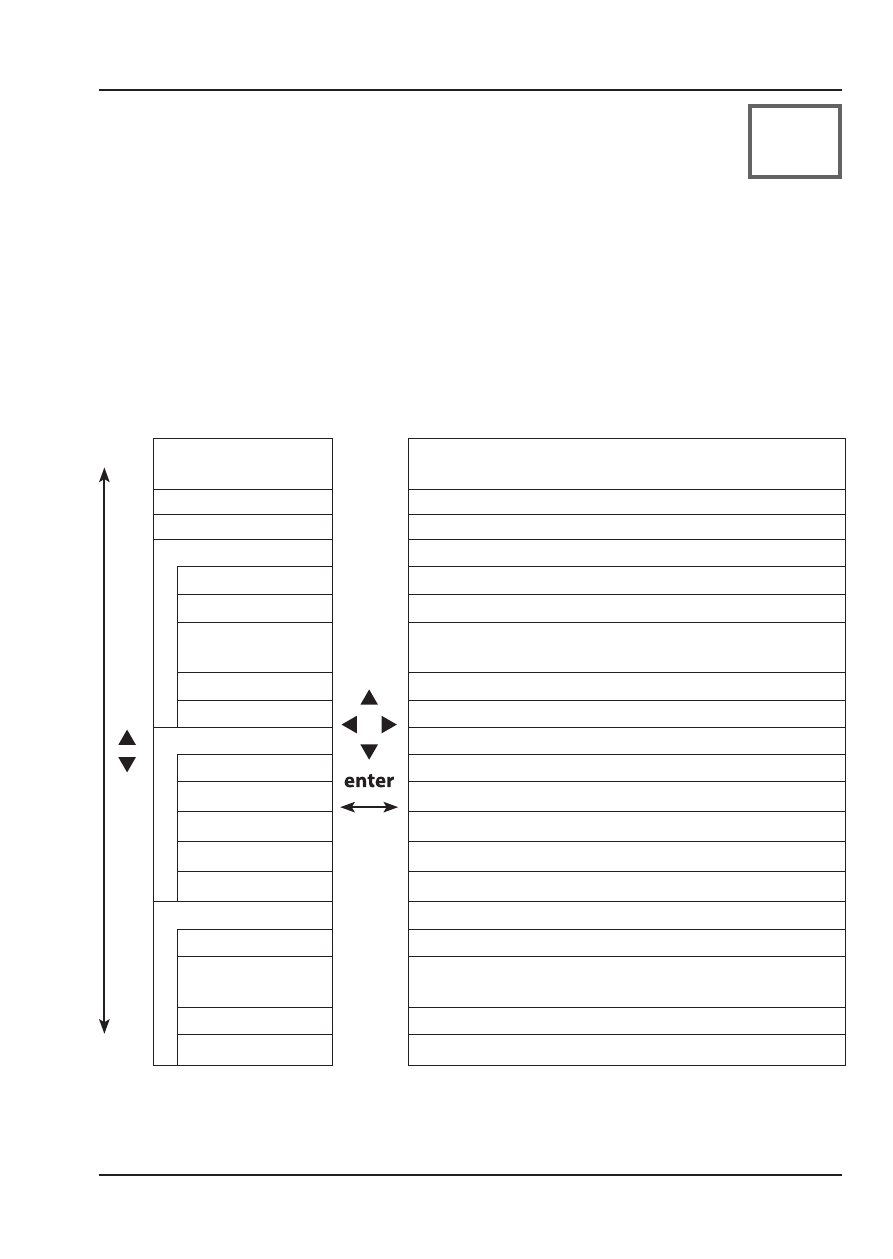
59
Oxy
Confi guration
Language
Deutsch
| English | Español | Italiano | Fran-
çais |
Português
Auto-off
Off
| 5 min | 10 min | 30 min | 60 min
Temperature
°C
| °F
+ Oxy sensor
*)
Display
Saturation
| Concentration | Partial pressure
Salinity
0
… 45.0 g/kg
Pressure
correction
**)
Air pressure
| Manual
Pressure
Manual: 0 … 9999 mbars | 1013 mbars
Wear
On
| Off
+ Calibration
*)
Cal mode
In air
| Zero point | Data entry
Cal timer
Off
| On
Interval
On: 0 … 99 days
MemoLog
Off
| On
TAG
Off
| On
+ Time/Date
*)
Time format
24 h
| 12 h
Date format
dd.mm.yyyy
| yyyy-mm-dd | dd/mm/yyyy |
mm/dd/yyyy
Time
hh:mm:ss
Date
Date format as confi gured
Oxygen Confi guration
1) In measuring mode, press the Menu softkey.
2) Select “Confi guration” and confi rm by pressing enter.
3) Make the desired adjustments.
The following table gives you an overview.
Factory settings are shown in bold print.
“Confi guration” menu selection – part 1
*) “+” indicates that submenus can be opened by pressing enter.
**) The device provides an internal barometer.
