Xylem 19-001-350R2 PACE Integrated Pump Controller Human Machine Interface (HMI) for the Silent Storm VFD Pumping System – Technician Guide User Manual
Page 29
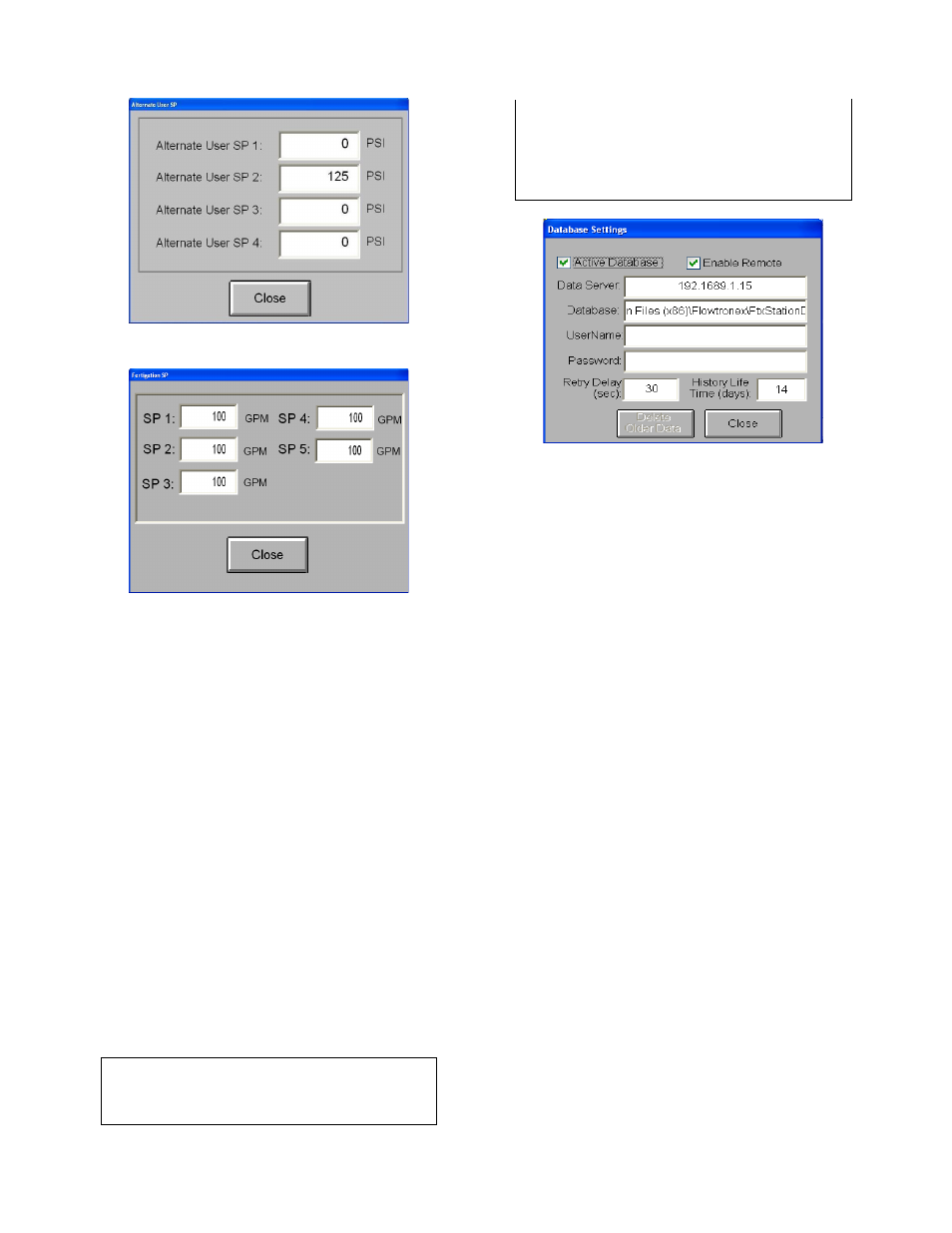
29
Figure 68: Pressure SP
Figure 69: Fertigation SP
Database Settings
This feature helps make changes to database
settings. The database is used to send and receive
information from the irrigation control system. The
“Gateway” software should be installed on the
irrigation computer and network connections
confirmed before enabling the remote database
connection.
The defaults will include:
Data Server: 192.168.1.15
Database:
For Windows “7” connected systems:
C:\Program Files (x86)\Flowtronex\FlxStationDataII.MDB
For Windows XP and earlier systems:
C:\Program Files\Flowtronex\FlxStationDataII.MDB
Enable Remote: Checked.
Note:
The database should only be enabled after
installing the “Gateway” software on the
irrigation PC. While the system will operate
correctly, unnecessary events and exceptions
are generated which can load the HMI
processor and take up valuable event-table
space.
Figure 70: Database Settings
After enabling the database connection, the HMI
must be restarted with the Gateway software
running on the host irrigation computer. This can be
accomplished through cycling power or by shutting
down and restarting the application.
Email Settings
This page allows you to set up email addresses
where Alarm and shutdown messages will be sent.
These emails will notify the user if the station has
shut down or experienced a problem that the site
personnel should be aware of. This way the user
will be notified immediately in case of a pump
station problem. If a fault occurs, an email will be
sent to him.
The email settings can be configured to send
emails to multiple individuals or email addresses.
The vast majority of cell phone providers also allow
email messages to be sent to cell phones as text
messages. A list of known formats is provided
below.
Enable: Check this box to enable email alarms
from the Pace controls.
Use Authentication: Check this box if your email
service requires POP3 authentication.
Note: The IP address of the POP3 server must be
the same as the IP address of the SMTP server.
This is usually the case (both servers usually reside
behind the same firewall/router).
To: Enter the email address to send the alarm
messages to. Multiple email addresses can be
