Xylem 19-001-350R2 PACE Integrated Pump Controller Human Machine Interface (HMI) for the Silent Storm VFD Pumping System – Technician Guide User Manual
Page 26
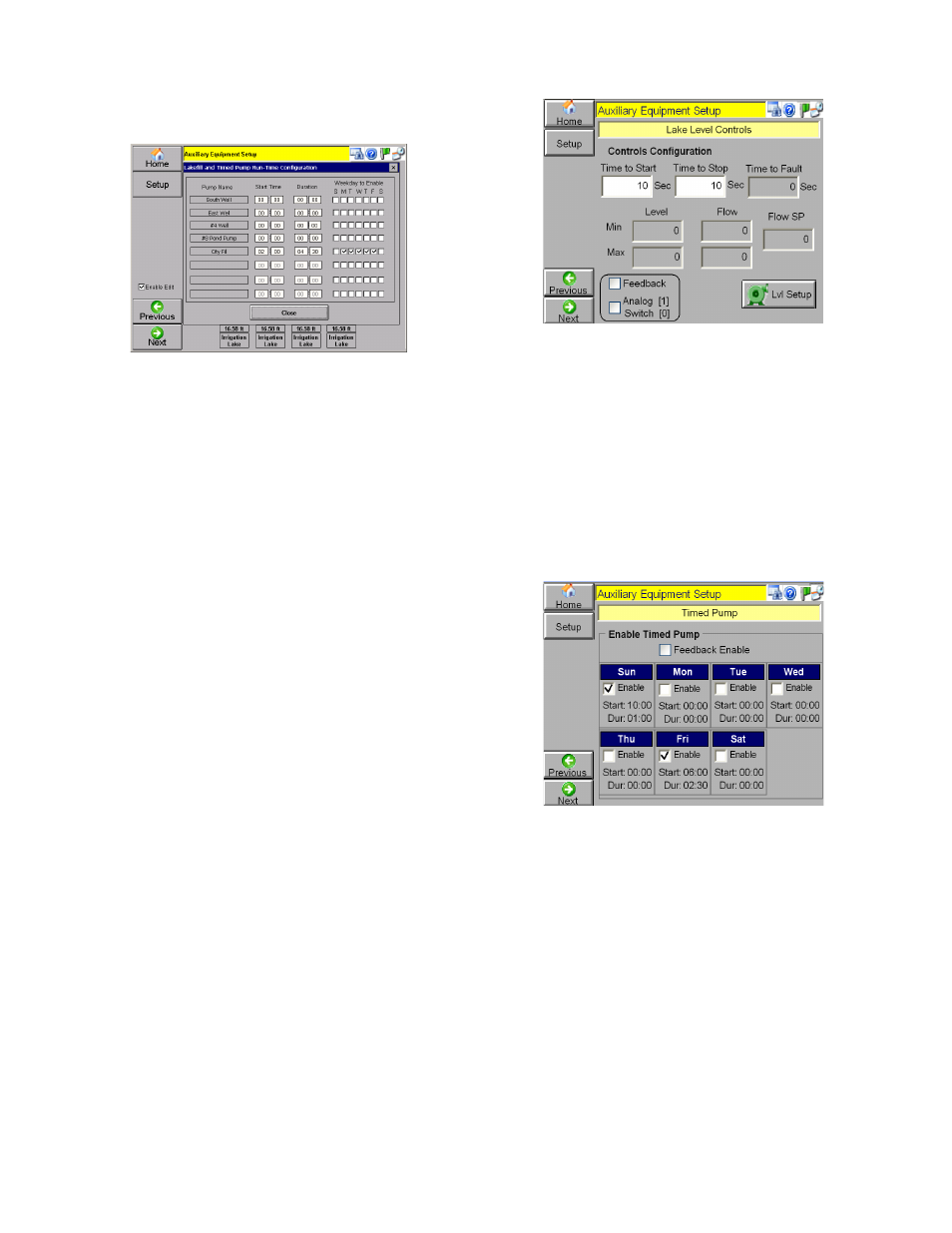
26
on a day that is not selected if the previous days
duration setting extends past midnight.
Figure 57: Integrated Timed Pump configuration
For example, assume the pump is configured as
shown above. If the current time is Monday-Friday,
between 2:00 AM and 6:30 AM, the city fill valve will
be open if the probes for #8 Pond call for it. Any
other time the controls will ignore the probes and
the valve will remain closed.
If the setting were configured for 10:00 PM and the
duration was set for 4:00 hors, the pump could run
starting at 10:00 PM Monday-Friday, and would be
allowed to run until 2:00 AM the following morning
(even Saturday morning) but would not start
Saturday or Sunday evening (and would thus not
run Monday morning from midnight to 2:00 AM).
Lake Level Controls Setup (Non-Integrated only)
This screen allows you to enter the delay times for
the pump to start and stop after a specified level
has been reached. Time to Fault (sec) is the time
delay for system to issue a fault after a fault occurs.
Tap [Lvl Setup] to enter the start and stop levels
(feet) for up to 5 pumps in a popover screen.
Specify the type of pump using the radio buttons.
A well pump starts when the well water level falls
below the start level, and stops when the water
level is above the start level.
A transfer pump starts when the water level in the
tank is above the start level, and stops when the
level falls below the stop level.
Tap [Next] to move to the next Auxiliary Setup
screen.
Figure 58: Lake Level Controls Setup
Timed Pump Setup (Non-Integrated only)
This screen allows you to enable the timed pump
setup. If the ‘Feedback Enable’ box is checked, the
pump will send feedback to the PLC.
Enable the checkboxes for each day that a pump
needs to be timed. For each day enabled, enter the
start time and duration in a pop up screen.
Tap [Next] to move to the next Auxiliary Setup
screen.
Figure 59: Timed Pump Setup
Simple Filters Setup
This screen allows you to setup the simple or Wye
filters.
∆P Present (sec) is the time between flushes when
differential pressure is on, or when the analog
differential pressure is less than the differential
setpoint. Check the ‘Wye’ checkbox to enable a
Wye filter, (which doesn’t use ∆P) and enter values
in editable fields.
Simple Filters Setup
This screen allows you to setup the simple or Wye
filters.
