Xylem 19-001-350R2 PACE Integrated Pump Controller Human Machine Interface (HMI) for the Silent Storm VFD Pumping System – Technician Guide User Manual
Page 24
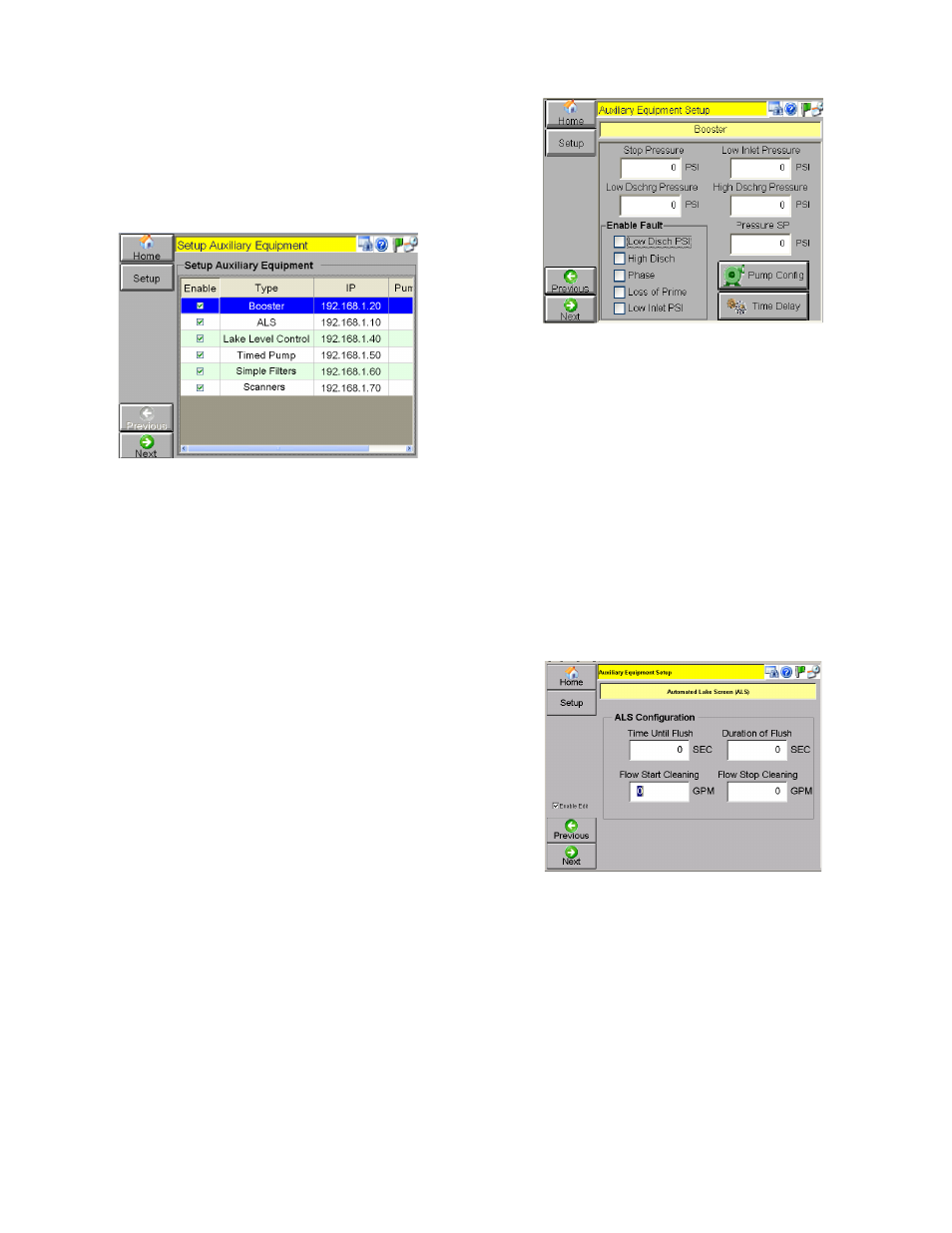
24
You can navigate the status screens for each
device that has been set up by tapping [Previous] or
[Next].
NOTE: The screens described below will only be
displayed if they are applicable to the current
system.
Figure 52: Auxiliary Equipment Setup
Note: Timed Pump operation is included in Lake
Level control operation if using and integrated
controller (included in main PLC).
Booster Setup
The terms in this menu are described below:
Stop Pressure: If pressure rises above this value,
system stops.
Low Inlet Pressure: If inlet pressure falls below
this value, a Low Inlet fault is activated.
Low Dschrg Pressure: If pressure falls below this
value, a Low Discharge fault is activated.
High Dschrg Pressure: If pressure rises above this
value, a High Discharge fault is activated.
Pressure SP: User defined pressure maintained for
the booster.
Tap [Pump Config] to enter configurations for each
of the booster pumps in a popover screen. Up to 3
pumps may be configured.
Tap [Time Delay] to enter time delays in a popover
screen.
Tap [Next] to move to the next Auxiliary Setup
screen.
Figure 53: Booster Setup
ALS Setup
In this screen, Flush Times and Flow Rates may be
edited.
Time until Flush (sec): Time period between
flushes.
Duration of Flush (sec): Time duration for the
flush.
Flow Start Cleaning (GPM): Flow rate when flush
starts.
Flow Stop Cleaning (GPM): Flow rate when flush
stops.
Tap [Next] to move to the next Auxiliary Setup
screen
Figure 54: ALS Setup
Lake Level Controls Setup
This screen allows you to configure all aspects of
Lake fill, transfer pump and timed pump operation
when using an integrated lake level control system.
