Setup menu – Xylem 19-001-350R2 PACE Integrated Pump Controller Human Machine Interface (HMI) for the Silent Storm VFD Pumping System – Technician Guide User Manual
Page 16
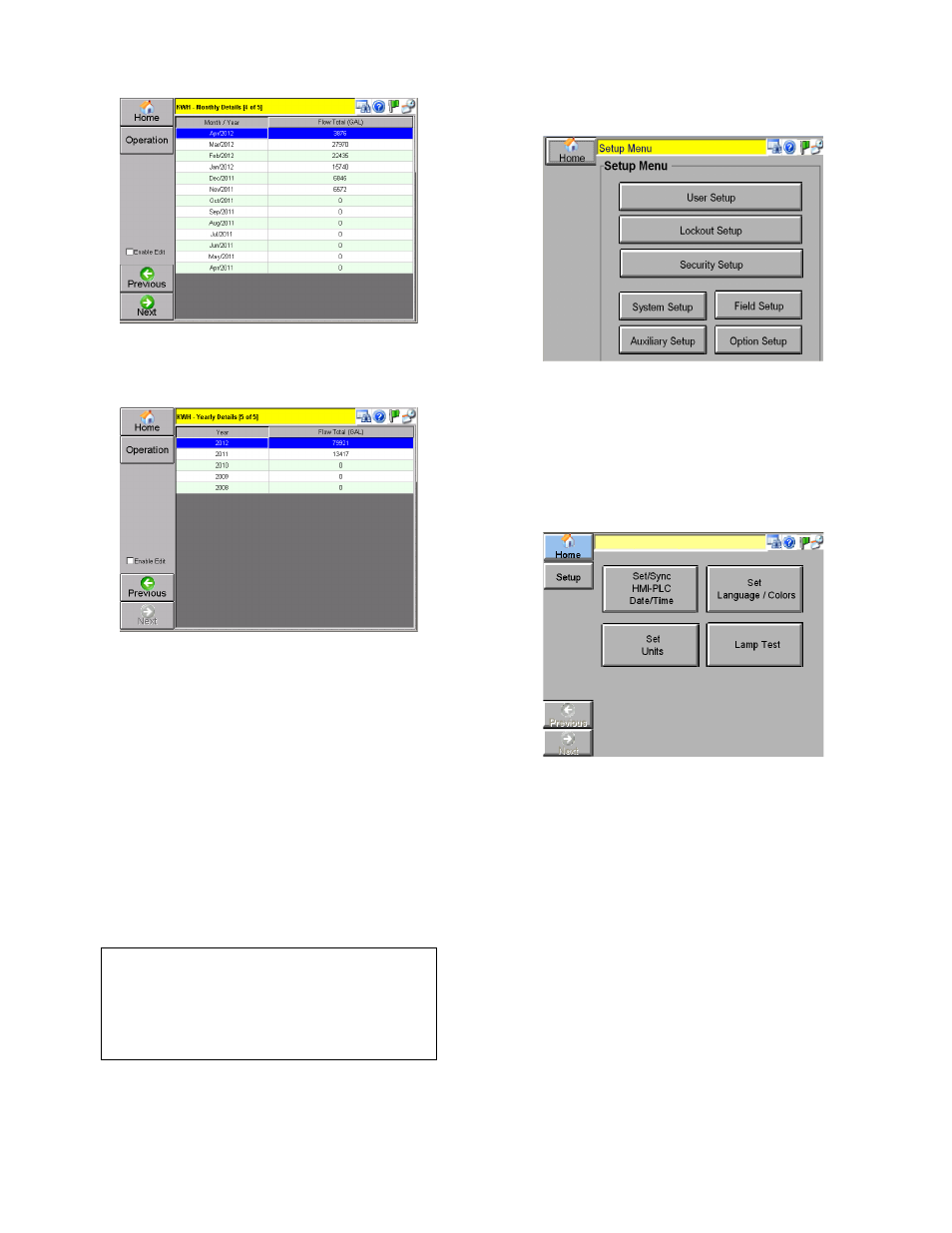
16
Figure 33: KWH Records, Monthly Usage
Figure 34: KWH Records, Yearly Usage
Note: KHW Metering and records are subject to
calibration and will only monitor the loads
connected to the measurement equipment,
primarily irrigation pumps. The records are intended
as a reference to plan irrigation for maximum
efficiency and are not to be used as a custody
transfer or billing meter.
Setup Menu
Tap [Setup] from the Home screen.
The Setup menu is available for Supervisor use
only.
CAUTION:
Changing the settings in the Setup Menu will
affect the functionality of the system. It is
advisable to record any current settings before
making changes.
Figure 35: Setup Menu
USER SETUP
Tap [User Setup] from the setup menu.
This menu allows a supervisor to set the date/time,
language, colors, and units. A lamp test to check all
lamps on the control panel may also be performed.
Figure 36: User Setup Menu
NOTE: The [Set Language/Colors] and [Set Units]
menu selections are not currently available.
Set/Sync HMI-PLC Date/Time
Tap [Set/Sync HMI-PLC Date/Time] from the User
Setup menu.
This screen allows the date and time to be set, and
synchronized for the PLC and HMI. Tap
[Synchronize] to synchronize HMI & PLC date and
time.
In a new pop up screen, enter the date and time.
Tap [Set Date/Time – Close] to save changes. Tap
[Clear Totalizers] to clear all totalizers.
Note that when the HMI time is set, the HMI will
automatically sync the PLC time once/day.
