Answering or declining a call, Saving a dialed number to contacts, Conference calls – Acer I110 User Manual
Page 20: Voice call options, Ending a call
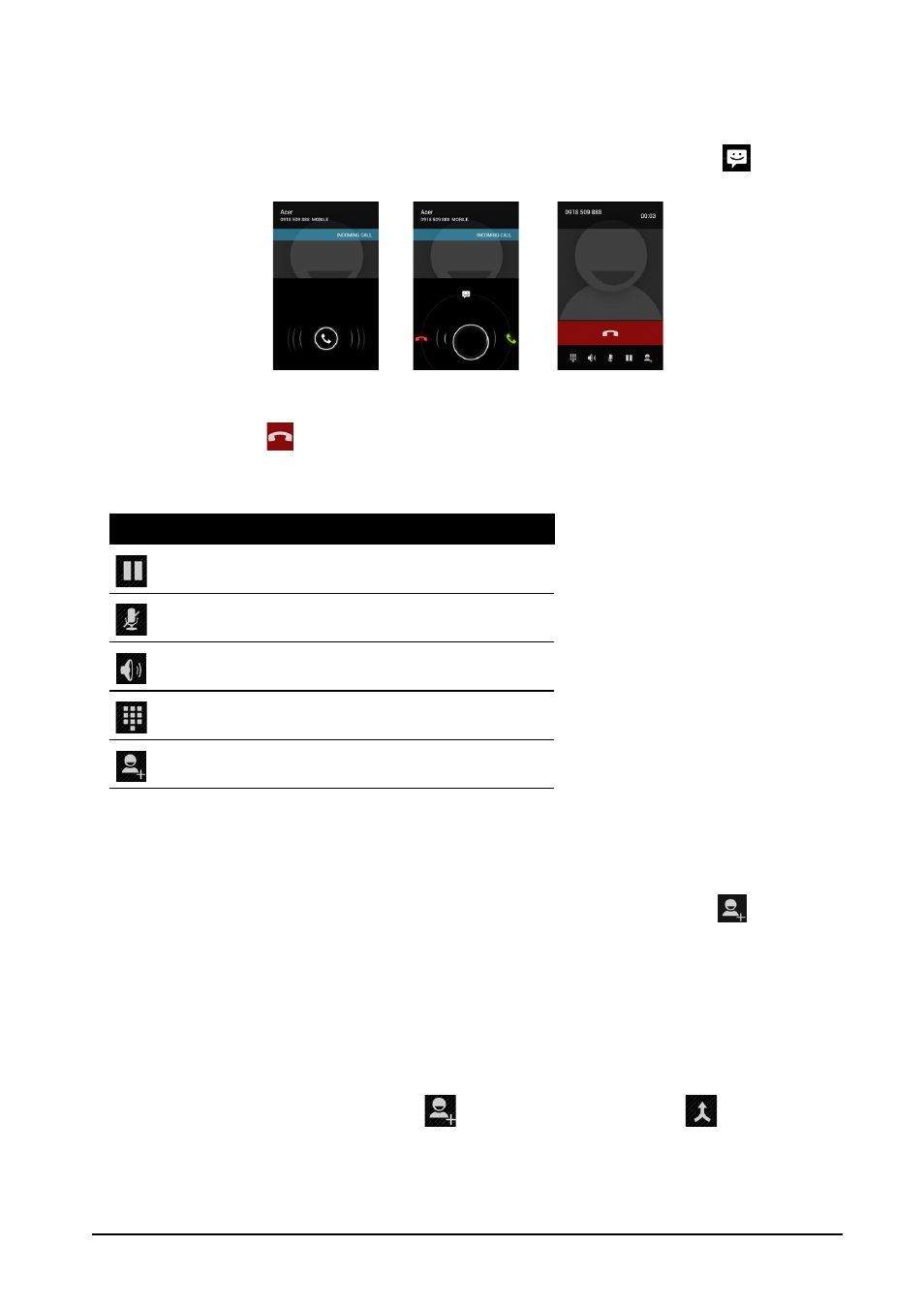
20
Answering or declining a call
When you have an incoming call, the number will be shown on the screen. To accept
or decline the call, drag the phone icon to the appropriate icon.
To decline the call with a text message, drag the phone icon up to the
icon and
then select a message.
Ending a call
To end a call, tap
from the voice call screen.
Voice call options
Saving a dialed number to contacts
You can save a number you have dialed to your contacts for future use.
1. Select the number from the Call log tab, and tap Add to contacts
.
2. Tap Create new contact and select how to complete the action. Please refer to
"Adding a contact" on page 16.
Conference calls
If you have one call on hold and another on line, you can combine both calls to
create a conference call.
After the first call is established, tap
to add a second call. Tap
to start the
conference call.
Icon
Description
Place the call on hold.
Mute a call.
Speakerphone.
Access the keypad while a call is in progress.
Add a second call.
