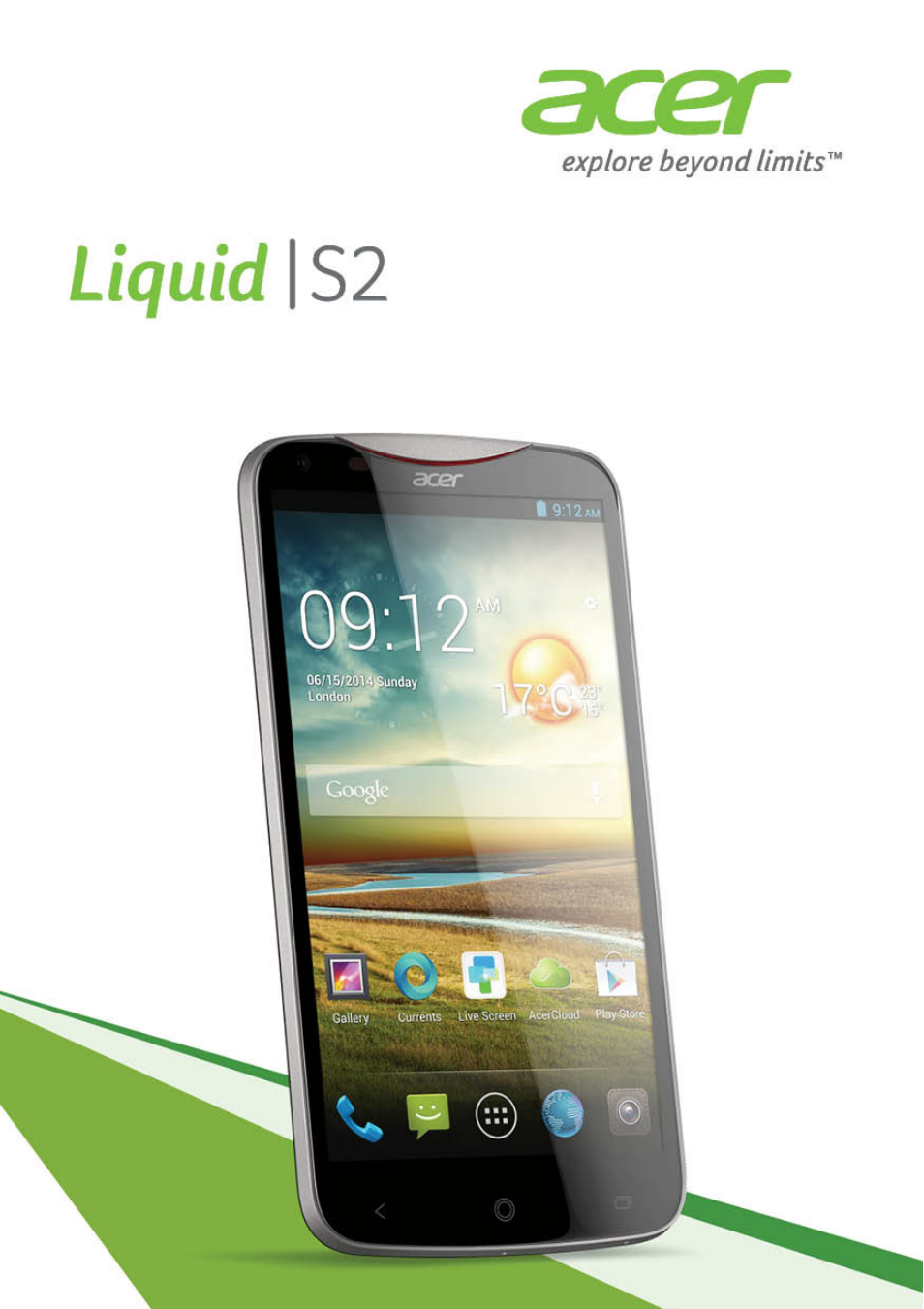Acer S520 User Manual
Acer Mobile Phones
Table of contents
Document Outline
- Unpacking your smartphone
- Getting to know your smartphone
- Charging the battery
- Inserting the microSD card
- Inserting the SIM card
- Turning on for the first time
- Locking your smartphone
- Navigating through menus and options
- Using the touchscreen
- The Home screen
- At the bottom of the screen is the application dock which displays default applications. Tap an icon to open the application. Tap the Application icon in the middle of the application dock to view your applications. To change applications, see "Chang...
- The extended Home screen
- Personalizing the Home screen
- The Application menu
- Status and notification area
- Multitasking
- Turning off your smartphone
- Managing your contacts
- Before making a call
- Making a call
- The voice call screen
- Adding an Internet calling account
- Editing or removing an Internet calling account
- Using Internet calling
- Receiving Internet calls
- Calling a contact’s Internet calling address
- Calling a phone number using Internet calling
- Creating a new message
- Replying to a message
- MMS messages
- Browsing the Internet
- Setting up your Google email
- Composing an email
- Setting up Email
- Maps, Navigation, Local
- AcerCloud setup for Windows
- Camera icons and indicators
- Taking a photo
- Shooting a video
- Viewing photos and videos
- Geotagging
- Putting your smartphone in Airplane mode
- Adjusting settings
- FM radio
- Multimedia playback
- Restoring to factory settings
- Using the headset
- Using a Bluetooth headset
- Inserting a microSD Card
- FAQ and troubleshooting
- Other sources of help
- Warnings and precautions
- Emergency calls
- Taking care of your smartphone
- Specifications
- Safety