Using software, Playing dvd content – Acer TravelMate 8481T User Manual
Page 64
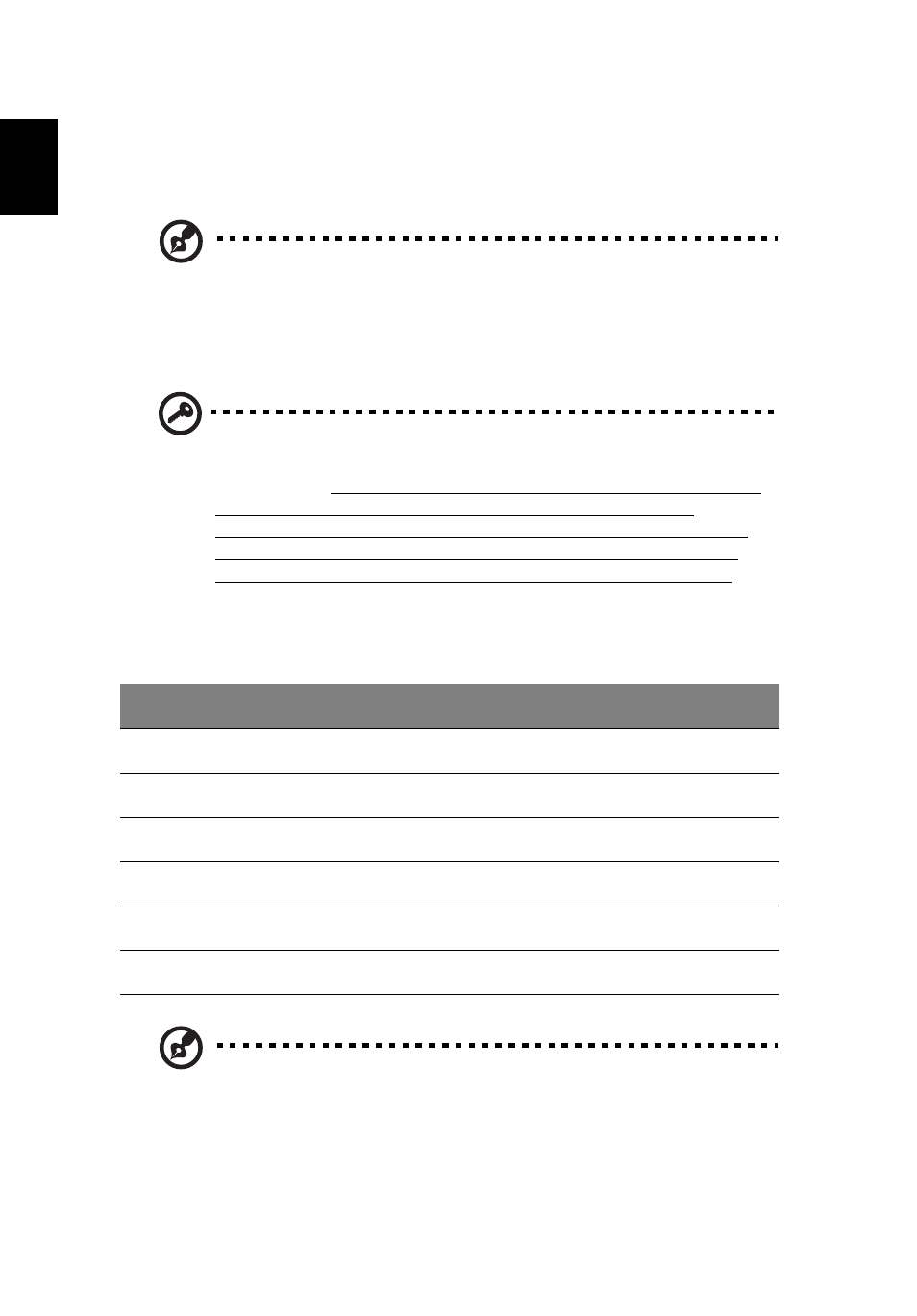
44
English
Using software
Playing DVD content
Note: This feature is only available on certain models.
When the DVD drive module is installed in the optical drive bay, you can play DVD
content on your computer.
1
Eject the DVD.
Important! When you launch the DVD player for the first time, the
program asks you to enter the region code. DVD disks are divided
into 6 regions. Once your DVD drive is set to a region code, it will play
DVD disks of that region only. You can set the region code a
maximum of five times (including the first time), after which the last
region code set will remain permanent. Recovering your hard disk
does not reset the number of times the region code has been set.
Refer to the table below for DVD movie region code information.
2
The DVD movie will automatically play after a few seconds.
Note: To change the region code, insert a DVD movie of a different
region into the DVD drive. Please refer to the online help for more
information.
Region code
Country or region
1
USA, Canada
2
Europe, Middle East, South Africa, Japan
3
Southeast Asia, Taiwan, South Korea
4
Latin America, Australia, New Zealand
5
Former USSR, parts of Africa, India
6
People’s Republic of China
- TravelMate 4750Z TravelMate 4750G TravelMate 8481G TravelMate 8473Z TravelMate 8473T TravelMate 5744 TravelMate 4750 TravelMate 5760Z TravelMate 5744Z TravelMate 7750ZG TravelMate 6495T TravelMate 7750Z TravelMate 8573TG TravelMate 5360 TravelMate 6595TG TravelMate 6495 TravelMate 5760 TravelMate 5760ZG TravelMate 4350 TravelMate 4750ZG TravelMate 8473 TravelMate 8473G TravelMate 7750 TravelMate 8573T TravelMate 5760G TravelMate 6495G TravelMate 8481TG TravelMate 6595T TravelMate 4740ZG TravelMate 5360G TravelMate 8473TG TravelMate 7750G TravelMate 6495TG TravelMate 8481
