Windows keys, English – Acer TravelMate 8481T User Manual
Page 25
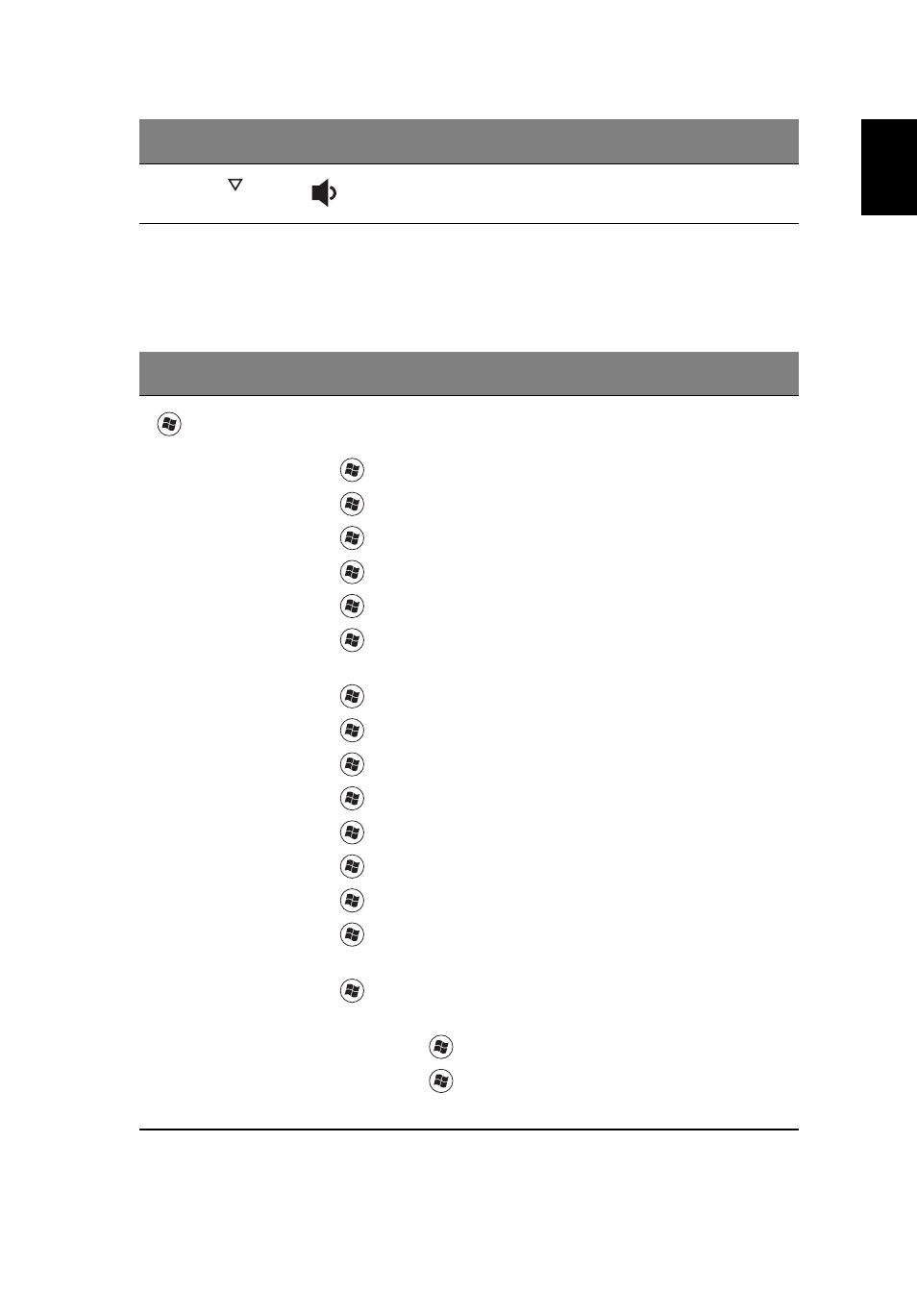
5
English
Windows keys
The keyboard has two keys that perform Windows-specific functions.
<Fn> + <
>
Volume down
Decreases the sound volume.
Key
Description
Windows
key
Pressed alone it launches the Start menu.
It can also be used with other keys for other functions:
<
>: Open or close the Start menu
<
> + <D>: Display the desktop
<
> + <E>: Open Windows Explorer
<
> + <F>: Search for a file or folder
<
> + <G>: Cycle through Sidebar gadgets
<
> + <L>: Lock your computer (if connected to a
domain), or switch users (if not connected to a domain)
<
> + <M>: Minimize all windows
<
> + <R>: Open the Run dialog box
<
> + <T>: Cycle through programs on the taskbar
<
> + <U>: Open Ease of Access Center
<
> + <X>: Open Windows Mobility Center
<
> + <Break>: Display System Properties
<
> + <Shift+M>: Restore minimized windows
<
> + <Tab>: Cycle through programs on the taskbar
by using Windows Flip 3-D
<
> + <Space>: Bring all gadgets to the front and
select Windows Sidebar
<CTRL> + <
> + <F>: Search for network computers
<CTRL> + <
> + <Tab>: Use the arrow keys to cycle
through open programs using Windows Flip 3-D
Hotkey
Icon
Function
Description
- TravelMate 4750Z TravelMate 4750G TravelMate 8481G TravelMate 8473Z TravelMate 8473T TravelMate 5744 TravelMate 4750 TravelMate 5760Z TravelMate 5744Z TravelMate 7750ZG TravelMate 6495T TravelMate 7750Z TravelMate 8573TG TravelMate 5360 TravelMate 6595TG TravelMate 6495 TravelMate 5760 TravelMate 5760ZG TravelMate 4350 TravelMate 4750ZG TravelMate 8473 TravelMate 8473G TravelMate 7750 TravelMate 8573T TravelMate 5760G TravelMate 6495G TravelMate 8481TG TravelMate 6595T TravelMate 4740ZG TravelMate 5360G TravelMate 8473TG TravelMate 7750G TravelMate 6495TG TravelMate 8481
