Creating a recovery backup (optical drive) – Acer TravelMate 8481T User Manual
Page 33
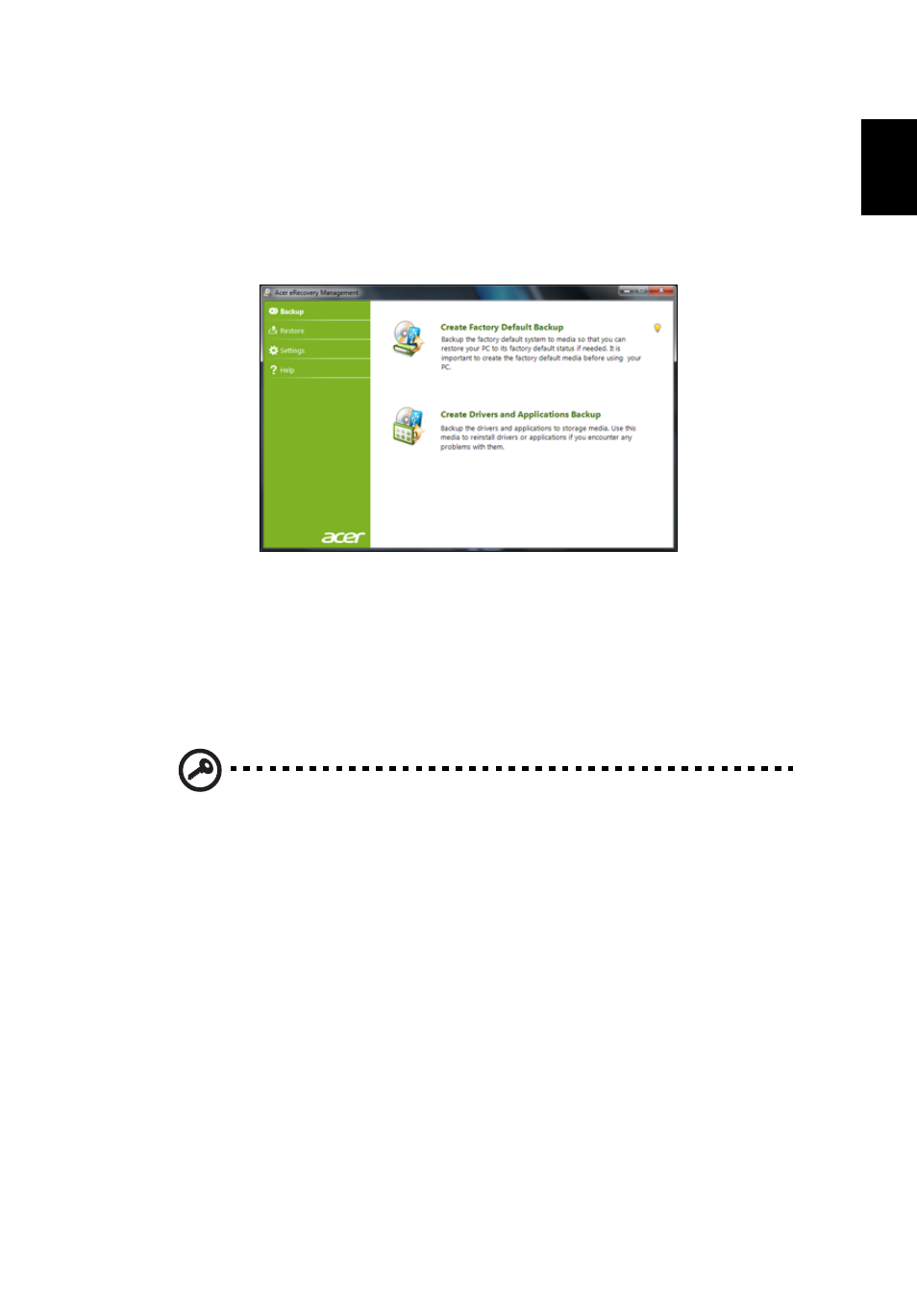
13
English
Creating a recovery backup (Optical drive)
To reinstall using a backup on optical discs, you must create the recovery disc
beforehand. Throughout the process, you will be guided by onscreen instructions.
Please read them carefully!
1
Click Start > All Programs > Acer, then click Acer eRecovery Management.
2
To create recovery discs for the hard drive’s entire original contents, including
Windows and all factory-loaded software and drivers, click Create Factory
Default Disc.
- OR -
To create a recovery disc for only the factory-loaded software and drivers, click
Create Drivers and Applications Backup Disc.
Important: We recommend that you create each type of recovery
backup as soon as possible.
This manual is related to the following products:
- TravelMate 4750Z TravelMate 4750G TravelMate 8481G TravelMate 8473Z TravelMate 8473T TravelMate 5744 TravelMate 4750 TravelMate 5760Z TravelMate 5744Z TravelMate 7750ZG TravelMate 6495T TravelMate 7750Z TravelMate 8573TG TravelMate 5360 TravelMate 6595TG TravelMate 6495 TravelMate 5760 TravelMate 5760ZG TravelMate 4350 TravelMate 4750ZG TravelMate 8473 TravelMate 8473G TravelMate 7750 TravelMate 8573T TravelMate 5760G TravelMate 6495G TravelMate 8481TG TravelMate 6595T TravelMate 4740ZG TravelMate 5360G TravelMate 8473TG TravelMate 7750G TravelMate 6495TG TravelMate 8481
