Acer proshield (only for certain model), Overview, Setting up proshield – Acer TravelMate 8481T User Manual
Page 27
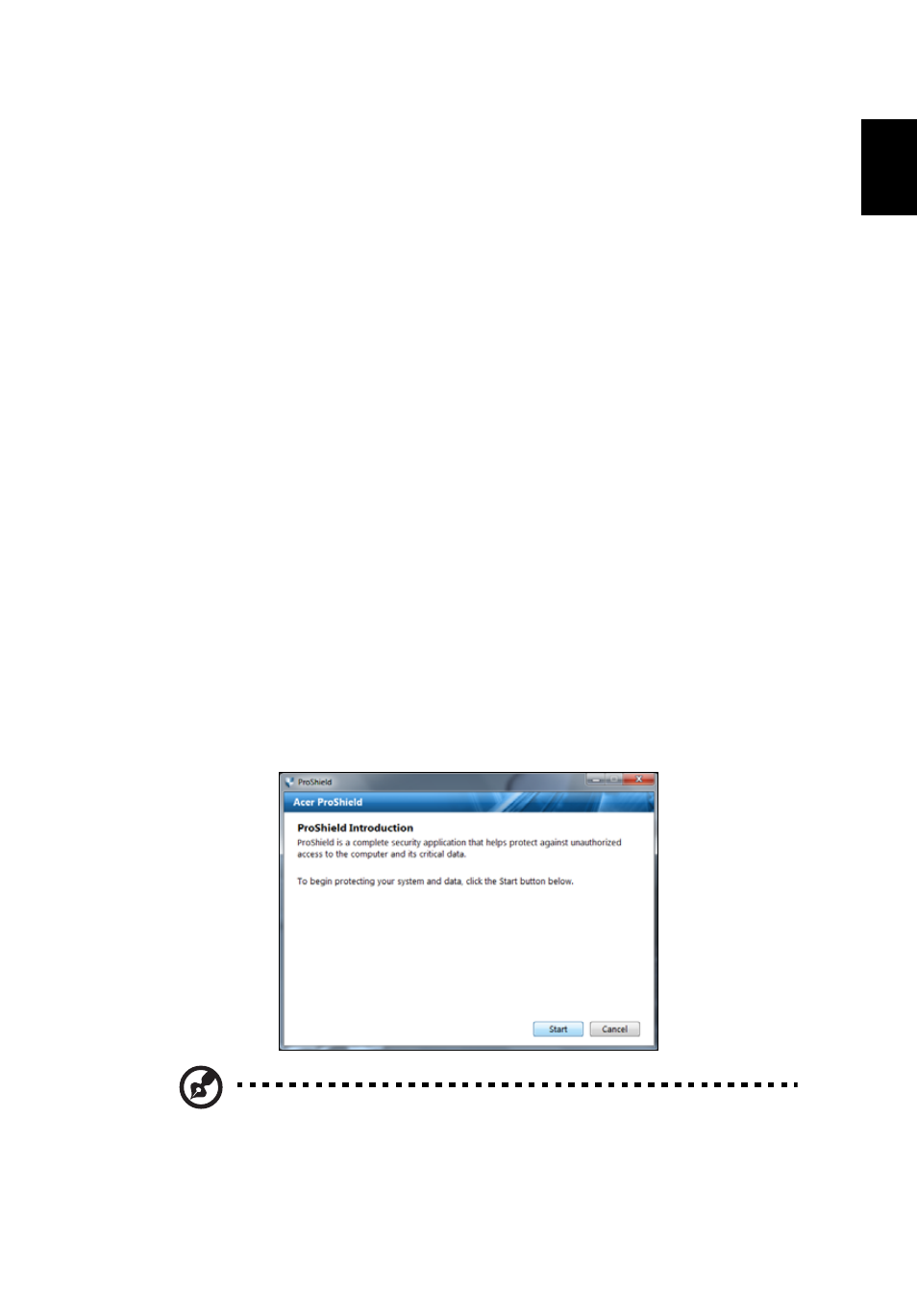
7
English
Acer ProShield (only for certain
model)
Overview
An all-in-one security solution, Acer ProShield provides an embedded security
solution to address the following points of vulnerability:
•
Securing the device against unauthorized access
•
Protecting local storage
•
Securing the network
Acer ProShield includes five modules that will secure your device from unauthorized
access and intrusion.
•
Credential Manager - Password, Bio-Protection, TPM configuration
•
BIOS Migration - Boot sequence and device security
•
Data Encryption - Personal secure drive, file and folder encryption
•
Data Removal - File shredder
•
Remote Manageability - ProShield remote UI
Setting up ProShield
The first time you run ProShield, you will be led through a setup wizard that allows
you to set up the parameters for ProShield. Click Start to begin. You will be required
to set a password.
Note: Select a password that you will remember, but is difficult to
guess. Do not use words that can be found in a dictionary. It is
advisable to use a combination of letters and numbers.
- TravelMate 4750Z TravelMate 4750G TravelMate 8481G TravelMate 8473Z TravelMate 8473T TravelMate 5744 TravelMate 4750 TravelMate 5760Z TravelMate 5744Z TravelMate 7750ZG TravelMate 6495T TravelMate 7750Z TravelMate 8573TG TravelMate 5360 TravelMate 6595TG TravelMate 6495 TravelMate 5760 TravelMate 5760ZG TravelMate 4350 TravelMate 4750ZG TravelMate 8473 TravelMate 8473G TravelMate 7750 TravelMate 8573T TravelMate 5760G TravelMate 6495G TravelMate 8481TG TravelMate 6595T TravelMate 4740ZG TravelMate 5360G TravelMate 8473TG TravelMate 7750G TravelMate 6495TG TravelMate 8481
