C2G 29505 WIRELESS DIGITAL SIGNAGE DISTRIBUTION SYSTEM User Manual
Page 48
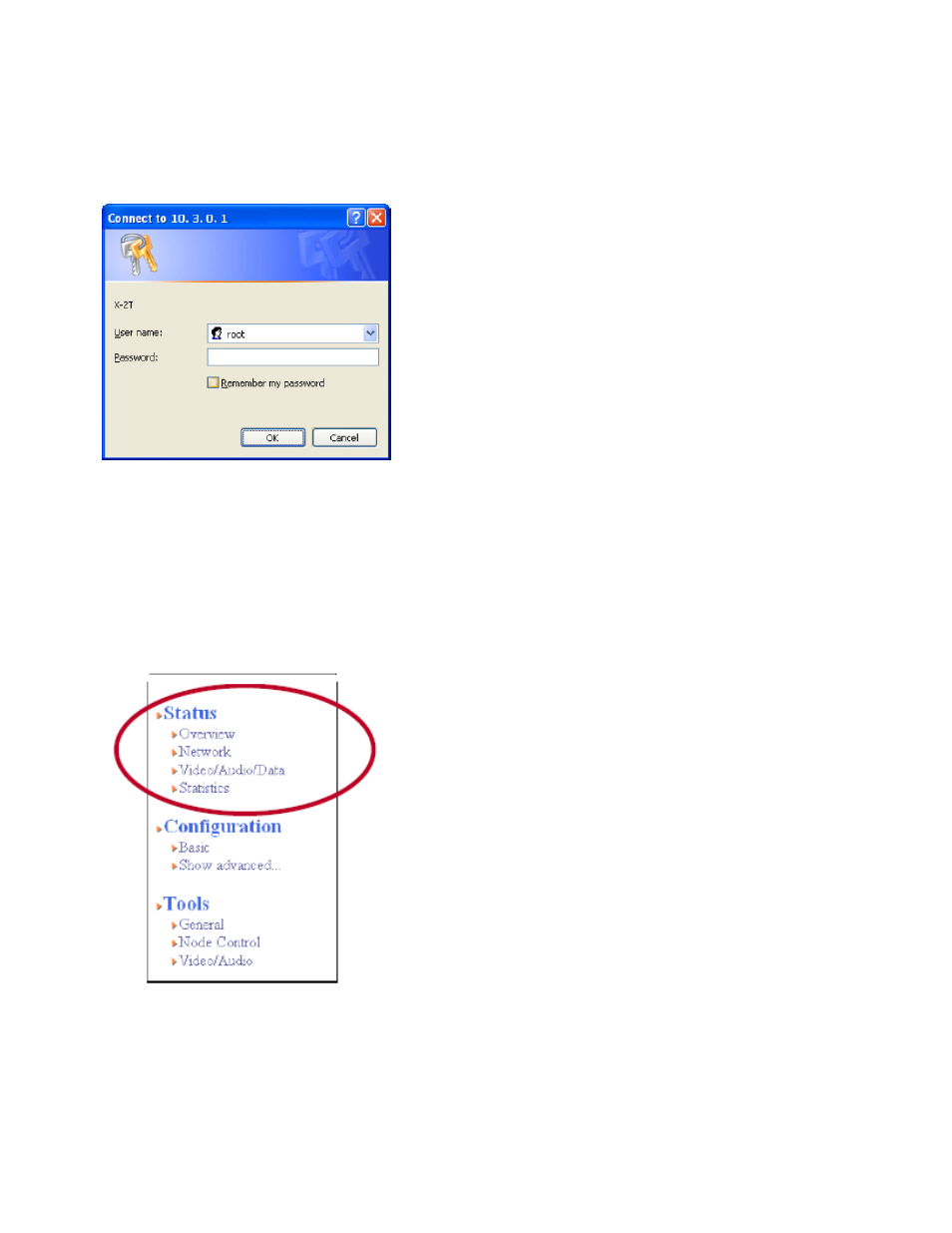
47
TIP
In the Web page, when Configuration or Tools page is accessed, a password authentication dialog is
displayed. Enter “root” for User name and the password that you have set to this product for Password. (By
factory default, no password is set.)
S
TATUS
P
AGE
In the status page, the operating status of this product is displayed.
Each status information can be displayed by clicking the status items in the left pane.
4.4
M
AINTENANCE
U
SING THE
W
EB
I
NTERFACE
This manual is related to the following products:
