C2G 29505 WIRELESS DIGITAL SIGNAGE DISTRIBUTION SYSTEM User Manual
Page 35
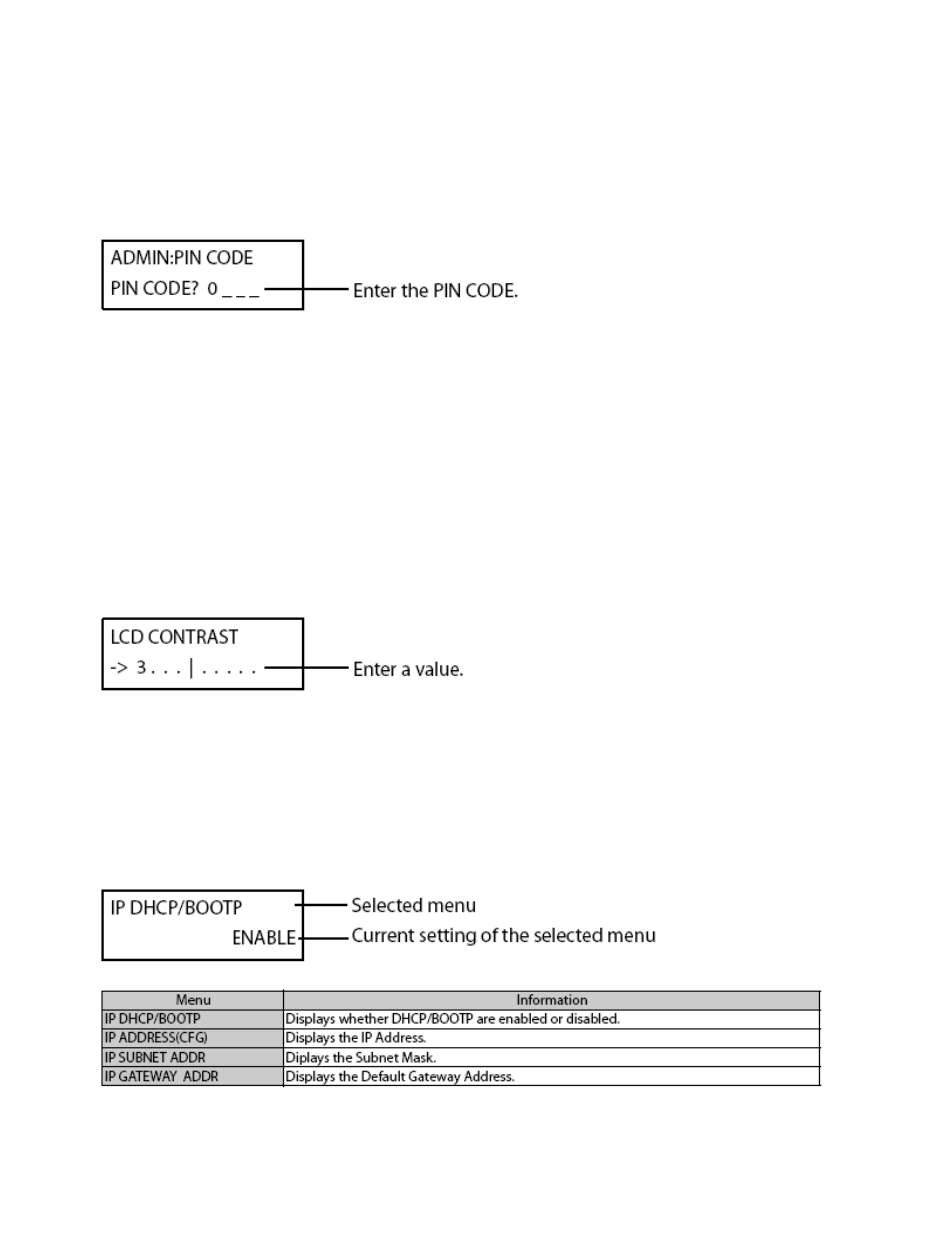
34
To enter into LEVEL2 in ADMIN MODE MENU, the PIN CODE is required (In the factory
default setting, the PIN CODE is “0000”).
PIN CODE entry screen
To enter the PIN CODE, select each number by pushing [+] and [-] buttons and save it by
pushing [SET] button. If a correct PIN CODE is entered, configuration menus are
displayed. If a wrong PIN CODE is entered, the error message, “WRONG PIN CODE!” is
displayed and the LCD menu returns to LEVEL 1.
Each configuration menu in ADMIN MODE MENU is explained as follows.
■LCD
C
ONTRAST
Sets a contrast for LCD
LCD CONTRAST screen
Select the value by pushing [+] and [-] buttons and determine it by pushing [SET] button.
■N
ETWORK
C
ONFIG
Configures the network settings
NETWORK CONFIG (sample)
4.2
S
TATUS
C
HECK AND
M
AINTENANCE FOR
T
RANSMITTER
