Reate, Nvironment for, Etup – C2G 29505 WIRELESS DIGITAL SIGNAGE DISTRIBUTION SYSTEM User Manual
Page 17
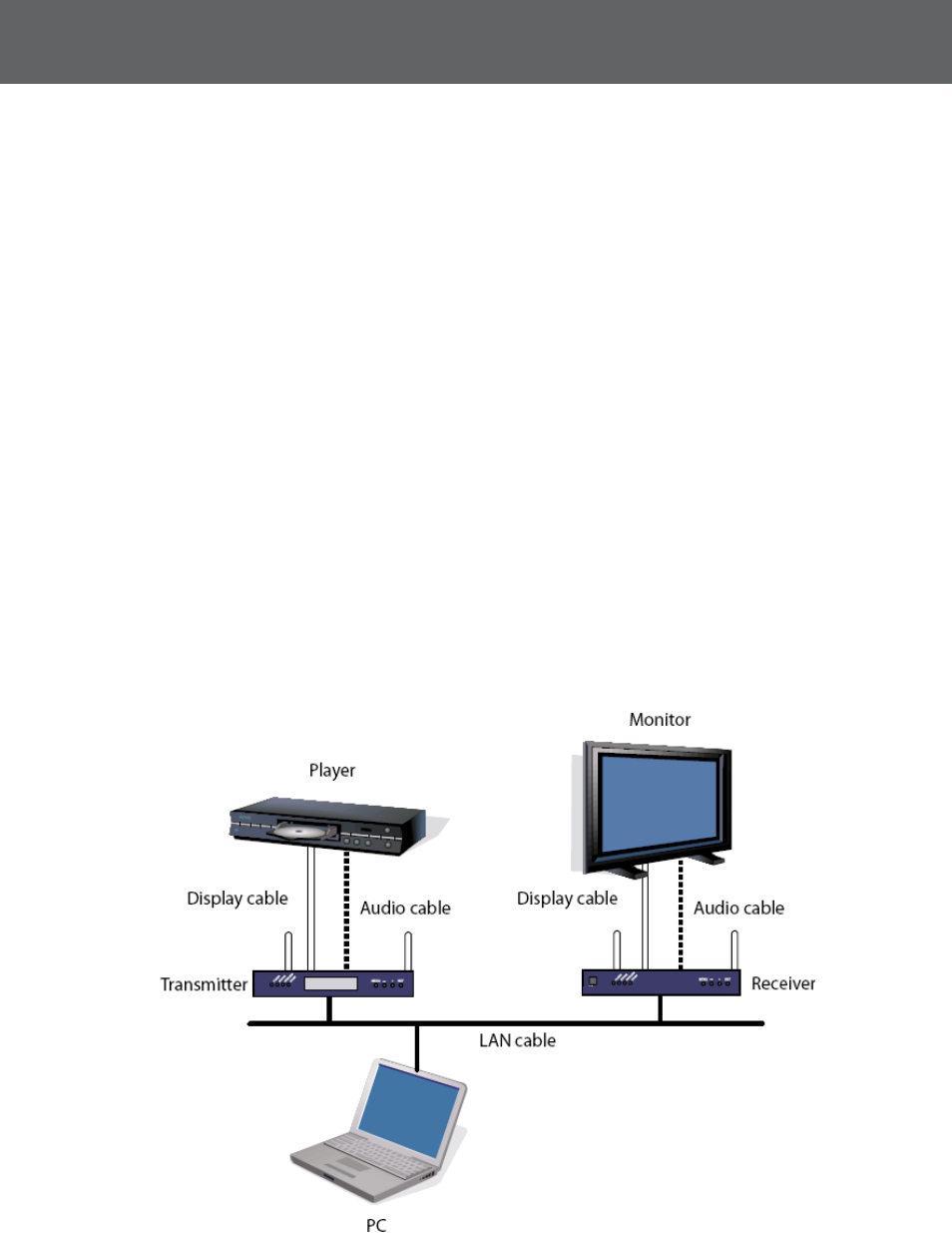
16
The first step is to connect the cables to the WDSDS Transmitter and Receiver, and to the
players, monitors, speakers and PC. The entire configuration can be done from the PC via a
wired LAN network.
1. C
ONNECT THE
LAN
CABLES
.
Connect the WDSDS Transmitter and Receiver to the PC using LAN cables.
2. C
ONNECT THE DISPLAY CABLES
Connect the player to the Transmitter, and connect the monitors to the Receivers.
3. C
ONNECT THE AUDIO CABLES
Connect the player to the Transmitter, and connect the monitors/speakers to the
Receivers.
4. P
OWER
ON
Turn on the Transmitter/Receiver, PC, player, monitors and speakers.
5. S
TART VIDEO OUTPUT FROM THE PLAYER
Output a video from the player. If it is impossible, output a screen adjustment video
that is created on the Transmitter. (For details, refer to Chapter 4 Video/Audio
Distribution and Maintenance). When outputting a video from the player, use a still
image (white or any other light colors).
C
ONNECTION EXAMPLE
An example WDSDS network connection is shown below:
3.2
C
REATE
E
NVIRONMENT FOR
S
ETUP
