Aintenance, Sing the, Nterface – C2G 29505 WIRELESS DIGITAL SIGNAGE DISTRIBUTION SYSTEM User Manual
Page 47
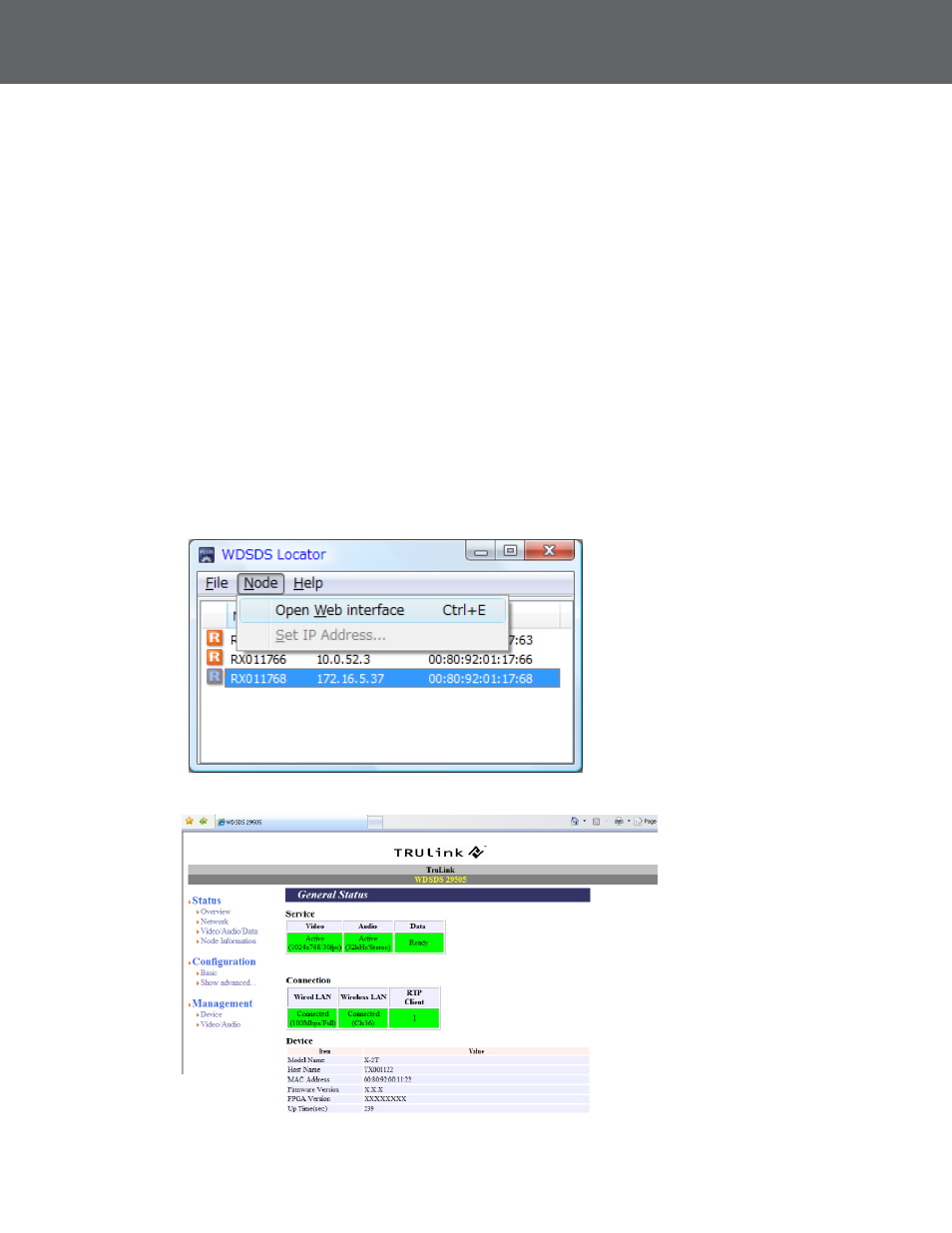
46
The environmental settings can be configured from the Web page of this product. Connect
a PC to the network which this product is connected to and access the Web page from the
PC.
Recommended Web browser:
• Microsoft Internet Explorer 6.0 or higher
Note
-
In the explanation below, the screenshots captured are on Windows XP with Internet Explorer 6.0.
Actual screen may vary depending on your OS or Web browser version.
H
OW TO
A
CCESS THE
W
EB
P
AGE
1. Start WDSDS Locator and select WDSDS Transmitter or Receiver that you wish
to configure.
2. Select Node – Open Web interface from the menu.
3. Web page of this product is displayed.
4.4
M
AINTENANCE
U
SING THE
W
EB
I
NTERFACE
This manual is related to the following products:
