AVSL Citronic DSM2-6 User Manual
Page 9
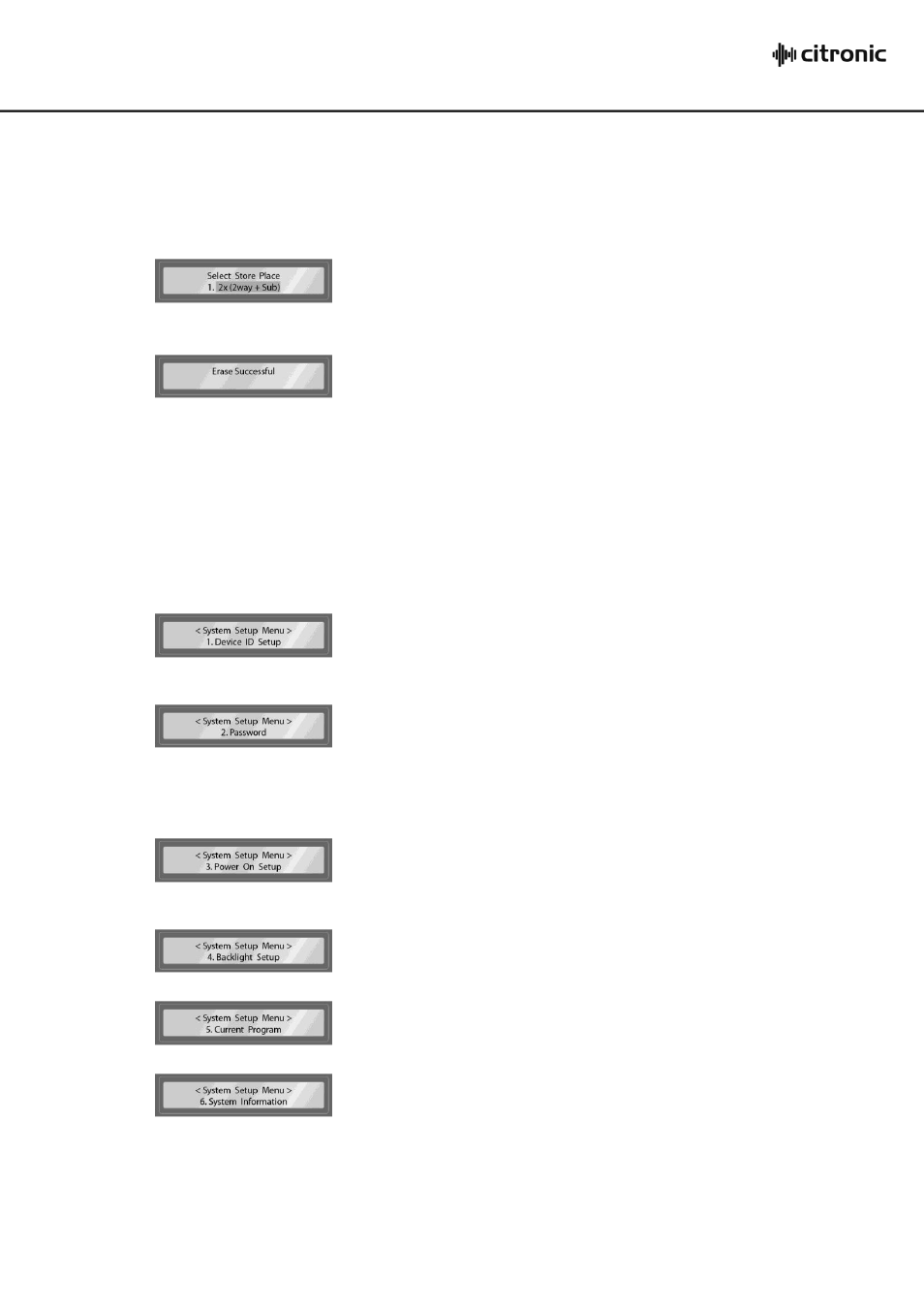
9
170.660UK User Manual
3. Delete function:
[Parameter] Delete settings in one of the 30 internal programs
example:
1. Press SAVE and the display will show as below
2. Turn encoder clockwise to select the required program
3. Hold SAVE for 3secs to erase data in the selected program
All data in the selected program will now be erased back to default value
4. System function:
[Parameter] System menu settings
Press SYSTEM and scroll through functions using the rotary encoder.
Press rotary encoder to confirm selected function.
Rotate the encoder to adjust setting and press to confirm
1. Device ID setting - allocate a number (1 to 250) to each DSM2-6mkIII
connected together in a multi-unit setup.
2. Password setting - If required, enter a 6 figure password to lock the controls
from being adjusted by unauthorised users.
Note: It is essential to remember this password. Make a note of the password and keep in a secure place
Test the lock-out by entering a wrong password
3. Power on setting - Select whether all channels are muted on power up
Alternatively, all channels will retain previous mute status
4. Backlight setting - Select whether backlight goes off after 10secs without input
Alternatively, backlight can stay on continuously
5. Current program - Displays the current selected program
6. System info - Displays the firmware version
