Input/output – AVSL Citronic DSM2-6 User Manual
Page 15
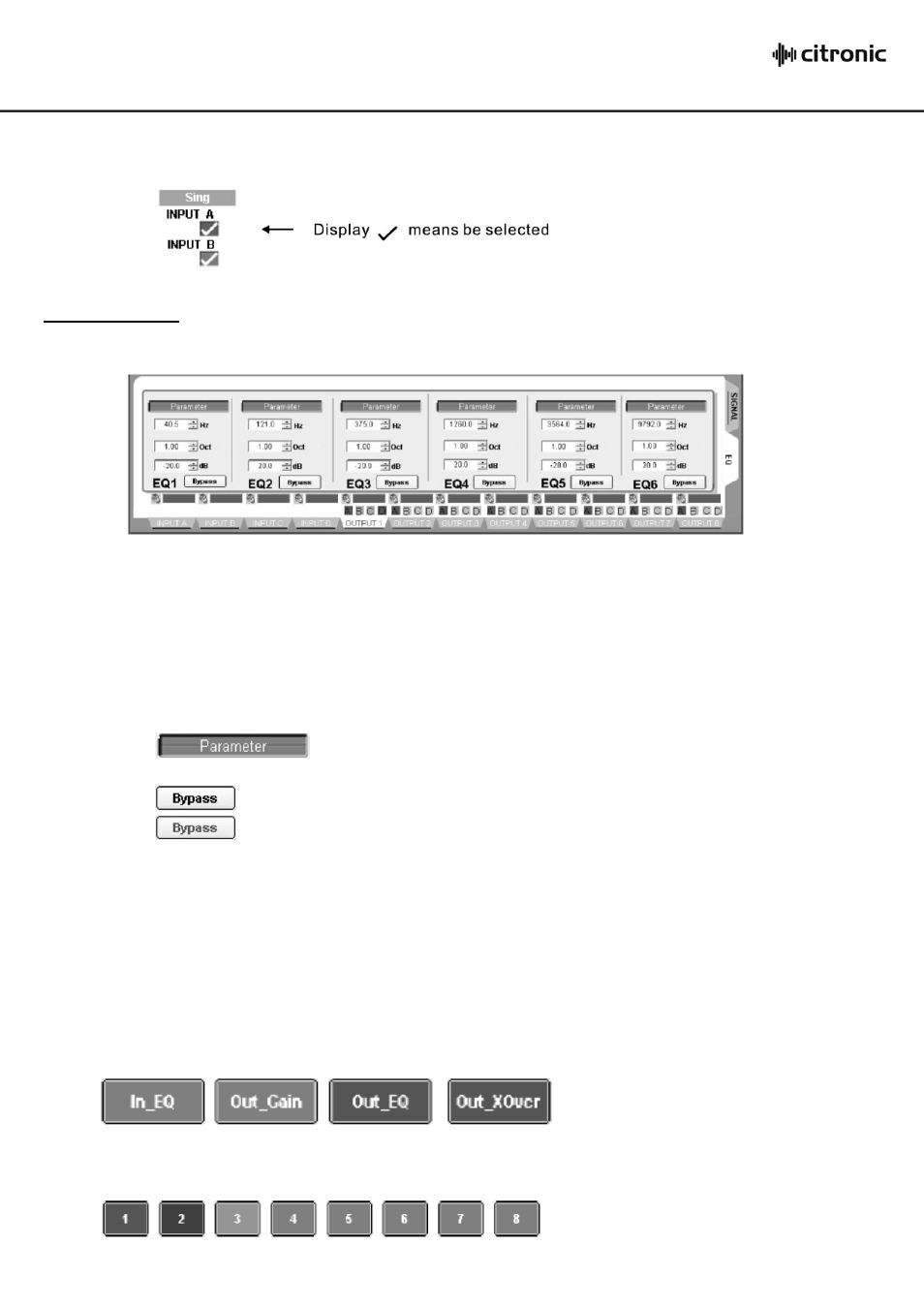
15
170.660UK User Manual
6. Select input channel
Input, A, input B, inputs A+B or no input can be selected as follows
Input/Output:
EQ Edit Screen
1. Input Channel Parametric EQ setting (“Parameter” EQ)
EQ1-EQ6 curves can be clicked and dragged on the frequency graph
Frequency can be entered in the “Freq” fields
Bandwidth (in octaves) can be entered in the “Oct” fields
Gain (dB) can be entered in the “dB” fields
2. Output Channel Parametric EQ setting (“Parameter” EQ)
EQ1-EQ6 curves can be clicked and dragged on the frequency graph
Filter type can be selected by clicking the Type button
EQ can be bypassed by clicking the Bypass button (black=on, red=off)
Frequency can be entered in the “Freq” fields
Bandwidth (in octaves) can be entered in the “Oct” fields
Gain (dB) can be entered in the “dB” fields
- or if Shelving EQ type is selected -
Slope can be adjusted by clicking the “Slope” button
[12dB button image]
Graphic Display
EQ and X-OVER curves may be switched on and off on the graphic display.
This can help to visually separate each curve for editing.
Click the curve content buttons to toggle each type on (blue) or off (grey)
Curves for each channel may be switched on and off on the graphic display.
Click the channel buttons to toggle each channel on (colour) or off (grey)
