Zoom button – Armasight TFT263BN0BHSXRP FLIR BHS-XR Command 640x480 Thermal Bi-ocular, no lens 30Hz, PAL User Manual
Page 23
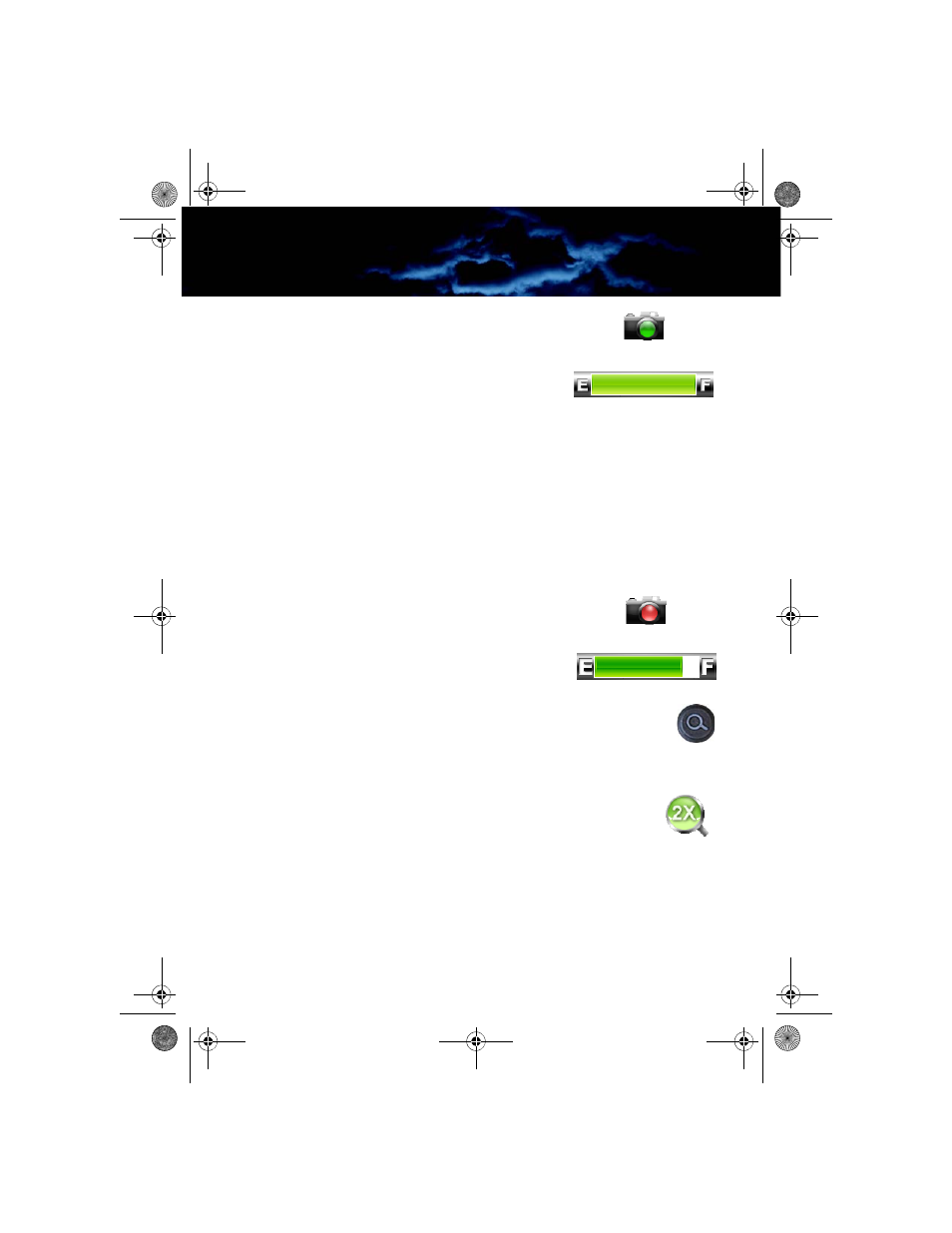
BHS-Series Bi-Ocular Operator’s Manual
3—Operating Your Camera
431-BHS0-00-10, Revision 110
17
Still Frame Capture and Store—To capture
and store a single still image of what is
currently being shown in the display,
momentarily press the Capture button. The
thermal image will momentarily freeze and
the following icons will appear in the display:
The SD Card Memory Gauge indicates how much memory is left on
the SD card. The camera icon with the green lens indicates that a
single frame was successfully stored to the SD card. Still images are
stored in the JPEG file format at 320 × 240 pixel resolution. Still
images are approximately 90Kb in size.
Video Capture and Store—To capture and store a video sequence of
what is currently being shown in the display, press and hold the
Capture button for 3 seconds. Video capture will begin immediately
and continue until the Capture button is pressed again.
During the video store process, real-time
video will be shown and these icons will
appear in the display:
The lens on the camera icon will flash
red/green during recording.
Zoom Button
Use this button to switch the camera between no zoom (full
resolution) and 2× zoom. The central part of the image is
magnified twice its normal size when 2× is selected.
Zoom Indicator—When zoom has been
selected the icon is continuously shown in the
display:
431-BHS0-01-10 BHS-Series Operators Manual.book Page 17 Friday, April 6, 2012 1:16 PM
- TFT263BN0BHSXRN FLIR BHS-XR Command 640x480 Thermal Bi-ocular, no lens 30Hz, NTSC TFT269BN0BHSXRP FLIR BHS-XR Command 640x480 Thermal Bi-ocular, no lens 9Hz, PAL TFT269BN0BHSXRN FLIR BHS-XR Command 640x480 Thermal Bi-ocular, no lens 9Hz, NTSC TFT233BN0BHSXP0 FLIR BHS-X Command 320x240 Thermal Bi-ocular, no lens 30Hz, PAL TFT233BN0BHSXN0 FLIR BHS-X Command 320x240 Thermal Bi-ocular, no lens 30Hz, NTSC TFT239BN0BHSXP0 FLIR BHS-X Command 320x240 Thermal Bi-ocular, no lens 9Hz, PAL TFT239BN0BHSXN0 FLIR BHS-X Command 320x240 Thermal Bi-ocular, no lens 9Hz, NTSC
