Asus P5Q3 User Manual
Page 144
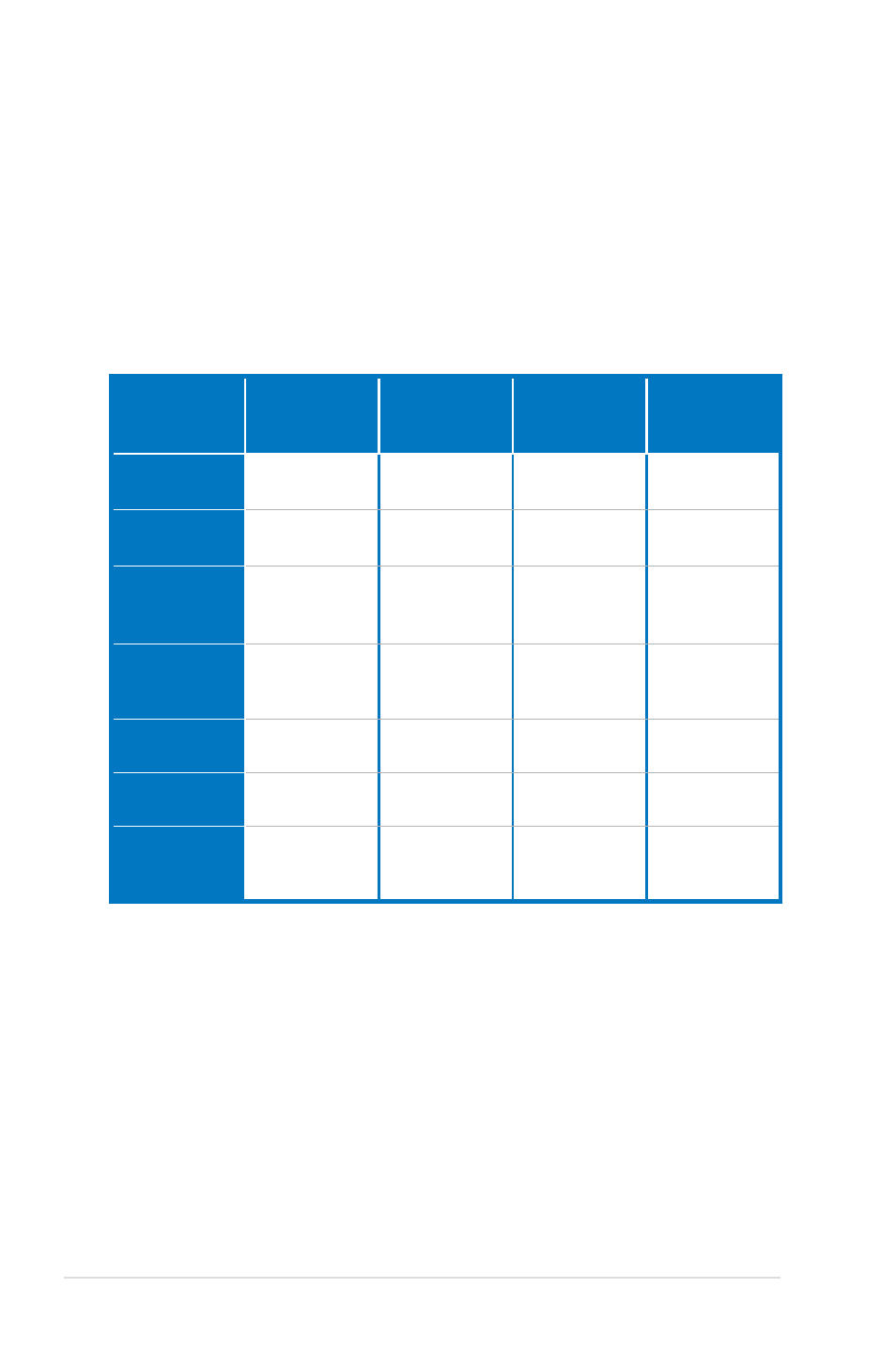
4-32
Chapter 4: Software support
Configuration
options
Turbo Mode
H
i
g
h
Performance
Mode
Medium Power
Saving Mode
M a x i m u m
Power Saving
Mode
C
P
U
Frequency
Overclocking
+1% to +30%
N/A
Downclocking
-1% to -50%
Downclocking
-1% to -50%
vCore Voltage
Downgrade
N/A
N/A
Small/Medium/
High
Small/Medium/
High
C h i p s e t
V o l t a g e
Downgrade
N/A
N/A
On/Off
On/Off
T u r n O f f
hard disks
Never/After 3
mins–After 5
hours
Never/After 3
mins–After 5
hours
Never/After 3
mins–After 5
hours
Never/After 3
mins–After 5
hours
CPU Loadline
N/A
N/A
Light/Medium/
Heavy
Light/Medium/
Heavy
Fan Control
N/A
N/A
Keep Bios
Setting/Slow
Keep Bios
Setting/Quiet
A I N a p
Idle Time
Never/After 3
mins–After 5
hours
Never/After 3
mins–After 5
hours
Never/After 3
mins–After 5
hours
Never/After 3
mins–After 5
hours
Refer to the following table for the configuration options in each mode.
• Fan Control: Adjusts fan speeds to reduce noise and save system power.
•
Quiet: Lowers CPU fan speed and shuts off two chassis fans.
•
Slow: Lowers CPU fan and two chassis fan speeds.
• AI Nap Idle Time: Enters AI Nap mode after a certain time during system idle
process.
