Asus N4L-VM DH User Manual
Page 19
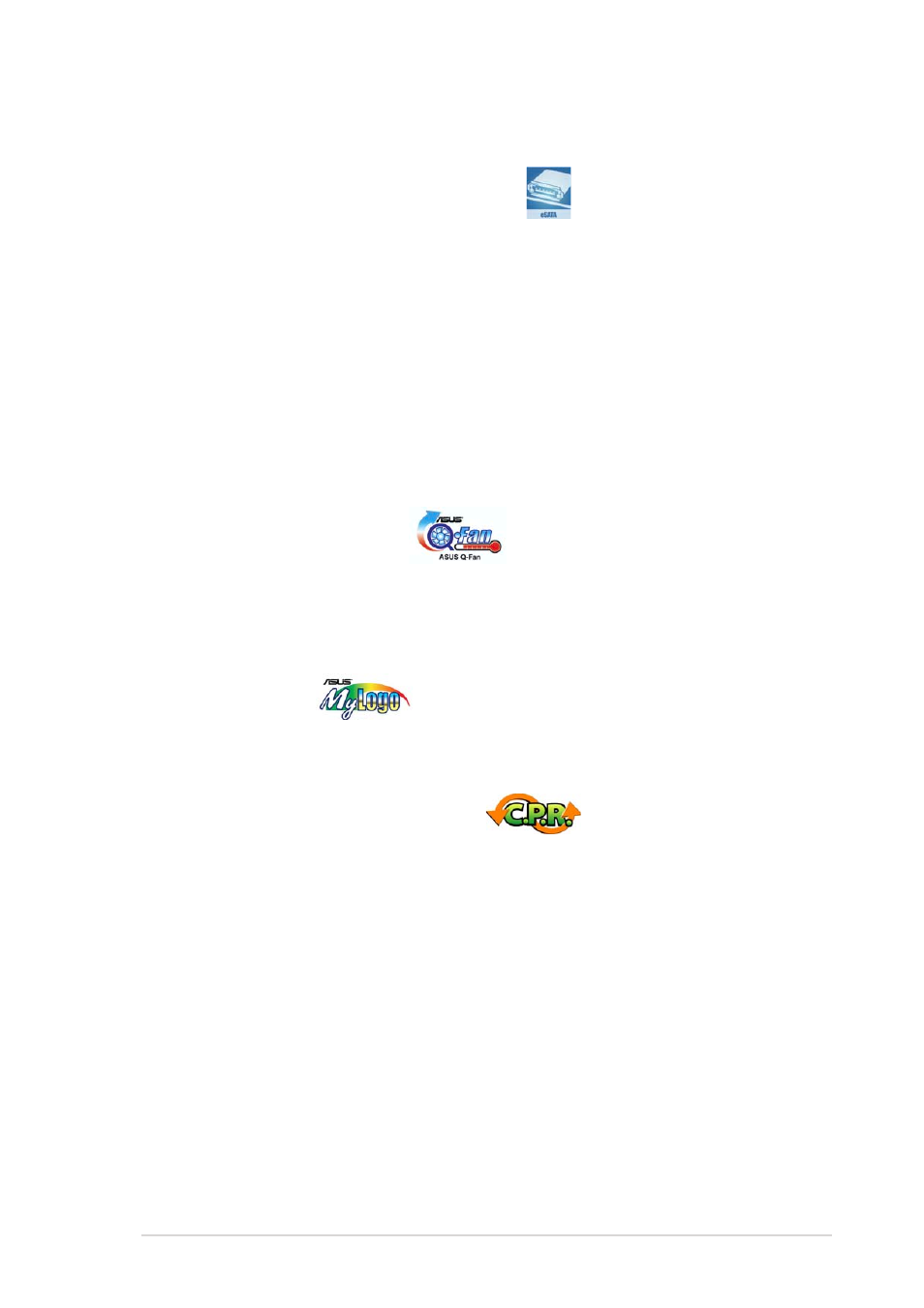
A S U S N 4 L - V M D H
A S U S N 4 L - V M D H
A S U S N 4 L - V M D H
A S U S N 4 L - V M D H
A S U S N 4 L - V M D H
1 - 5
1 - 5
1 - 5
1 - 5
1 - 5
1.3.2
1.3.2
1.3.2
1.3.2
1.3.2
ASUS Special features
ASUS Special features
ASUS Special features
ASUS Special features
ASUS Special features
Serial ATA II and SATA-On-The-Go
Serial ATA II and SATA-On-The-Go
Serial ATA II and SATA-On-The-Go
Serial ATA II and SATA-On-The-Go
Serial ATA II and SATA-On-The-Go
The motherboard supports the Serial ATA II 3 Gb/s technology through the
JMicron Serial ATA interfaces. The Serial ATA 3 Gb/s specification provides
twice the bandwidth of the current Serial ATA products with a host of new
features, including Native Command Queuing (NCQ), Power Management
(PM) Implementation Algorithm, and Hot Swap. Serial ATA allows thinner,
more flexible cables with lower pin count and reduced voltage requirements.
Leveraging these Serial ATA II 3Gb/s features is the SATA-On-The-Go. This
external port on the rear panel I/O provides smart setup, hot-plug and
support for up to 16 devices with port-multiplier functions. See pages 2-25
and 2-26 for details.
ASUS Q-Fan technology
ASUS Q-Fan technology
ASUS Q-Fan technology
ASUS Q-Fan technology
ASUS Q-Fan technology
The ASUS Q-Fan technology smartly adjusts the CPU fan speeds according
to the system loading to ensure quiet, cool, and efficient operation. See
page 4-32 for details.
ASUS MyLogo™
ASUS MyLogo™
ASUS MyLogo™
ASUS MyLogo™
ASUS MyLogo™
This feature allows you to personalize and add style to your system with
customizable boot logos. See page 5-9 for details.
C.P.R. (CPU Parameter Recall)
C.P.R. (CPU Parameter Recall)
C.P.R. (CPU Parameter Recall)
C.P.R. (CPU Parameter Recall)
C.P.R. (CPU Parameter Recall)
The C.P.R. feature of the motherboard BIOS allows automatic re-setting to
the BIOS default settings in case the system hangs due to overclocking.
When the system hangs due to overclocking, C.P.R. eliminates the need to
open the system chassis and clear the RTC data. Simply shut down and
reboot the system, and the BIOS automatically restores the CPU default
setting for each parameter.
