Asus P5GD2 Premium User Manual
Page 96
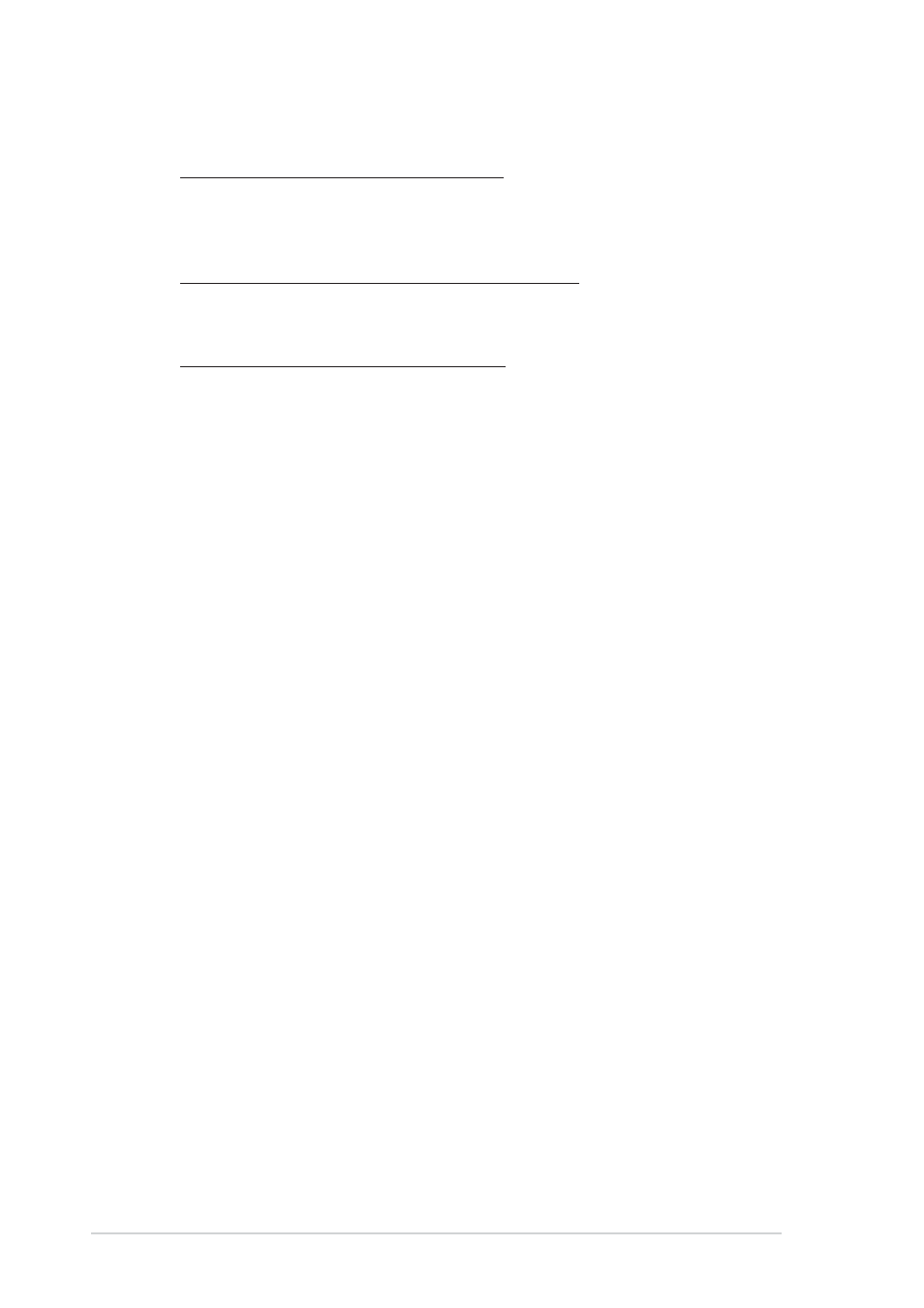
4 - 2 6
4 - 2 6
4 - 2 6
4 - 2 6
4 - 2 6
C h a p t e r 4 : B I O S s e t u p
C h a p t e r 4 : B I O S s e t u p
C h a p t e r 4 : B I O S s e t u p
C h a p t e r 4 : B I O S s e t u p
C h a p t e r 4 : B I O S s e t u p
DRAM RAS# to CAS# Delay [4 Clocks]
Controls the latency between the DDR SDRAM active command and
the read/write command. Configuration options: [2 Clocks] [3 Clocks]
[4 Clocks] [5 Clocks]
DRAM RAS# Activate to Precharge [15 Clocks]
Sets the RAS Activate timing to Precharge timing.
Configuration options: [1 Clock] [2 Clocks] ~ [15 Clocks]
DRAM Write Recovery Time [4 Clocks]
Sets the DRAM Write Recover Time.
Configuration options: [2 Clocks] [3 Clocks] [4 Clocks] [5 Clocks]
Hyper Path 2 [Auto]
Hyper Path 2 [Auto]
Hyper Path 2 [Auto]
Hyper Path 2 [Auto]
Hyper Path 2 [Auto]
Enables or disables the memory acceleration mode feature.
Configuration options: [Disabled] [Enabled] [Auto]
Booting Graphic Adapter Priority [PCI Express/PCI]
Booting Graphic Adapter Priority [PCI Express/PCI]
Booting Graphic Adapter Priority [PCI Express/PCI]
Booting Graphic Adapter Priority [PCI Express/PCI]
Booting Graphic Adapter Priority [PCI Express/PCI]
Allows selection of the graphics controller to use as primary boot device.
Configuration options: [PCI Express/PCI] [PCI/PCI Express]
PEG Buffer Length [Auto]
PEG Buffer Length [Auto]
PEG Buffer Length [Auto]
PEG Buffer Length [Auto]
PEG Buffer Length [Auto]
Sets the PCI Express Graphics card buffer length.
Configuration options: [Auto] [Long] [Short]
Link Latency [Auto]
Link Latency [Auto]
Link Latency [Auto]
Link Latency [Auto]
Link Latency [Auto]
Sets the link latency. Configuration options: [Auto] [Slow] [Normal]
PEG Link Mode [Auto]
PEG Link Mode [Auto]
PEG Link Mode [Auto]
PEG Link Mode [Auto]
PEG Link Mode [Auto]
Sets the PCI Express Graphics link mode.
Configuration options: [Auto] [Slow] [Normal] [Fast] [Faster]
PEG Root Control [Auto]
PEG Root Control [Auto]
PEG Root Control [Auto]
PEG Root Control [Auto]
PEG Root Control [Auto]
Enables or disables the PCI Express Graphics root control.
Configuration options: [Auto] [Disabled] [Enabled]
Slot Power [Auto]
Slot Power [Auto]
Slot Power [Auto]
Slot Power [Auto]
Slot Power [Auto]
Sets the slot operating power.
Configuration options: [Auto] [Light] [Normal] [Heavy] [Heavier]
