Creating a jbod set (spanning) – Asus P5GD2 Premium User Manual
Page 145
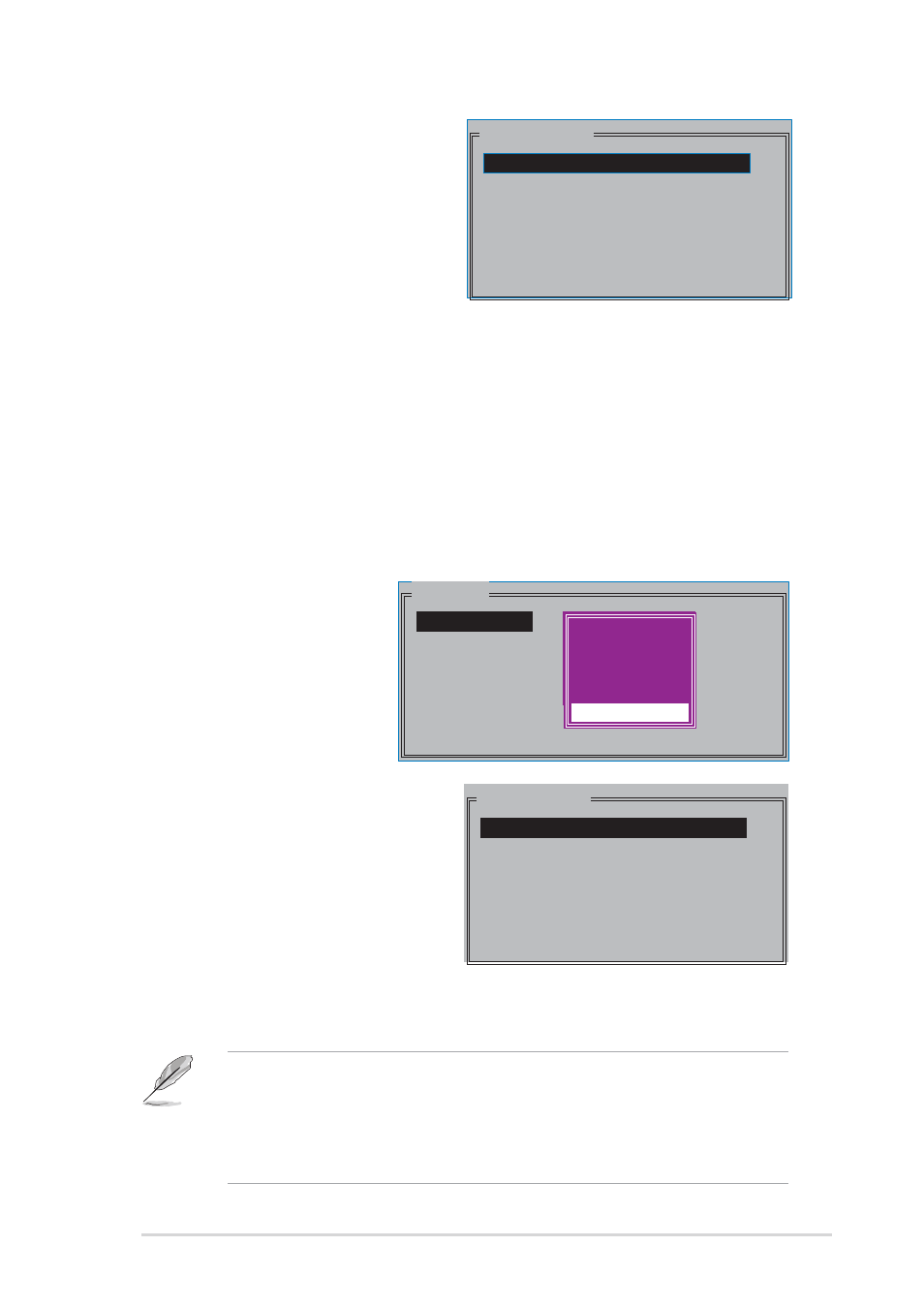
A S U S P 5 G D 2 P r e m i u m
A S U S P 5 G D 2 P r e m i u m
A S U S P 5 G D 2 P r e m i u m
A S U S P 5 G D 2 P r e m i u m
A S U S P 5 G D 2 P r e m i u m
5 - 3 1
5 - 3 1
5 - 3 1
5 - 3 1
5 - 3 1
•
You can also create a RAID set using the SATARAID5 GUI utility
under a Windows
®
environment.
• For details on the Silicon Image SATARaid™ RAID 5 configuration,
refer to the “Sil3114 User’s Manual” found in your motherboard
support CD.
PHYSICAL DRIVE
0 XXXXXXXXXXX XXXXXXMB
1 XXXXXXXXXXX XXXXXXMB
2 XXXXXXXXXXX XXXXXXMB
3 XXXXXXXXXXX XXXXXXMB
c. The selection bar moves to
the Physical Drive menu.
Using the up or down arrow
keys, select a drive then
press
first drive of the RAID set.
d. Repeat step c to set the second, third and fourth drive. The
number of available drives depend on the installed and enabled
physical drives in the system.
e. The utility prompts a message to input the RAID size, use the up
or down arrow keys to set the RAID size then press
f. Press
Creating a JBOD set (Spanning)
Creating a JBOD set (Spanning)
Creating a JBOD set (Spanning)
Creating a JBOD set (Spanning)
Creating a JBOD set (Spanning)
To create a JBOD set:
1.
From the Silicon Image
configuration utility
main menu, select
C r e a t e R A I D s e t
C r e a t e R A I D s e t
C r e a t e R A I D s e t
C r e a t e R A I D s e t
C r e a t e R A I D s e t
then press
2.
From the sub-menu
Select J B O D
J B O D
J B O D
J B O D
J B O D then press
MAIN MENU
Create RAID set
Delete RAID set
Rebuild Raid1 set
Resolve Conflicts
Low Level Format
Logical Drive Info
RAID0
RAID1
RAID10
SPARE DRIVE
RAID0
RAID1
RAID5
RAID10
SPARE DRIVE
JBOD
PHYSICAL DRIVE
0 XXXXXXXXXXX XXXXXXMB
1 XXXXXXXXXXX XXXXXXMB
2 XXXXXXXXXXX XXXXXXMB
3 XXXXXXXXXXX XXXXXXMB
3.
The selection bar moves to the
Physical Drive menu. Using the
up or down arrow keys, select a
drive then press
to set a drive for the RAID set.
5.
The utility prompts a message
to input the RAID size, use the
up or down arrow keys to set
the RAID size then press
6.
Press
