Asus P5GD2 Premium User Manual
Page 119
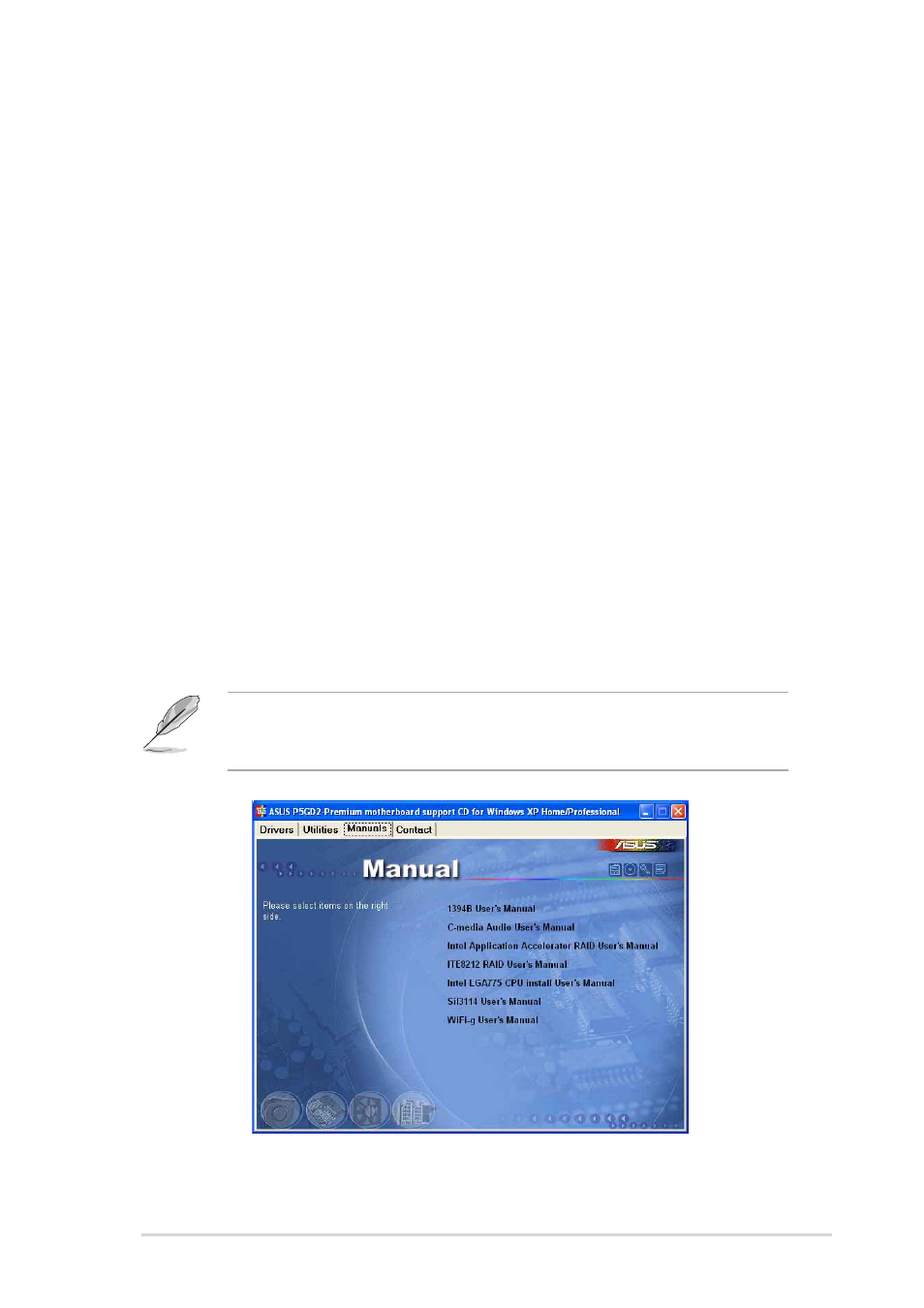
A S U S P 5 G D 2 P r e m i u m
A S U S P 5 G D 2 P r e m i u m
A S U S P 5 G D 2 P r e m i u m
A S U S P 5 G D 2 P r e m i u m
A S U S P 5 G D 2 P r e m i u m
5 - 5
5 - 5
5 - 5
5 - 5
5 - 5
Anti-virus application
Anti-virus application
Anti-virus application
Anti-virus application
Anti-virus application
The anti-virus application detects and protects your computer from viruses
that destroys data.
Winbond Voice Editor
Winbond Voice Editor
Winbond Voice Editor
Winbond Voice Editor
Winbond Voice Editor
This program is for recording and customizing wave files for the ASUS
POST Reporter™. Use this program to change the default vocal POST
messages. See section “3.2 Vocal POST Messages” for a list of the default
messages.
ADOBE Acrobat Reader
ADOBE Acrobat Reader
ADOBE Acrobat Reader
ADOBE Acrobat Reader
ADOBE Acrobat Reader
Installs the Adobe
®
Acrobat
®
Reader that allows you to open, view, and
print documents in Portable Document Format (PDF).
ASUS Screen Saver
ASUS Screen Saver
ASUS Screen Saver
ASUS Screen Saver
ASUS Screen Saver
Bring life to your computer screen by installing the ASUS screen saver.
5.2.4
5.2.4
5.2.4
5.2.4
5.2.4
Manuals menu
Manuals menu
Manuals menu
Manuals menu
Manuals menu
The Manuals menu contains a list of supplementary user manuals. Click an
item to open the folder of the user manual.
Most user manual files are in Portable Document Format (PDF). Install
the Adobe
®
Acrobat
®
Reader from the U t i l i t i e s m e n u
U t i l i t i e s m e n u
U t i l i t i e s m e n u
U t i l i t i e s m e n u
U t i l i t i e s m e n u before opening
a user manual file.
