Asus P5GD2 Premium User Manual
Page 123
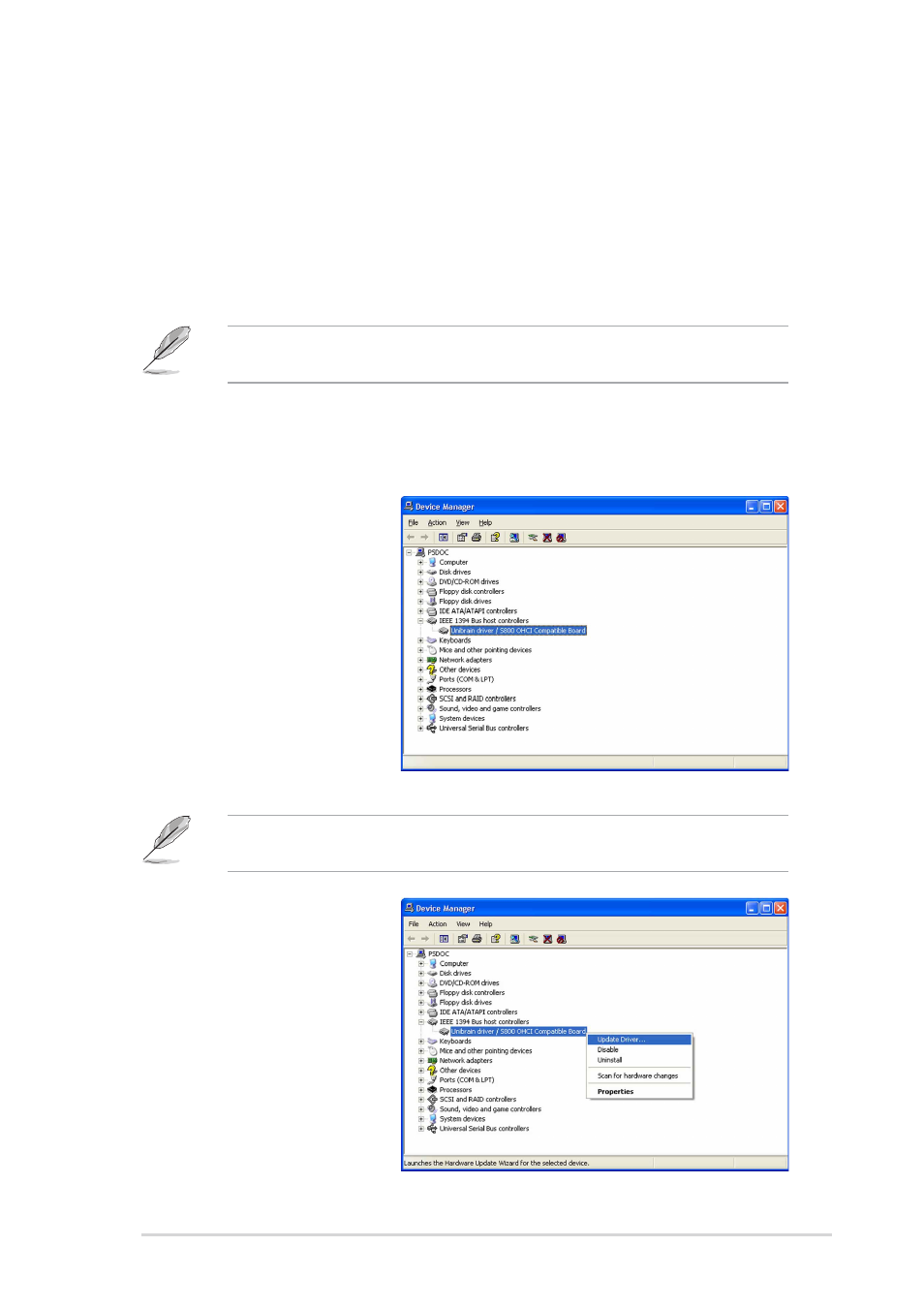
A S U S P 5 G D 2 P r e m i u m
A S U S P 5 G D 2 P r e m i u m
A S U S P 5 G D 2 P r e m i u m
A S U S P 5 G D 2 P r e m i u m
A S U S P 5 G D 2 P r e m i u m
5 - 9
5 - 9
5 - 9
5 - 9
5 - 9
5.3
IEEE 1394b driver information
You can connect your IEEE 1394b/a devices to the IEEE 1394b ports after
installing the IEEE 1394b/RJ-45 ports module and the TI IEEE 1394b driver.
The IEEE 1394b allows transfer speed of up to 400 Mbps and supports
most IEEE 1394b/a consumer electronic (CE) devices, except the IEEE
1394a digital video (DV) camcorders.
If you wish to connect a DV camcorder to the IEEE 1394b ports, use the
Microsoft 1394 stack driver.
Your IEEE 1394a DV camcorder can achieve a maximum 100 Mbps data
transmission rate when connected to an IEEE 1394b port.
To switch to the Microsoft 1394 stack driver:
1.
Right-click the M y C o m p u t e r
M y C o m p u t e r
M y C o m p u t e r
M y C o m p u t e r
M y C o m p u t e r icon on your desktop, then select
P r o p e r t i e s
P r o p e r t i e s
P r o p e r t i e s
P r o p e r t i e s
P r o p e r t i e s.
2.
Click the H a r d w a r e
H a r d w a r e
H a r d w a r e
H a r d w a r e
H a r d w a r e
tab when the S y s t e m
S y s t e m
S y s t e m
S y s t e m
S y s t e m
P r o p e r t i e s
P r o p e r t i e s
P r o p e r t i e s
P r o p e r t i e s
P r o p e r t i e s window
appears.
3.
Click the D e v i c e
D e v i c e
D e v i c e
D e v i c e
D e v i c e
M a n a g e r
M a n a g e r
M a n a g e r
M a n a g e r
M a n a g e r button to
display the installed
devices on your system,
then click the (+) sign
before the item I E E E
I E E E
I E E E
I E E E
I E E E
1 3 9 4 B u s h o s t
1 3 9 4 B u s h o s t
1 3 9 4 B u s h o s t
1 3 9 4 B u s h o s t
1 3 9 4 B u s h o s t
c o n t r o l l e r s
c o n t r o l l e r s
c o n t r o l l e r s
c o n t r o l l e r s
c o n t r o l l e r s.
This item shows U n i b r a i n d r i v e r / S 8 0 0 O H C I C o m p a t i b l e B o a r d
U n i b r a i n d r i v e r / S 8 0 0 O H C I C o m p a t i b l e B o a r d
U n i b r a i n d r i v e r / S 8 0 0 O H C I C o m p a t i b l e B o a r d
U n i b r a i n d r i v e r / S 8 0 0 O H C I C o m p a t i b l e B o a r d
U n i b r a i n d r i v e r / S 8 0 0 O H C I C o m p a t i b l e B o a r d
if you previously installed the TI IEEE 1394b driver from the support CD.
4.
Right-click the IEEE
1394 controller driver,
then select U p d a t e
U p d a t e
U p d a t e
U p d a t e
U p d a t e
D r i v e r
D r i v e r
D r i v e r
D r i v e r
D r i v e r to display the
Hardware Update Wizard
Window.
