Asus P5GD2 Premium User Manual
Page 124
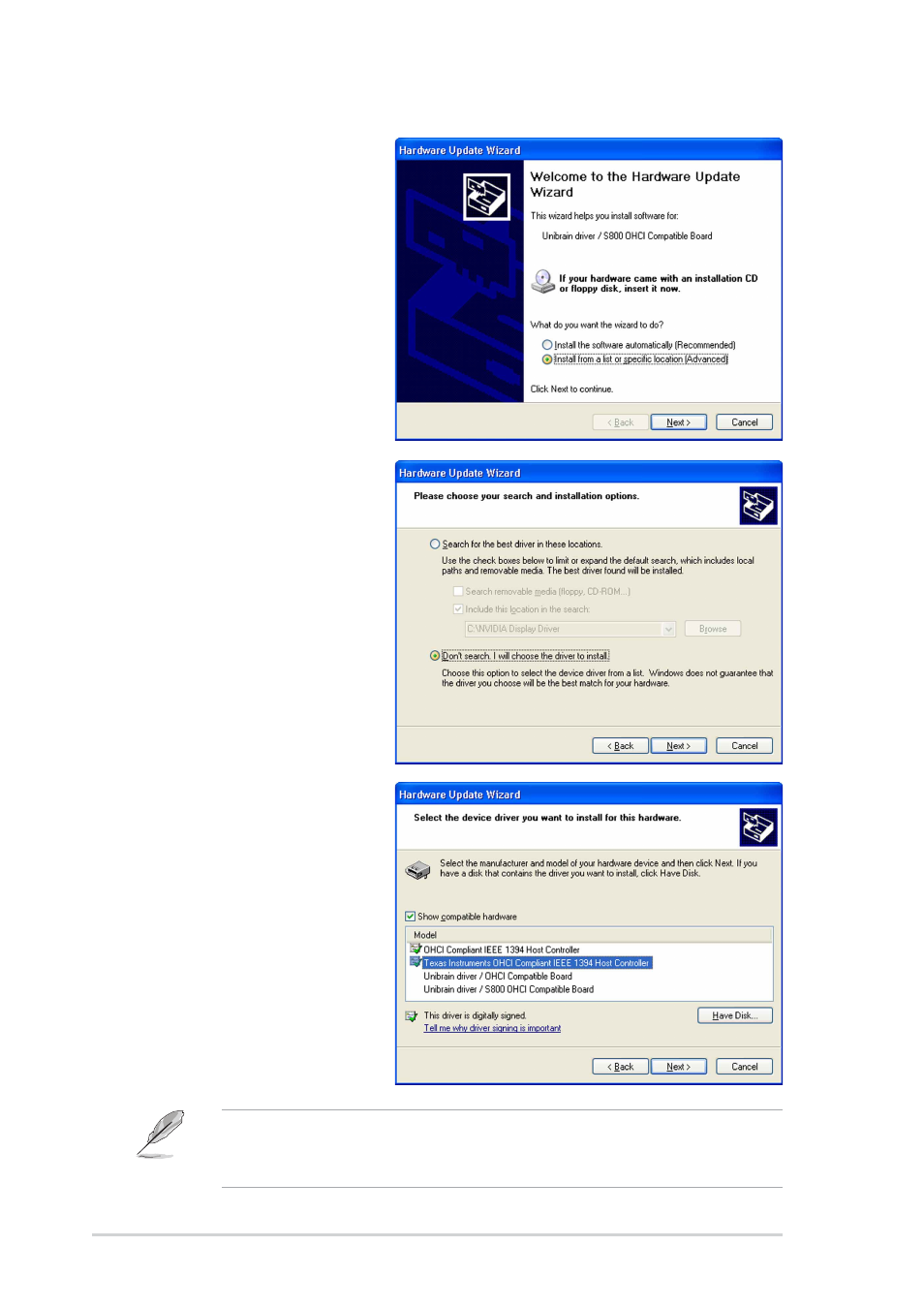
5 - 1 0
5 - 1 0
5 - 1 0
5 - 1 0
5 - 1 0
C h a p t e r 5 : S o f t w a r e s u p p o r t
C h a p t e r 5 : S o f t w a r e s u p p o r t
C h a p t e r 5 : S o f t w a r e s u p p o r t
C h a p t e r 5 : S o f t w a r e s u p p o r t
C h a p t e r 5 : S o f t w a r e s u p p o r t
5.
Select the option
I n s t a l l f r o m a l i s t o r
I n s t a l l f r o m a l i s t o r
I n s t a l l f r o m a l i s t o r
I n s t a l l f r o m a l i s t o r
I n s t a l l f r o m a l i s t o r
s p e c i f i c l o c a t i o n
s p e c i f i c l o c a t i o n
s p e c i f i c l o c a t i o n
s p e c i f i c l o c a t i o n
s p e c i f i c l o c a t i o n
( A d v a n c e d )
( A d v a n c e d )
( A d v a n c e d )
( A d v a n c e d )
( A d v a n c e d ), then
click N e x t
N e x t
N e x t
N e x t
N e x t.
6.
Select the option D o n ’ t
D o n ’ t
D o n ’ t
D o n ’ t
D o n ’ t
s e a r c h , I w i l l
s e a r c h , I w i l l
s e a r c h , I w i l l
s e a r c h , I w i l l
s e a r c h , I w i l l
c h o o s e t h e d r i v e r
c h o o s e t h e d r i v e r
c h o o s e t h e d r i v e r
c h o o s e t h e d r i v e r
c h o o s e t h e d r i v e r
t o i n s t a l l
t o i n s t a l l
t o i n s t a l l
t o i n s t a l l
t o i n s t a l l, then click
N e x t
N e x t
N e x t
N e x t
N e x t.
7.
Select the Microsoft
1394 stack driver from
the list, then click
N e x t
N e x t
N e x t
N e x t
N e x t.
The Microsoft 1394 stack driver follows the IEEE 1394 OHCI host
contoller. For this motherboard the Microsoft 1394 stack driver is the
Texas Instrument OHCI IEEE 1394 Host Controller.
