14 cpu power management – Asus Z87-A User Manual
Page 68
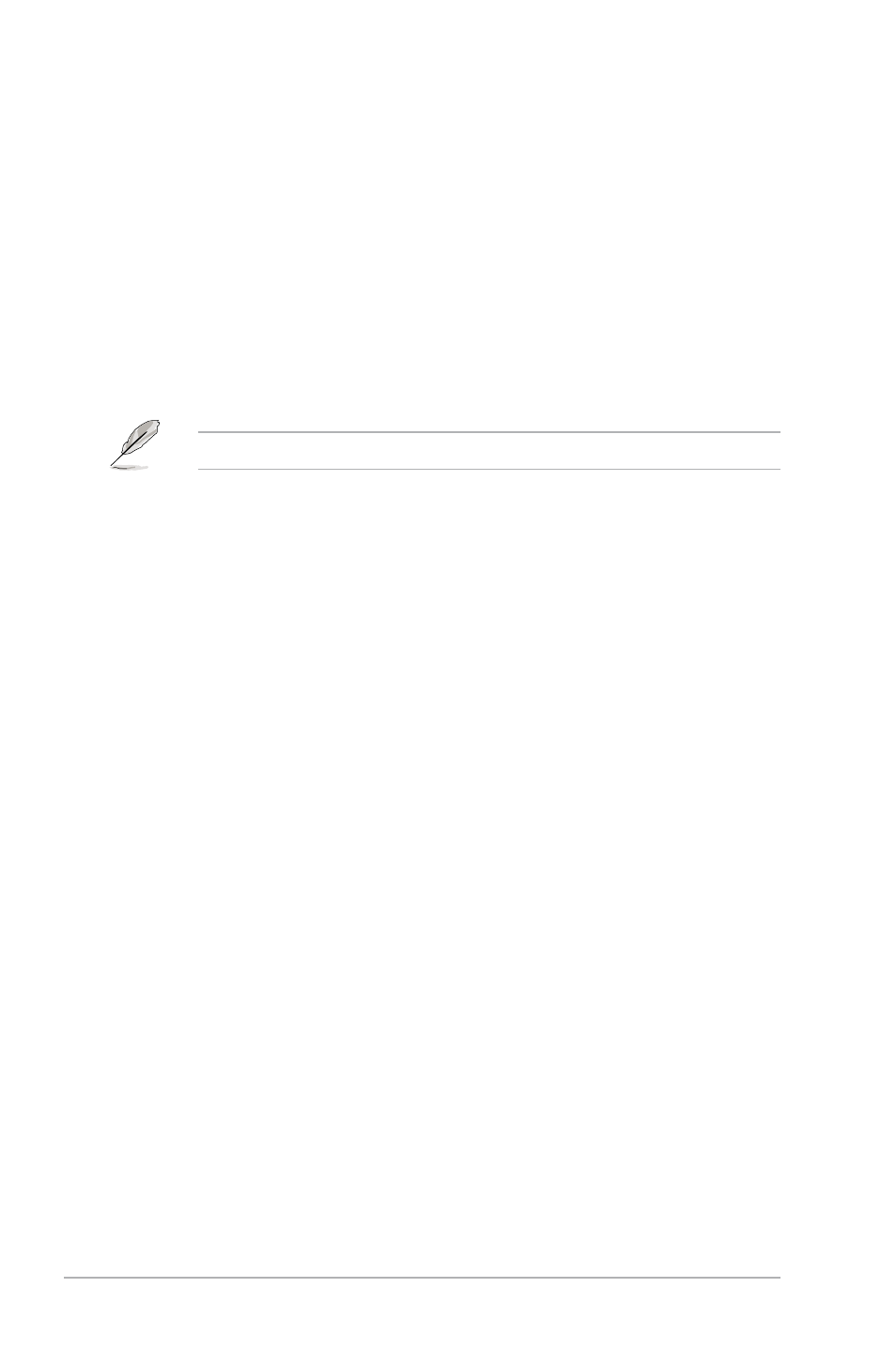
2-18
ASUS Z87-A
2.5.14 CPU Power Management
The subitems in this menu allow you to set the CPU ratio and their features.
Enhanced Intel SpeedStep Technology [Enabled]
Allows the operating system to dynamically adjust the processor voltage and cores
frequency, resulting to a decreased average power consumption and decreased average
heat production.
Configuration options: [Disabled] [�nabled]
Turbo Mode [Enabled]
Allows you to enable your core processor’s speed to run faster than the base operating
frequency when it is below operating power, current and temperature specification limit.
Configuration options: [Disabled] [�nabled]
The following items appear only when you set the Turbo Mode to [Enabled].
Turbo Mode Parameters
Long Duration Package Power Limit [Auto]
Allows you to limit the Turbo Ratio’s time duration that exceeds the TDP (Thermal
Design Power) for maximum performance. Use the <+> or <-> keys to adjust the value.
The values range from 1W t0 4096W.
Package Power Time Window [Auto]
Also known as Power Limit 1, and allows you to maintain the time window for Turbo
Ratio over TDP (Thermal Design Power). Use the <+> or <-> keys to adjust the value.
The values range from 1 to 127 in seconds.
Short Duration Package Power Limit [Auto]
Also known as Power Limit 2, and allows you to provide rapid protection when the
package power exceeds the Power Limit 1. Use the <+> or <-> keys to adjust the
value. The values range from 1W t0 4096W.
CPU Integrated VR Current Limit [Auto]
Allows you to set a higher current limit to prevent frequency and power throttling when
overclocking. Use the <+> or <-> keys to adjust the value. The values range from 0.125
to 1023.875 with a 0.125 interval.
CPU Internal Power Switching Frequency
Frequency Tuning Mode [Auto]
Allows you to increase or decrease the switching frequency of the internal regulator.
Decrease to help consume less power or increase to help votlage stability. When this
item is set to [+] or [-], the Frequency Tuning Offset appears and allows you to set its
value.
