Viewing alerts – Asus P835 User Manual
Page 38
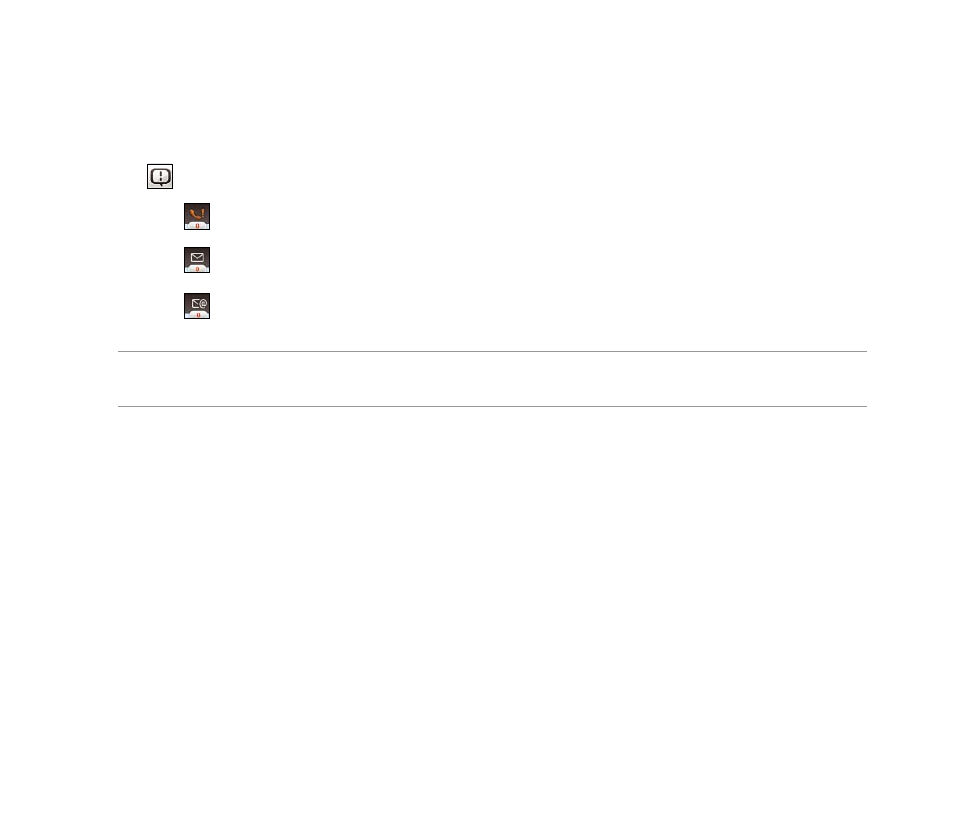
38
Viewing alerts
ASUS Today notifies you of your missed calls, and new SMS/MMS/e-mail messages.
To view alerts:
Tap , then tap any of the icons for the information that you want to view.
• Tap to view your missed calls.
• Tap to view/read your new SMS/MMS messages.
• Tap to view/read your new e-mail messages.
NOTE: To read your e-mail messages, ensure that you are connected to the Internet via Wi-Fi or GPRS
connection. Refer to the Wi-Fi or GPRS sections in this user guide for more details.
