Camera mode – Asus P835 User Manual
Page 138
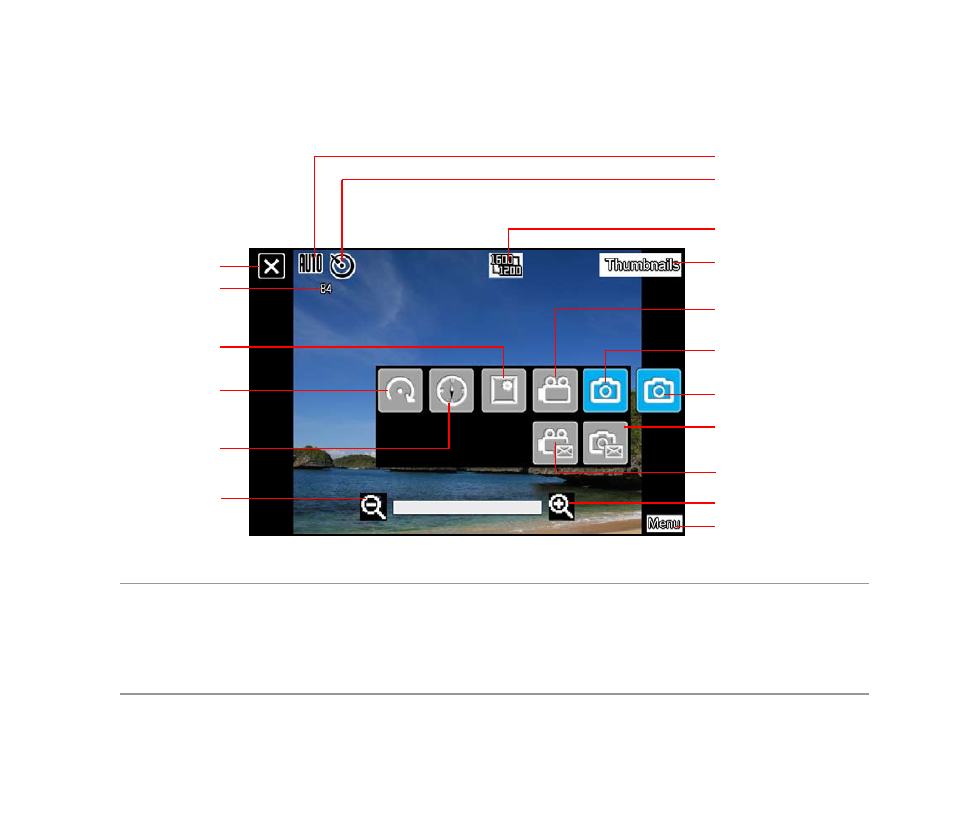
138
Camera mode
The following describes the screen icons in the Camera feature.
NOTES:
• By default, the preview screen is set to landscape.
• After launching the camera, your device is set to camera mode by default.
• In camera mode, the camera button functions as shutter button.
Tap to launch menu
Capture mode
Tap to zoom out
Tap to zoom in
Tap to close camera
Tap to preview in
EziPhoto
Number of
available shots
Tap to switch mode
Timer
Picture size
Tap to launch MMS camera
mode
Tap to switch to
Camera mode
Tap to switch to Video
mode
Tap to launch Frame
mode
Tap to launch
Panorama mode
Tap to launch
GPS mode
Tap to launch MMS video
mode
