Asus P835 User Manual
Page 112
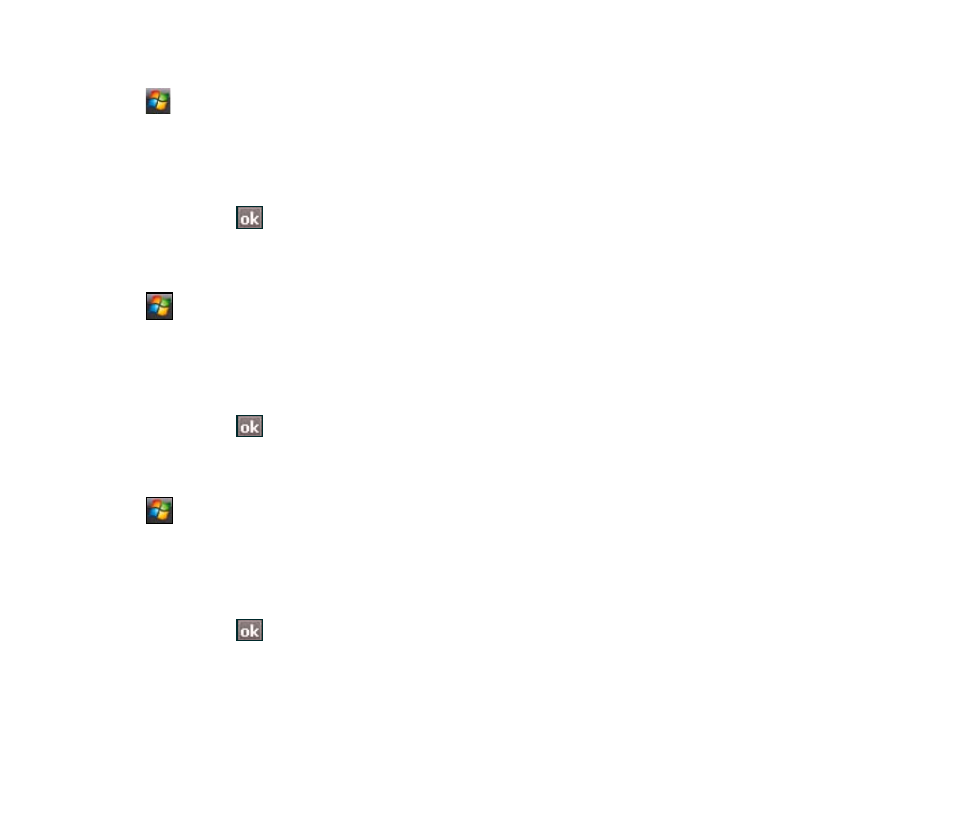
11
To change to Normal mode:
1. Tap > Settings > Personal tab > Profile Manager.
. Select Normal, then select one of these options from the dropdown list: Default, Outdoor, and
Personal. If you want to change the settings of an option, tap Edit.
3. Tap Tone, Volume, or Name tabs and make the necessary changes.
4. When done, tap .
To change to Meeting mode:
1. Tap
> Settings > Personal tab > Profile Manager.
. Select Meeting.
3 If you want to change the settings, tap Edit.
4. Tap the slider to adjust the speech volume setting.
5. When done, tap .
To change to Silent mode:
1. Tap
> Settings > Personal tab > Profile Manager.
. Select Silent.
3. If you want to change the settings, tap Edit.
4. Tap the slider to adjust the speech volume setting.
5. When done, tap .
