Asus P835 User Manual
Page 160
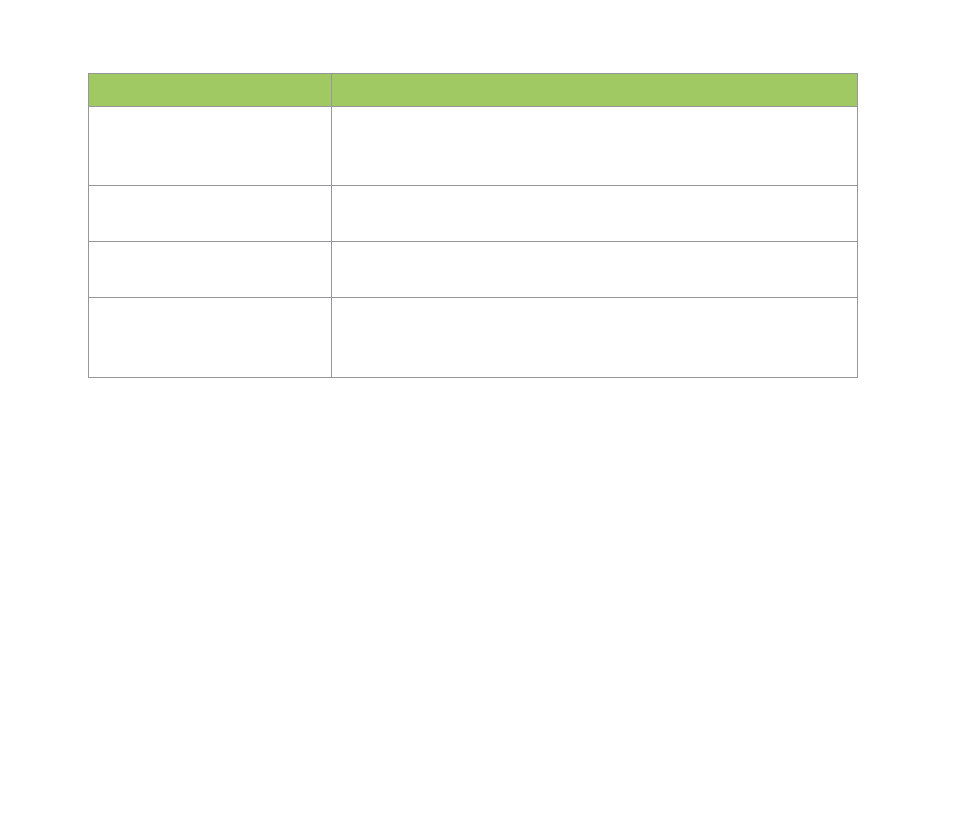
160
TO
DO THIS
View a photo in full-screen
mode
Double-tap a photo on the calendar to show all photos taken on
a specific day. Tap a photo to select it, then tap it again to view in
full-screen mode.
Add all photos taken on a
specific day to an album
Tap a photo on the calendar screen. Tap Menu > Add to. Tap an
album name, then tap OK from the confirmation message.
Delete all photos taken on a
specific day
Tap a photo on the calendar screen, then tap Menu > Delete.
From the confirmation message, tap Yes.
Send all photos taken on a
specific day
Tap a photo on the calendar screen, then tap Menu > Send to.
Select Upload to Flickr, Send by MMS, Send by E-mail, or
Bluetooth, then tap Done.
