Full-screen mode – Asus P835 User Manual
Page 153
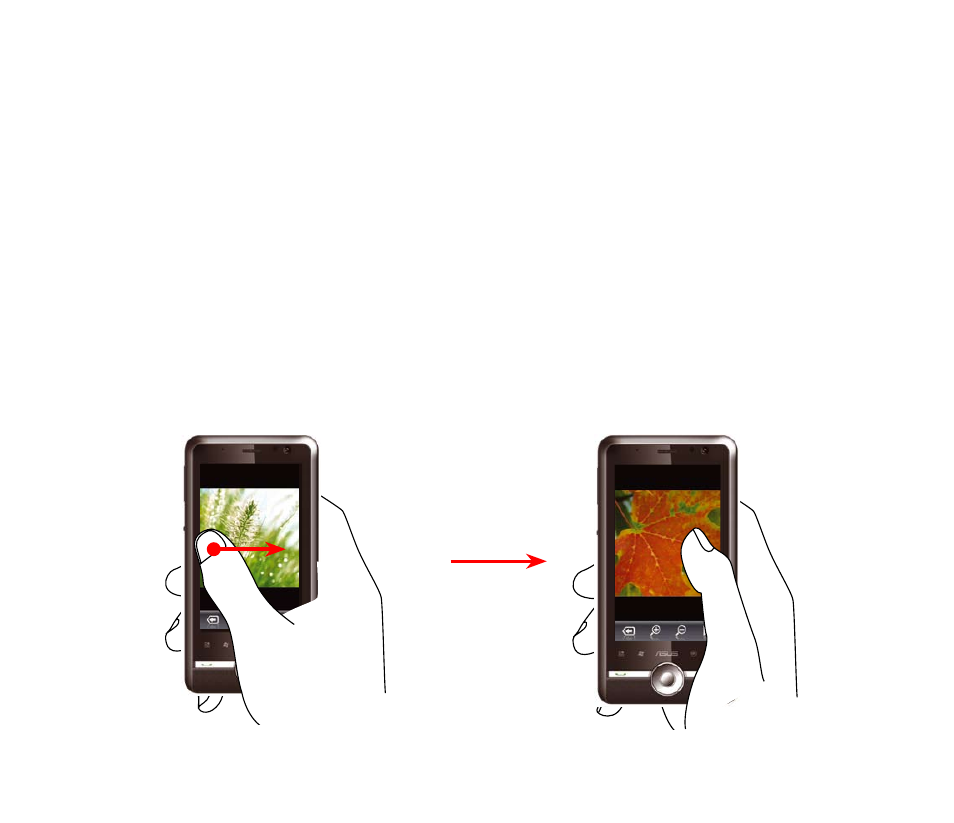
153
Full-screen mode
When you are viewing a photo in full-screen mode, you are allowed to use your finger to zoom and drag
the photo instead of using the stylus. You can also set a photo as a contact image.
To view a photo in full-screen mode, do any of the following:
• From All Photo view, double-tap a photo.
• From Albums view, tap an album to open, then double-tap a photo.
• From Calendar view, double-tap a date with photos, then double-tap a photo.
To view the previous/next photo:
Slide your finger rightward/leftward on the screen to view the previous/next photo.
