Clock, Setting time, Setting alarm – Asus P835 User Manual
Page 165: Setting time setting alarm
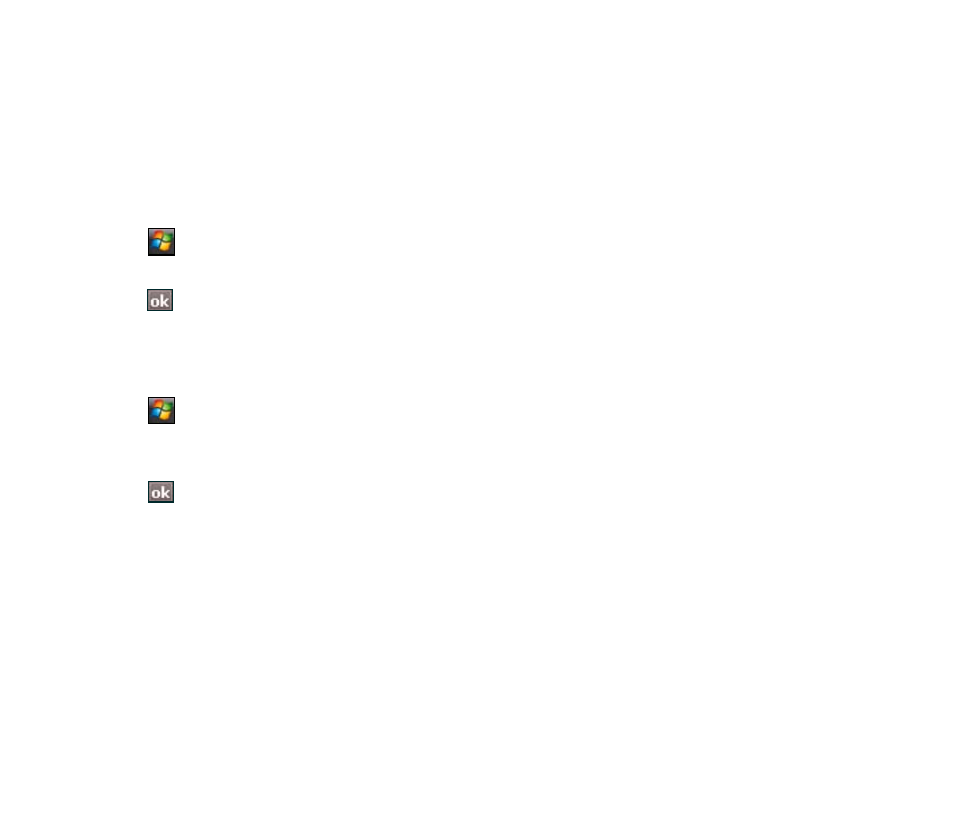
165
Clock
Clock allows you to set the time and alarm at your current location or in your visiting city as well as set up
to three alarms.
Setting time
To set time:
1. Tap
> Settings > System > Clock.
. From the Time tab, set the local time at your current location or in your visiting city.
3. Tap when finished.
Setting alarm
To set the alarm:
1. Tap
> Settings > System > Clock.
. From the Alarm tab, then tap New to add an alarm, tap Delete to delete the highlighted alarm, or tap
Edit to edit the highlighted alarm.
3. Tap when finished.
