2 chipset, Chipset -18, Chapter 3 – Asus M4N98TD EVO User Manual
Page 74: Northbridge chipset configuration, Dram controller configuration, Channel interleaving [xor of address bit, Memclk tristate c3/atlvid [disabled, Dct unganged mode [always, Power down enable [disabled
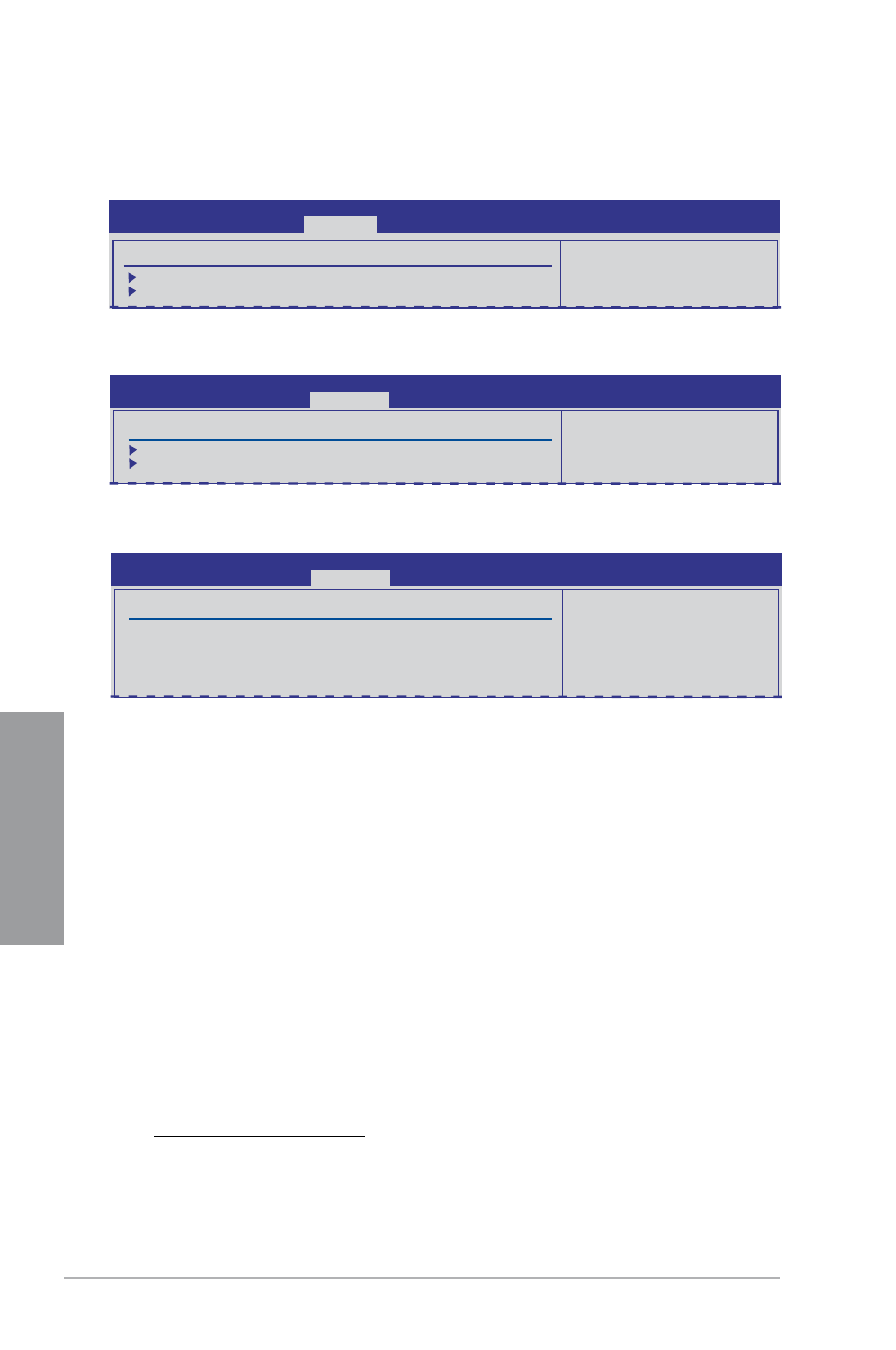
3-18
Chapter 3: BIOS setup
Chapter 3
NorthBridge Chipset Configuration
BIOS SETUP UTILITY
Advanced
NorthBridge Chipset Configuration
DRAM Controller Configuration
ECC Configuration
DRAM Controller Configuration
BIOS SETUP UTILITY
Advanced
DRAM Controller Configuration
Channel Interleaving
[XOR of Address bit]
MemClk Tristate C3/ATLVID
[Disabled]
Memory Hole Remapping
[Enabled]
DCT Unganged Mode
[Always]
Power Down Enable
[Disabled]
Channel Interleaving [XOR of Address bit]
Configuration options: [Disabled] [Address bits 6] [Address bits 12]
[XOR of Address bits [20:16, 6]] [XOR of Address bits [20:16, 9]]
MemClk Tristate C3/ATLVID [Disabled]
Configuration options: [Disabled] [Enabled]
Memory Hole Remapping [Enabled]
Configuration options: [Disabled] [Enabled]
DCT Unganged Mode [Always]
Configuration options: [Auto] [Always]
Power Down Enable [Disabled]
Enables or disables the DDR power down mode.
Configuration options: [Disabled] [Enabled]
Power Down Mode [Channel]
This item appears only when you enable the previous item and allows you to set the
DDR power down mode. Configuration options: [Channel] [Chip Select]
Enable Channel Memory
Interleaving
3.6.2
Chipset
The Chipset menu allows you to change the advanced chipset settings. Select an item then
press
Options for NB
Advanced Chipset Settingsz
NorthBridge Configuration
SouthBridge Configuration
BIOS SETUP UTILITY
Advanced
