2 nvidia® hybrid sli™ technology, Nvidia, Hybrid sli™ technology -5 – Asus M4N98TD EVO User Manual
Page 115: Chapter 5 5.2 nvidia, Hybrid sli™ technology, Enabling geforce, Boost
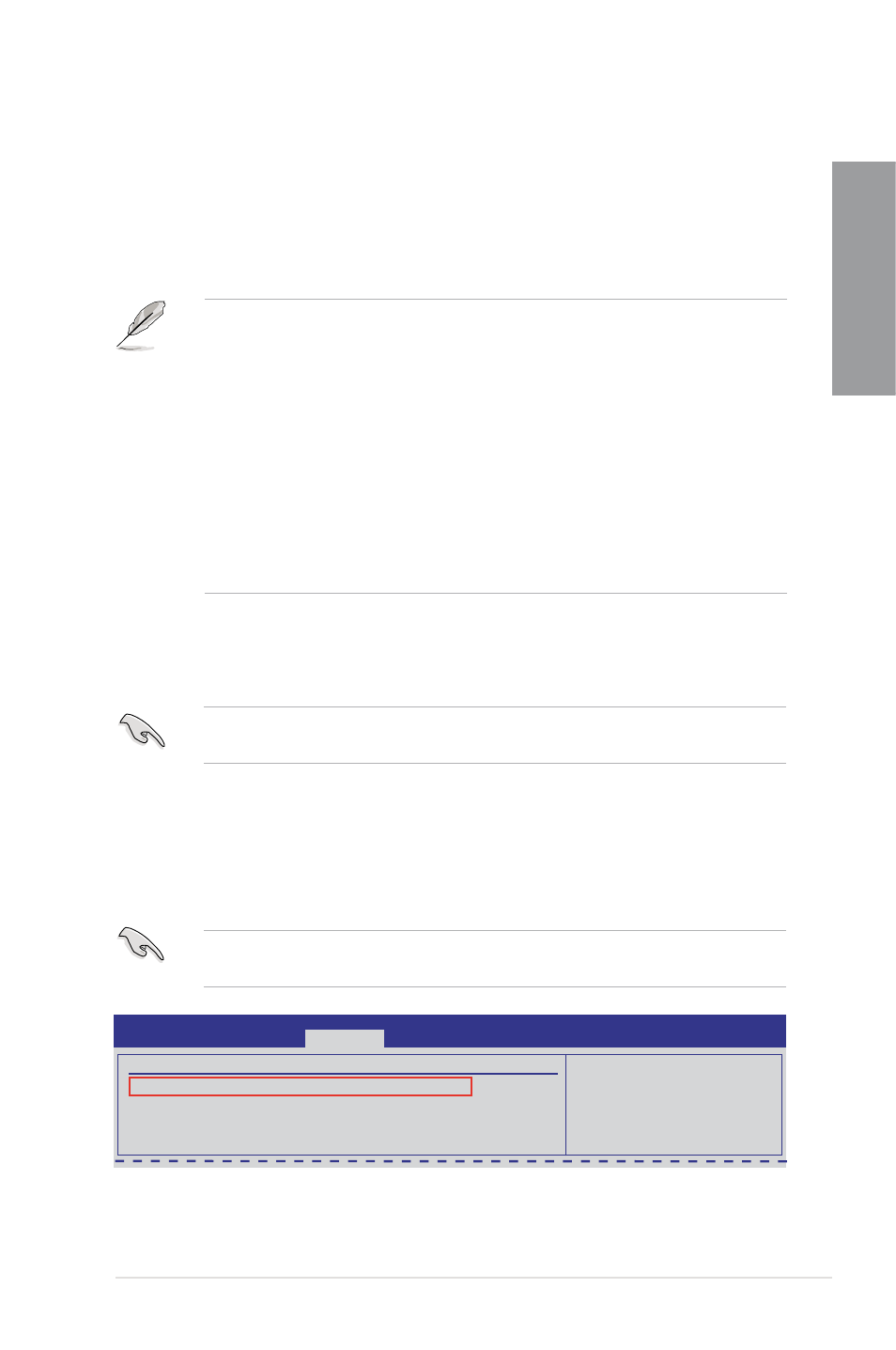
ASUS M4N98TD EVO
5-5
Chapter 5
5.2
NVIDIA
®
Hybrid SLI™ technology
The motherboard supports the NVIDIA
®
Hybrid SLI™ technology that includes two
primary features: GeForce
®
Boost and HybridPower™. GeForce
®
Boost enhances the
performance of NVIDIA discrete Graphics Process Units (dGPU) when they work with the
onboard motherboard GPU (mGPU). HybridPower™ unleashes the graphics performance
of the dGPU and enables low-power operation when the performance of the dGPU is not
needed. You can switch from the dGPU(s) to the mGPU for a quiet, power-saving computer
environment.
•
Hybrid SLI technology is supported by Windows
®
Vista™ / 7 only.
•
Hybrid SLI technology requires at least 2GB system memory to activate.
•
GeForce Boost supports up to two displays simultaneously (both connected to either
the mGPU or the dGPU).
•
When two or more displays are connected to both the mGPU and the dGPU, the
Hybrid SLI mode is disabled and the multi-display mode is enabled. In the multi-
display mode, up to four displays can be connected (two displays driven by the mGPU
and two displays by the dGPU).
•
HybridPower requires displays to be connected to the mGPU. HybridPower cannot be
enabled when displays are driven through the dGPU.
•
HybridPower and GeForce Boost are supported by certain set of dGPUs. Go to www.
nvidia.com/hybridsli to learn the supported GPUs.
Enabling GeForce
®
Boost™
Before enabling GeForce Boost, ensure that you have installed a dGPU recommended for
GeForce Boost on your motherboard.
GeForce Boost
1.
Turn on the system and press during the Power-On Self-Test (POST) to enter
the BIOS Setup Utility.
2.
Go to Advanced > Chipset > SouthBridge Configuration and set the Hybrid SLI
support item to [Auto]. See section 3.6.2 Chipset for details.
The Hybrid SLI Support item becomes user-configurable only when a dGPU is detected.
Ensure that your dGPU is properly installed.
Advanced Chipset Settings
Hybrid SLI support
[Disabled]
Hybrid SLI Frame buffer size [Disabled]
Primary Graphics Adapter
[PCIE VGA Card Firs]
SouthBridge ACPI HPET TABLE [Enabled]
BIOS SETUP UTILITY
Advanced
