7 switches and jumpers, 1 switches, 14 chapter 2: hardware information – Asus PRL-DLS User Manual
Page 42
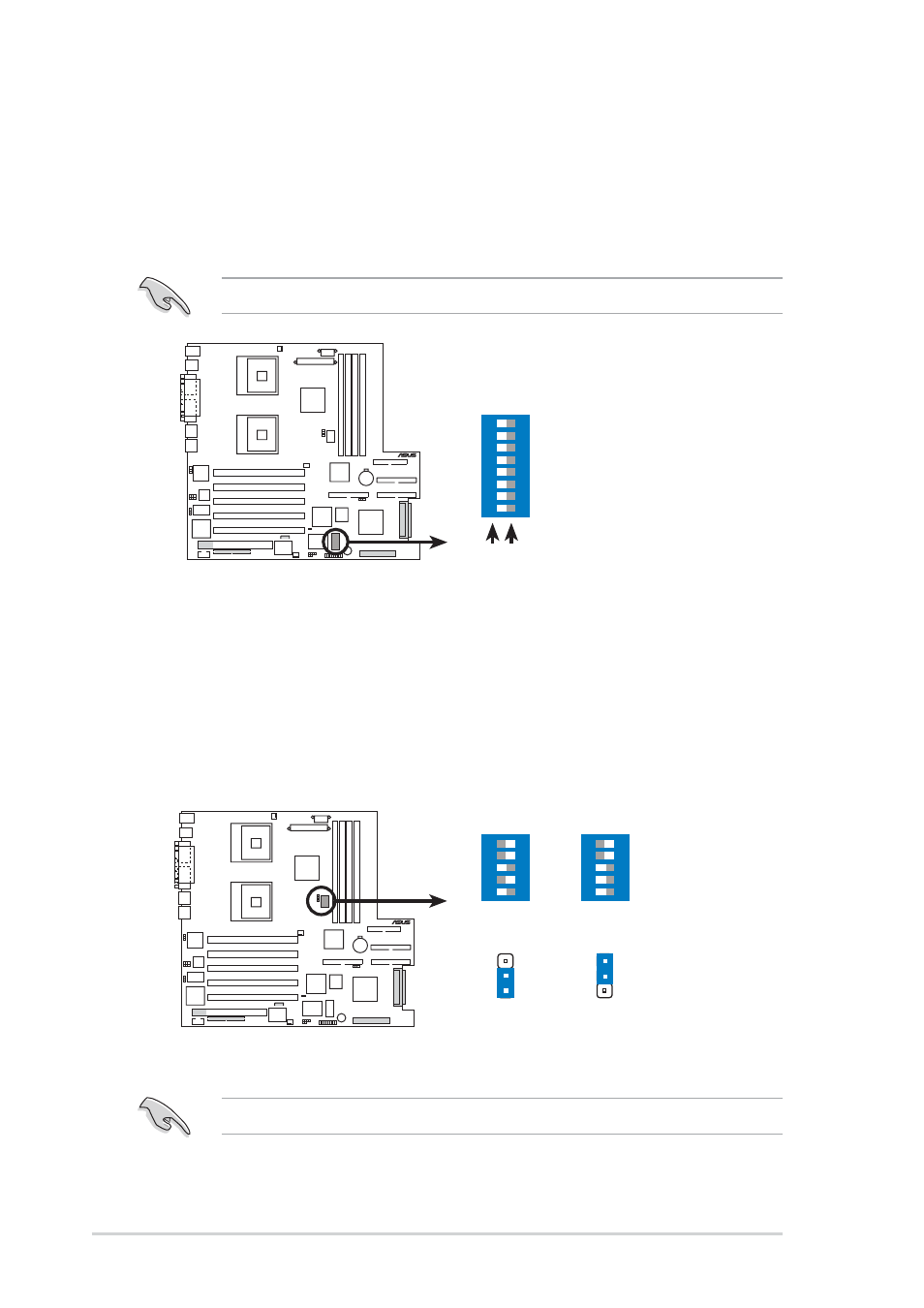
2-14
Chapter 2: Hardware information
2.7
Switches and jumpers
2.7.1 Switches
The following figure shows the location and default settings of the DIP
switches on the motherboard.
PRL-DLS
®
PRL-DLS DIP Switches
SW2
1. Reserved
2. Reserved
3. Reserved
4. Reserved
5. Frequency Multiple
6. Frequency Multiple
7. Frequency Multiple
8. Frequency Multiple
ON
12345678
OFF ON
Keep the default settings for stable system operation.
PRL-DLS
®
PRL-DLS CPU
External Frequency Selection
(Default)
533MHz
400MHz
3
2
1
2
ON
12345
ON
12345
SW1
JFSB1
533MHz
400MHz
1. CPU External Frequency Selection (SW1 & JFSB1)
This option tells the clock generator which frequency to send to the CPU,
SDRAM and AGP clock, and sets the CPU’s External frequency. (The BUS
Clock multiplied by the Frequency Multiple equals the CPU’s Internal
frequency, or, the advertised CPU speed.)
Both the dip switch and jumper must be set together.
- AP2500 (40 pages)
- AP1700-S5 (58 pages)
- RS700-E6/ERS4 (138 pages)
- AP1600R-E2(AA2) (150 pages)
- P7F-E (162 pages)
- RS161-E4/PA2 (126 pages)
- RS163-E4/RX4 (11 pages)
- M2N-LR (113 pages)
- P5BV/SAS (184 pages)
- K8N-DRE (142 pages)
- RS161-E5/PA2 (124 pages)
- LSI SAS3442X-R (68 pages)
- ESC4000/FDR G2 (200 pages)
- PIKE 2208 (16 pages)
- ESC4000 (162 pages)
- ESC4000 (22 pages)
- PSCH-SR/IDE (102 pages)
- P9D-M (156 pages)
- RS740-E7-RS24-EG (212 pages)
- P5M2-E/4L (12 pages)
- ESC2000 G2 (226 pages)
- TS700-E6/RS8 (166 pages)
- RS160-E3/PS4 (140 pages)
- PU-DLS (134 pages)
- TR-DLSR (100 pages)
- P5BV-C/2L (161 pages)
- TS100-E5/PI4 (166 pages)
- ESC1000 Personal SuperComputer (184 pages)
- NRL-LS (120 pages)
- PCI-DA2200 (369 pages)
- P8C WS (140 pages)
- RS120-E4/PA4 (174 pages)
- P5MT-M (150 pages)
- TS Mini (114 pages)
- TS Mini (2 pages)
- TS Mini (112 pages)
- P5MT-MX/C (156 pages)
- AP140R-E1 (52 pages)
- AP140R-E1 (132 pages)
- ASMB6-iKVM (114 pages)
- DSBF-D16/SAS (200 pages)
- DSBF-D16 (202 pages)
- RS160-E5 (164 pages)
- Z8PE-D12X (168 pages)
- Z8PE-D12X (170 pages)
