2 intel, Lan driver installation, A. preparing the intel lan driver disk – Asus PRL-DLS User Manual
Page 114
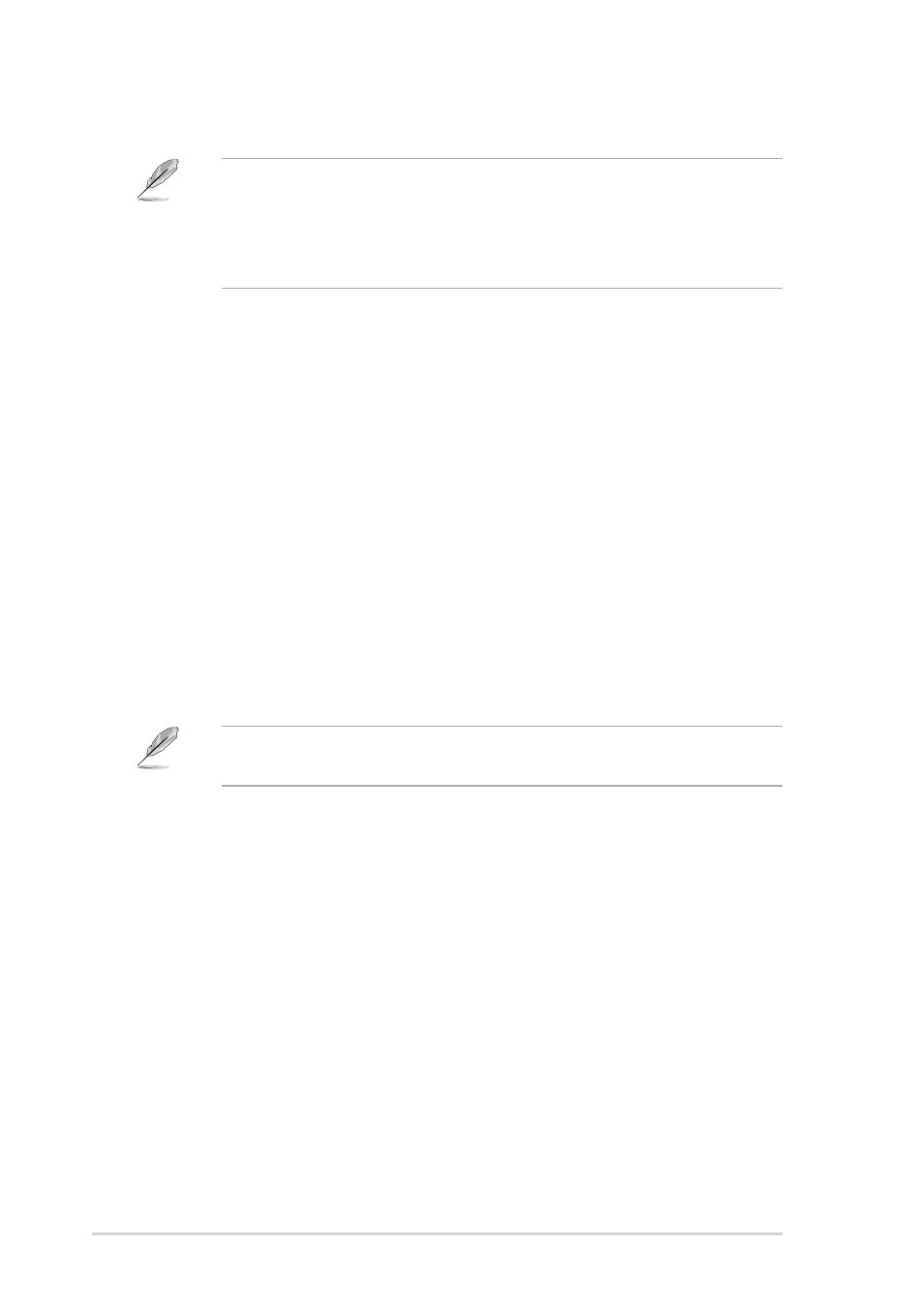
5-10
Chapter 5: OS Installation
5.2.2 Intel
®
LAN Driver Installation
You may install the Intel LAN drivers directly from the support CD. Proceed
to the section “B. Update LAN Driver on an Existing System Installation.”
If you wish to create a LAN driver disk, proceed to the section
“A.Preparing the Intel LAN Driver Disk.”
A. Preparing the Intel LAN Driver Disk
Prepare one blank formatted high density floppy disk before
proceeding.
1.
Insert the support CD into the CD-ROM drive.
2.
Run the
MAKEDISK.BAT
utility from the following path:
\Drivers\LAN\MAKEDISK
3.
Insert the floppy disk into the floppy disk drive when prompted.
4.
Follow the screen instructions to complete the process.
B. Update Driver on an Existing System Installation
You may update the LAN driver directly from the support CD.
1.
Insert the support CD into the CD-ROM drive. On the screen that
appears, click on Intel LAN Driver, then on the item Install Base
Driver Only.
2.
Follow the screen instructions to complete the driver update.
Drivers are digitally signed by the Microsoft Windows Hardware Quality
Lab (WHQL). Due to the delay between the general customer release
by LSI Logic of Windows drivers and the completion of WHQL testing,
some drivers that are distributed with adapters or downloaded from the
LSI Logic web site at www.lsilogic.com may not be digitally signed.
12. The system will load the driver from the LSI driver disk. A message
box may appear indicating that the target (existing) driver is newer
than the source (upgrade) driver. Click No to cancel the driver
upgrade at this point or click Yes to continue the installation.
