Hardware setup, Mew-b system panel connectors, Mew-b alert-on-lan connector – Asus MEW-B User Manual
Page 40: Alert
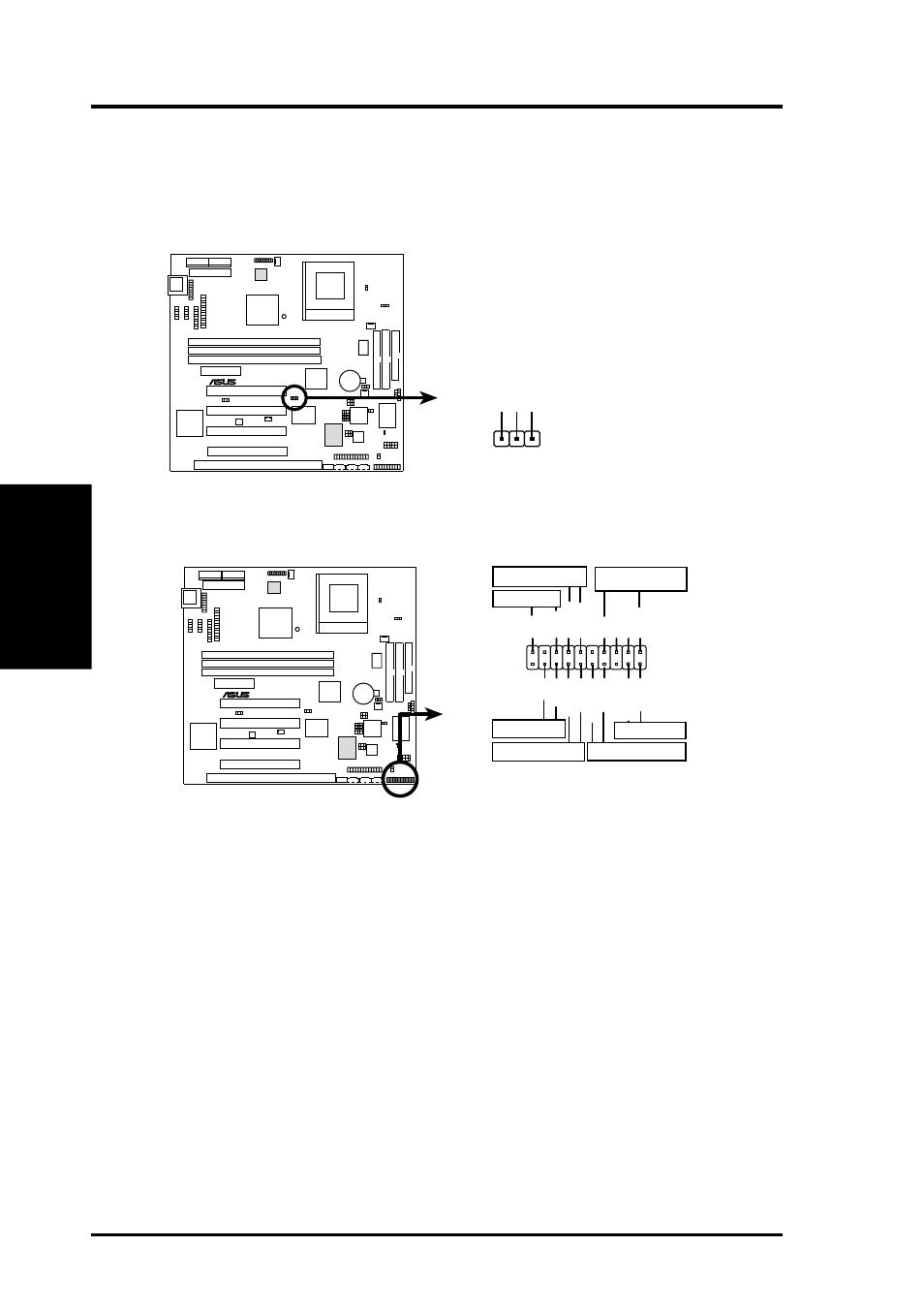
40
ASUS MEW-B User’s Manual
Connectors
3. H/W SETUP
3. HARDWARE SETUP
The following PANEL illustration is used for items 21-27
MEW-B System Panel Connectors
*
Requires an ATX power supply.
Keyboard Lock
PLED
Ground
MLED
PWR_SW
+5 V
Keylock
+5V
SPKR
Ground
+5 V
ExtSMI#
ResetCon
Ground
Ground
Ground
Reset SW
Power LED
ATX Power Switch*
Turbo LED
SMI Lead
Speaker
Connector
Ground
0
1
®
MEW-B
21) System Power LED Lead (3-1 pin PLED)
This 3-1 pin connector connects the system power LED, which lights when the
system is powered on and blinks when it is in sleep mode.
22) Keyboard Lock Switch Lead (2-pin KEYLOCK)
This 2-pin connector connects to the case-mounted key switch to allow key-
board locking.
23) System Warning Speaker Connector (4-pin SPEAKER)
This 4-pin connector connects to the case-mounted speaker. You may leave this
disconnected if you connect the chassis speaker to the INT_SPKA. All three
sources (LINE_OUT, INT_SPKA, SPEAKER) will allow you to here system
beeps and warnings. Only LINE_OUT will allow you to hear system beeps
before the integrated audio has been properly initialized.
24) Reset Switch Lead (2-pin RESET)
This 2-pin connector connects to the case-mounted reset switch for rebooting
your computer without having to turn off your power switch. This is a preferred
method of rebooting to prolong the life of the system’s power supply.
20) Alert-on-LAN Connector (3 pin ALERT)
This connects to a network card with Alert-on-LAN support. Alert-on-LAN
allows remote management of PCs through the network interface by generating
alerts to the network administrator when there is hardware/operating system
failure or evidence of tampering.
0
1
®
MEW-B
MEW-B Alert-on-LAN Connector
1
3
ALERT
ALER
TCLK
ALER
TDA
T
A
(No Connection)
