6 creating a raid driver disk – Asus K8N-E Deluxe User Manual
Page 125
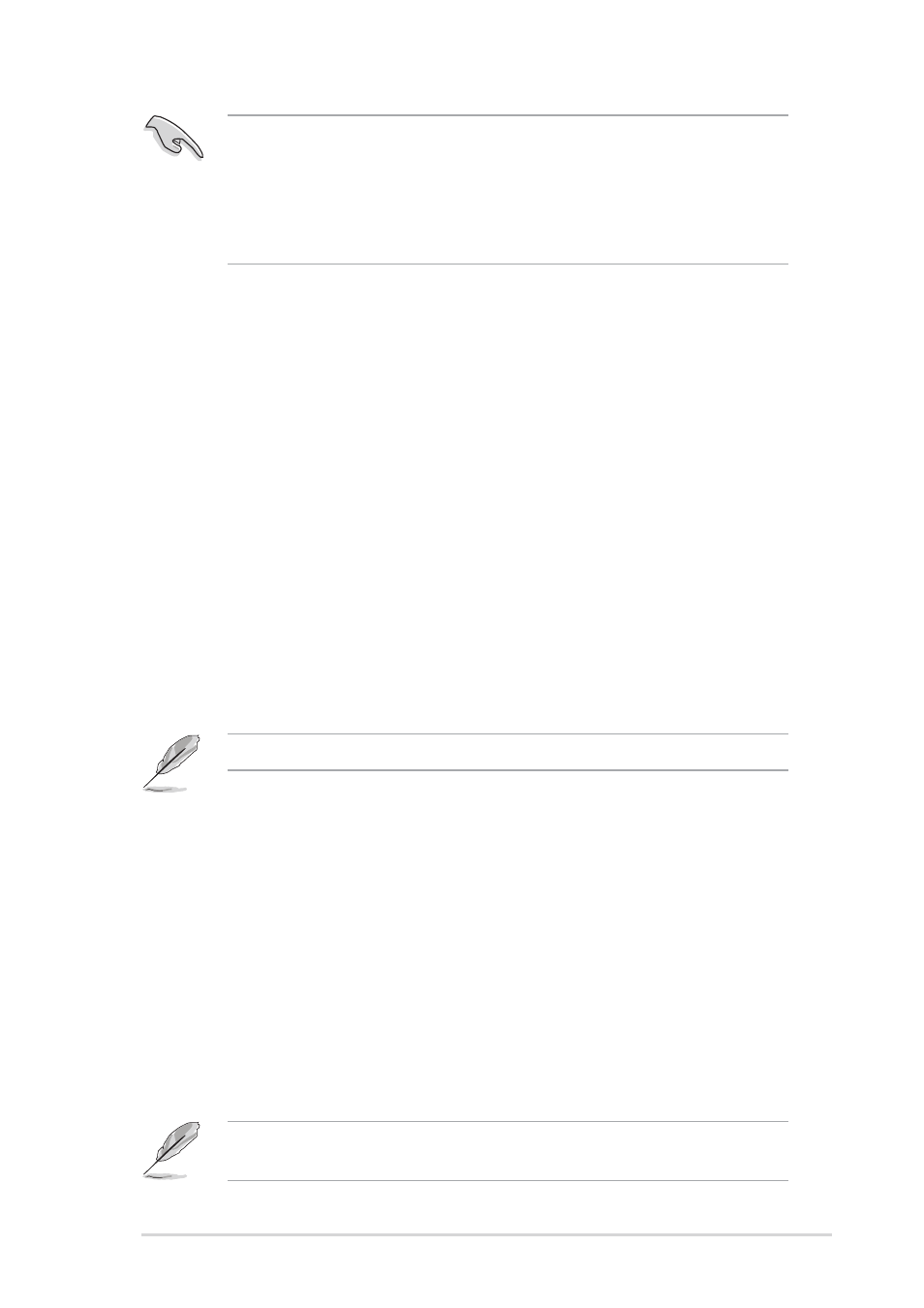
ASUS K8N-E Deluxe motherboard
5-23
5.6
Creating a RAID driver disk
A floppy disk with the RAID driver is required when installing Windows
®
2000/XP operating system. You can create a RAID driver disk using your
motherboard support CD.
To create a RAID driver disk:
1. Insert the motherboard support CD into the CD-ROM drive.
2. Insert a clean floppy disk into the floppy disk drive.
3. To create an NVIDIA
®
RAID driver disk, click Make Chipset IDE Driver
Disk item from the Drivers menu.
To create a Silicon Image SATARaid™ RAID driver disk, click Make
Sil3114 RAID Driver Disk item from the Drivers menu.
For additional information on RAID installation and configuration, refer
to the Manuals menu of the support CD.
4. Follow succeeding screen information to complete process.
5. Write-protect the floppy disk to avoid computer virus infection.
To install the RAID driver:
1. During the OS installation, the system prompts you to press the F6 key
to install third-party SCSI or RAID driver.
2. Press
disk drive.
3. Follow the succeeding screen instructions to complete the installation.
Refer to section “5.2.2 Drivers menu” for details.
•
The SATALink™ RAID 5 and JBOD configuration can be set using
the SATALink™ SATA RAID Management Software only.
•
Make sure to install the Silicon Image SATA Link Sil 3114 driver
and the Silicon Image RAID 5 Array Management Utility before
using the RAID 5 or JBOD configuration.
