Chapter 3, 3 asus o.c. profile – Asus M4A88TD-V EVO/USB3 User Manual
Page 98
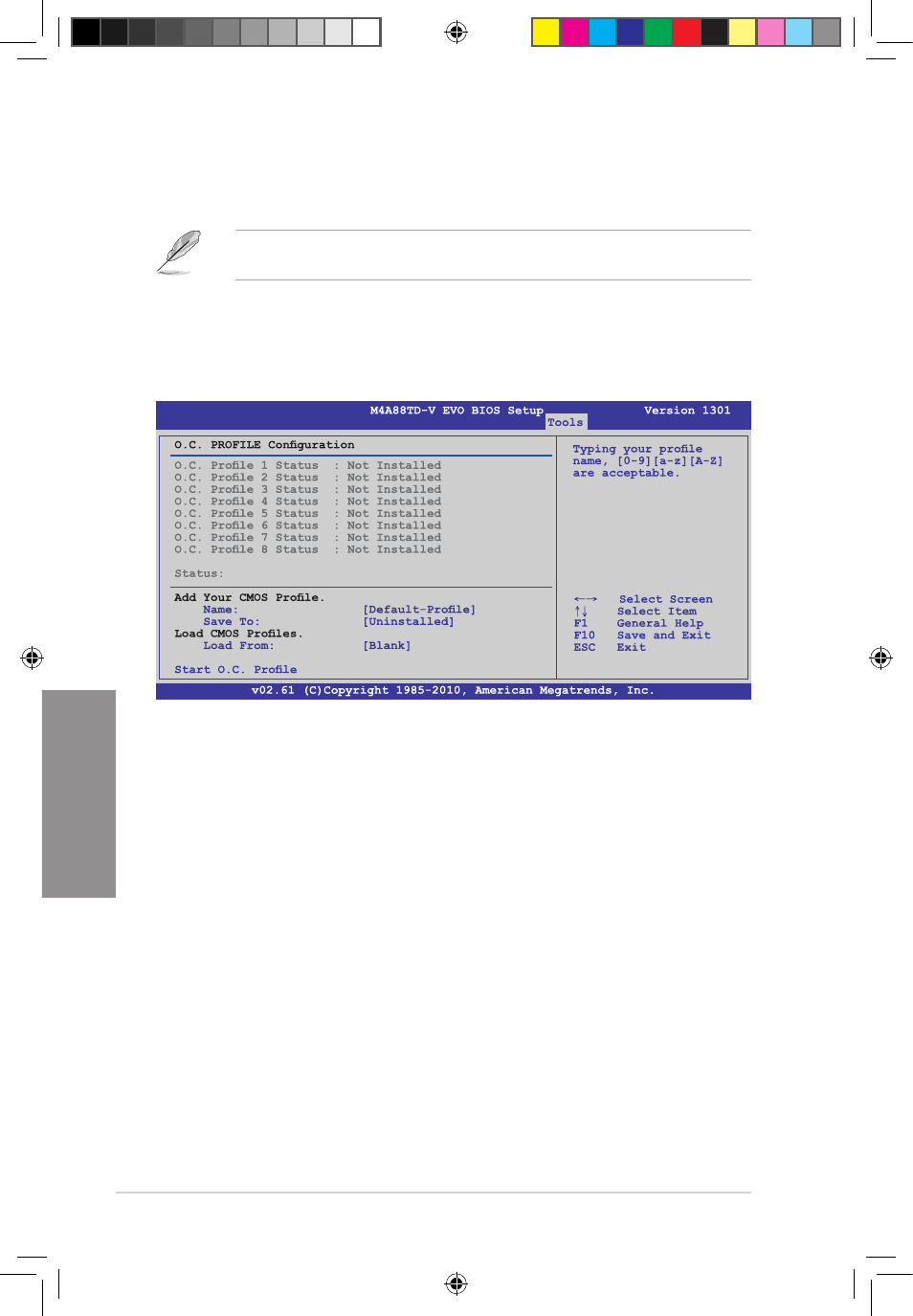
3-40
Chapter 3: BIOS setup
Chapter 3
[No]
Sets to [No] to disable the Reset User Data function when entering the
Express Gate.
The first time wizard will run again when you enter the Express Gate environment after
clearing its settings.
3.9.3
ASUS O.C. Profile
This item allows you to store or load multiple BIOS settings.
Add Your CMOS Profile
Allows you to save the current BIOS file to the BIOS Flash. In the Name sub-item, key in
your profile name and press �Enter��, and then choose a profile number to save your CMOS
settings in the Save to sub-item.
Load CMOS Profiles.
Allows you to load the previous BIOS settings saved in the BIOS Flash. Press
load the file.
E5888_M4A88TD-V EVO-USB3_Content40 40
5/26/10 3:45:52 PM
See also other documents in the category Asus Motherboard:
- P5B Premium Vista Edition (188 pages)
- P5B (140 pages)
- P5B (56 pages)
- M2N68-CM (28 pages)
- P5KPL-VM/1394/SI (94 pages)
- P5GD1-VM (92 pages)
- P5AD2-E Premium (2 pages)
- P5GD1-VM (88 pages)
- P5AD2 Premium (8 pages)
- DELUXE A7N8X-E (114 pages)
- P5KPL-AM SE (38 pages)
- P5KPL-AM SE (62 pages)
- P5KPL-AM SE (40 pages)
- P4S8X-X (64 pages)
- P5K-VM (98 pages)
- K8V-X SE (82 pages)
- M2N68-AM SE2 (40 pages)
- P4P800 SE (125 pages)
- P4P800 SE (16 pages)
- DELUXE SERIES M3A32-MVP (176 pages)
- P5AD2 Deluxe (148 pages)
- M4A79 Deluxe (122 pages)
- A7V266-E (108 pages)
- Application Manual (10 pages)
- Application Manual (4 pages)
- Application Manual (8 pages)
- Application Manual (2 pages)
- Application Manual (6 pages)
- Application Manual (9 pages)
- Application Manual (3 pages)
- Application Manual (1 page)
- Application Manual (5 pages)
- Application Manual (11 pages)
- M4A88T-I DELUXE (70 pages)
- M4A88T-I DELUXE (44 pages)
- P9X79 DELUXE (2 pages)
- RAMPAGE IV GENE (1 page)
- P9X79 (156 pages)
- P8H61-M PLUS V3 (64 pages)
- A85XM-A (78 pages)
- M4A78L-M LE (64 pages)
- M2N68-AM (96 pages)
- M2N68-AM (62 pages)
- M2N68-AM (38 pages)
- Blitz Extreme (1 page)
