Chapter 2, 7 onboard switches, M4a88td-v evo/usb3 turbo key ii switch – Asus M4A88TD-V EVO/USB3 User Manual
Page 39
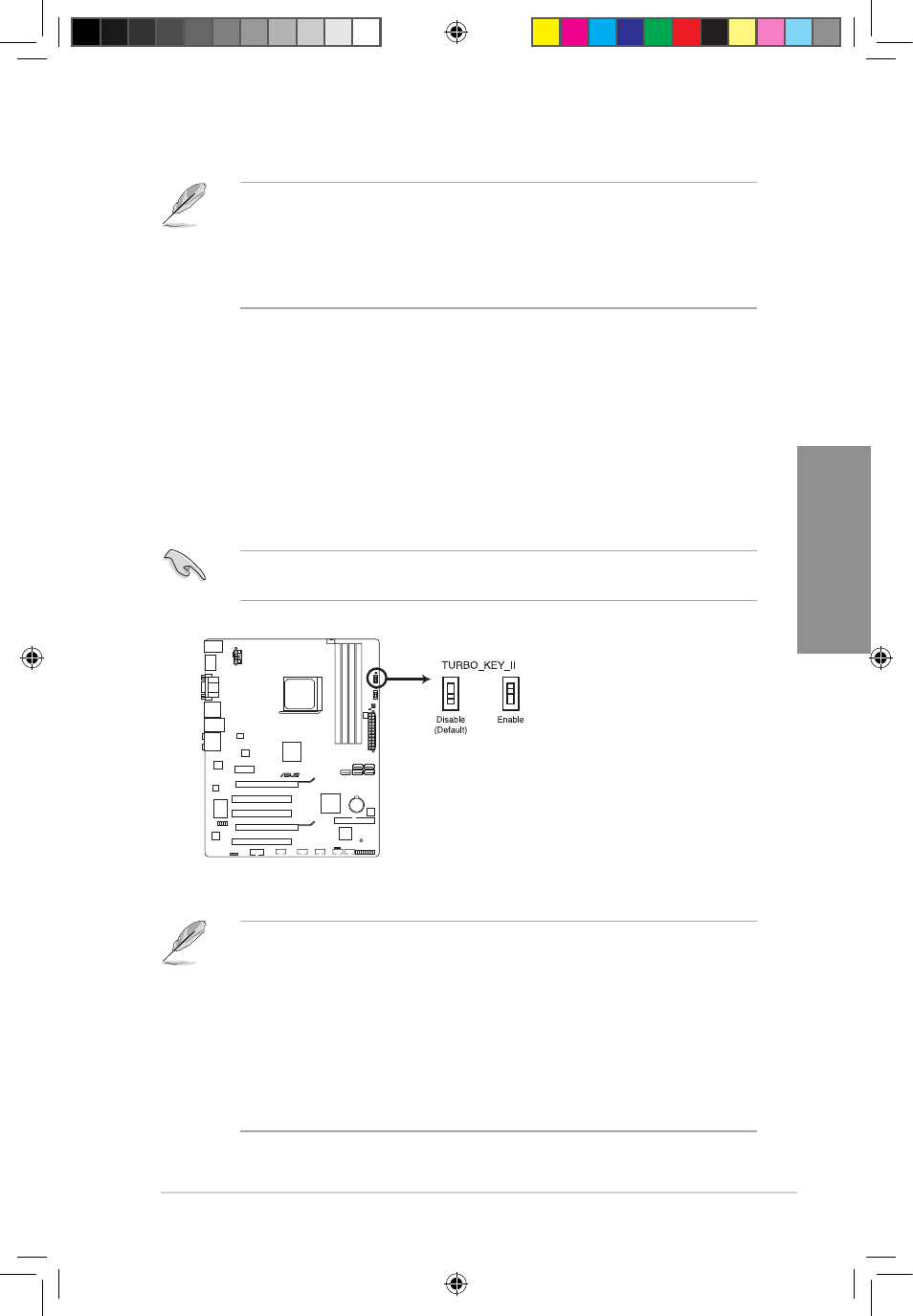
ASUS M4A88TD-V EVO/USB3
2-21
Chapter 2
•
If the steps above do not help, remove the onboard battery and move the jumper again
to clear the CMOS RTC RAM data. After clearing the CMOS, reinstall the battery.
•
You do not need to clear the RTC when the system hangs due to overclocking. For
system failure due to overclocking, use the C.P.R. (CPU Parameter Recall) feature.
Shut down and reboot the system so the BIOS can automatically reset parameter
settings to default values.
2.7
Onboard switches
Onboard switches allow you to fine-tune performance when working on a bare or open-case
system. This is ideal for overclockers and gamers who continually change settings to enhance
system performance.
1.
Turbo Key II switch
This switch allows you to auto-tune your CPU to enhance the system performance.
•
The
O2LED2 LED near the Turbo Key II switch lights when the switch setting is turned
to
Enable. Refer to section 2.9 Onboard LEDs for the exact location of the O2LED2
LED.
•
If you clear the CMOS or load the BIOS setup defaults, the related overclocking items
in the BIOS menu follow the current setting of the Turbo Key II switch.
•
If you change the switch setting to
Enable under the OS environment, the Turbo Key II
function will be activated after the next system bootup.
•
You may use the TurboV Auto Tuning, overclock in the BIOS setup program, and
enable the Turbo Key II function at the same time. However, the system will use the
last setting you have made.
For ensuring the system performance, turn the switch setting to
Enable when the system is
powered off.
M4A88TD-V EVO/USB3
M4A88TD-V EVO/USB3 Turbo Key II switch
E5888_M4A88TD-V EVO-USB3_Content21 21
5/26/10 3:44:43 PM
