9 abnormal events – Asus EN8800 Series User Manual
Page 40
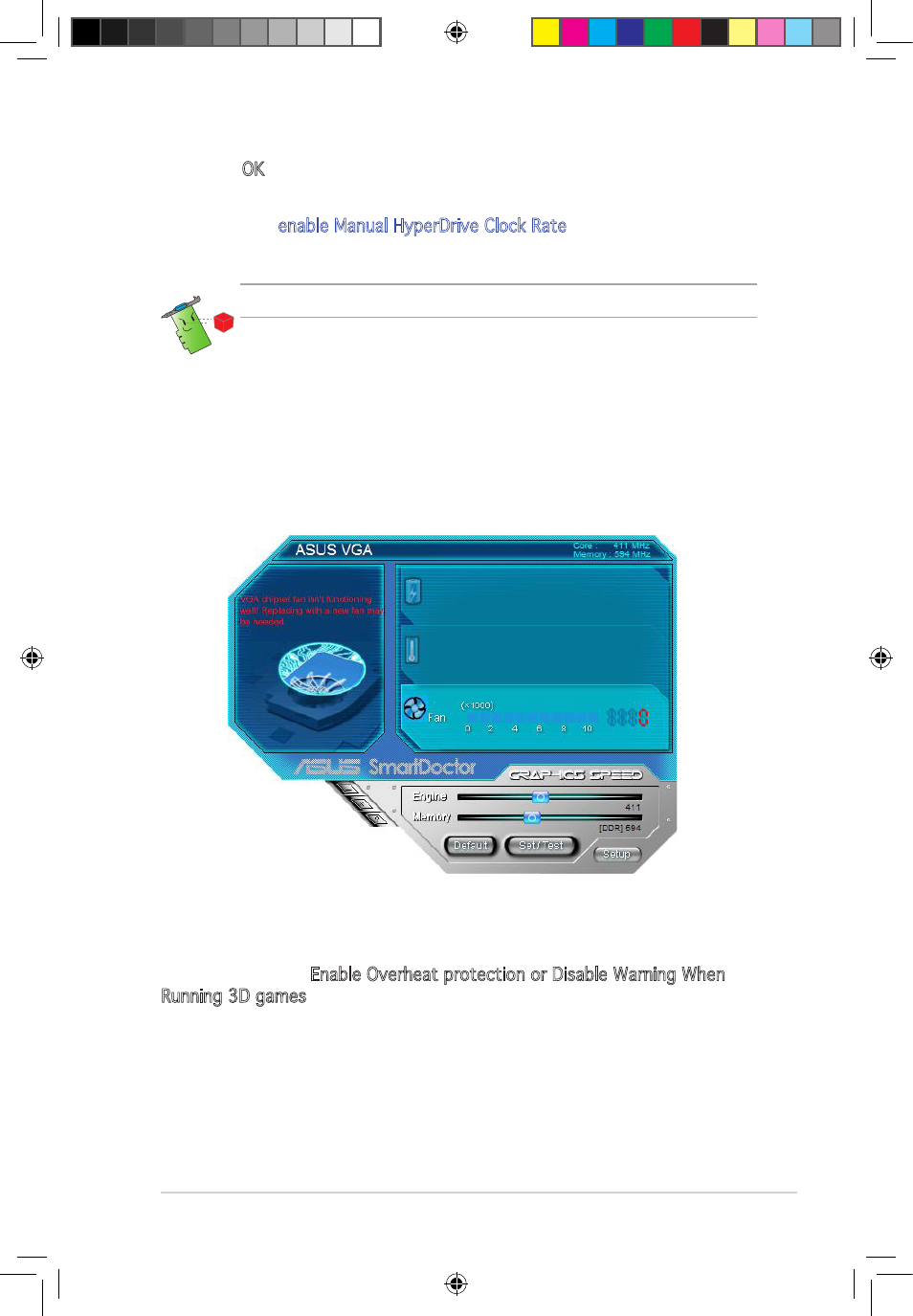
33
4. Click OK button.
If you disable “enable Manual HyperDrive Clock Rate” box, the engine
Overclocking rate for HyperDrive is set to the default value.
The default value for each ASUS graphics cards is different.
3.9
Abnormal Events
There are three type of abnormal events : unstable voltages, temperature
overheat, and fan malfunction. When ASUS SmartDoctor detects an
abnormal event, it will display a warning message on the upper-left side of
the dialog box.
If you want ASUS SmartDoctor to inform you of abnormal events, enable
the alarm settings in the monitor page.
You can check the Enable Overheat protection or Disable Warning When
Running 3D games in the setting page to facilitate abnormal event
notification.
e3325_vga sw_0829.indb 33
2007.8.29 11:34:03 AM
- EN8600 Series EN8500 Series EN8400 Series EN7950 Series EN7900 Series EN7800 Series EN7600 Series EN7300 Series EN7200 Series EN7100 Series EN6800 Series EN6600 Series EN6500 Series EN6200 Series EAX850 Series EAX800 Series EAX700 Series EAX600 Series EAX550 Series EAX300 Series EAX1950 Series EAX1900 Series EAX1800 Series EAX1650 Series EAX1600 Series EAX1550 Series EAX1300 Series EAX1050 Series EAH2900 Series EAH2600 Series EAH2400 Series A9800 Series A9600 Series A9550 Series
