Asus EN8800 Series User Manual
Page 35
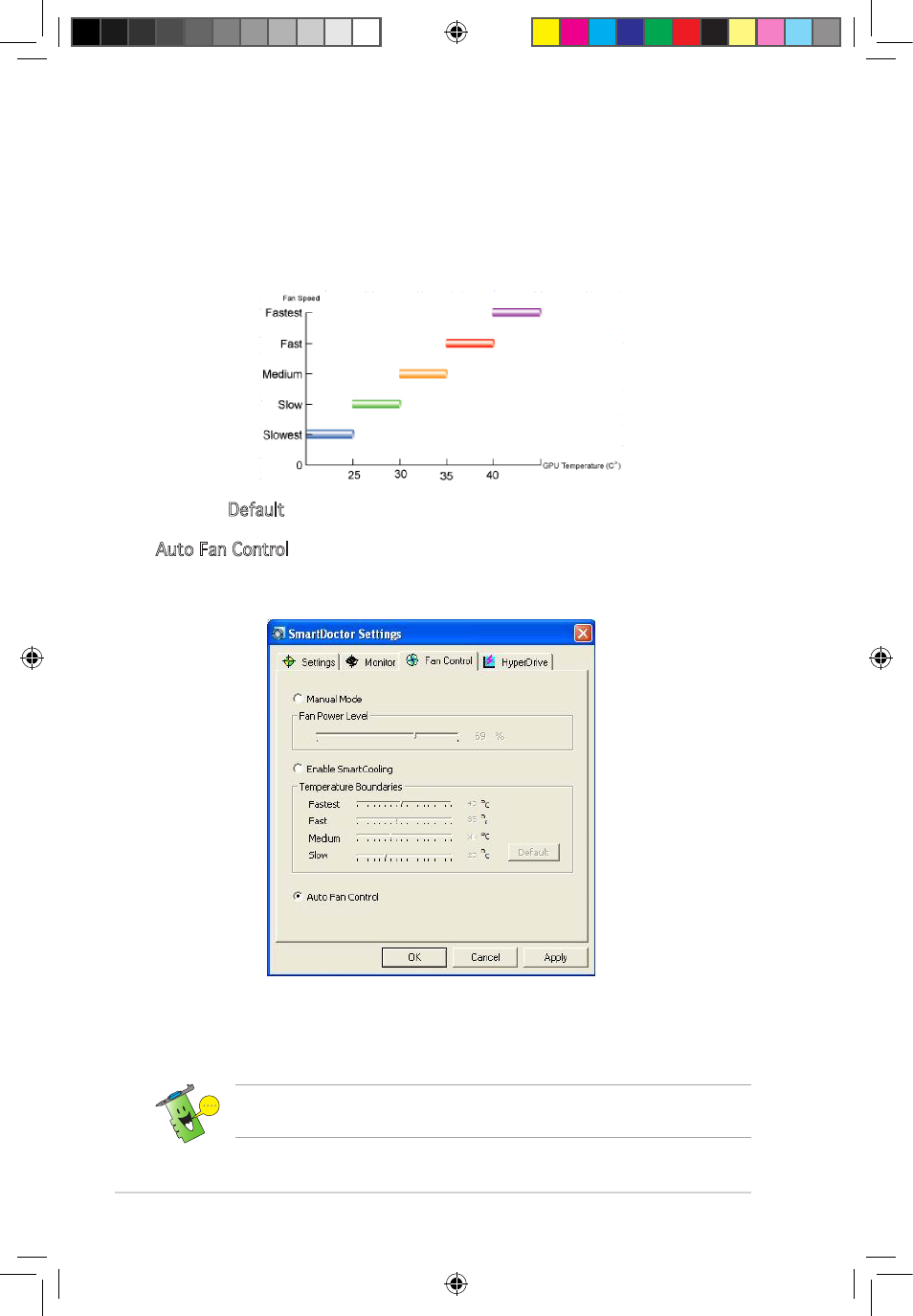
28
There are five fan speed levels and four temperature boundaries (see the
figure below). When the GPU temperature goes beyond 40 degrees Celsius,
ASUS SmartCooling will cool down the GPU with the full fan speed (Fastest
level). When the temperature falls between 40 and 35 degrees Celsius, the
fan speed will be set at fast level.
Click the Default button to restore default temperature boundary settings.
Auto Fan Control
When you enable Auto Fan Control feature, the fan speed will adjust
automatically according to GPU Clock.
There are different fan speed levels (eg. medium, fast and fastest). The
default value of the fan speed is medium.
The fan speed automatically rises
when GPU clock speed rises (see the figure on the next page), and also
adjust to the fastest level while playing 3D games.
This feature is only available when the ASUS GamerOSD driver is
installed.
e3325_vga sw_0829.indb 28
2007.8.29 11:33:59 AM
- EN8600 Series EN8500 Series EN8400 Series EN7950 Series EN7900 Series EN7800 Series EN7600 Series EN7300 Series EN7200 Series EN7100 Series EN6800 Series EN6600 Series EN6500 Series EN6200 Series EAX850 Series EAX800 Series EAX700 Series EAX600 Series EAX550 Series EAX300 Series EAX1950 Series EAX1900 Series EAX1800 Series EAX1650 Series EAX1600 Series EAX1550 Series EAX1300 Series EAX1050 Series EAH2900 Series EAH2600 Series EAH2400 Series A9800 Series A9600 Series A9550 Series
