Asus EN8800 Series User Manual
Page 34
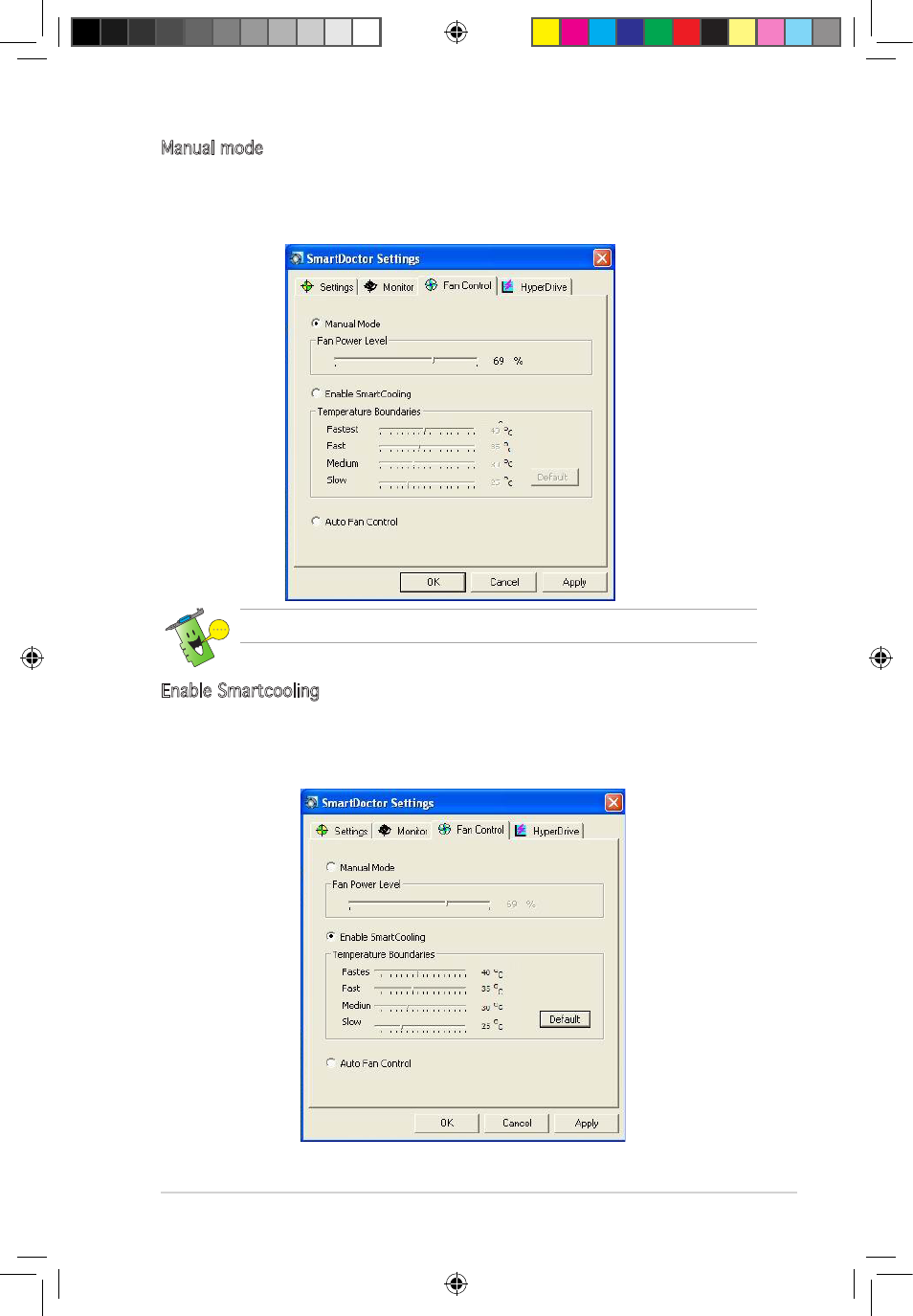
27
Manual mode
In manual mode, you can set the fan speed at a fixed rate. Using the fan
power level slider to adjust the fan speed. Setting the power level to 100%
means that the fan will run at full speed, while 0% will stop the fan.
Only V9180 series or newer models support this feature. .
Enable Smartcooling
SmartCooling adjusts the fan speed according to the GPU temperature.
When SmartCooling is enabled, you have to define the temperature
boundaries for SmartCooling.
e3325_vga sw_0829.indb 27
2007.8.29 11:33:59 AM
This manual is related to the following products:
- EN8600 Series EN8500 Series EN8400 Series EN7950 Series EN7900 Series EN7800 Series EN7600 Series EN7300 Series EN7200 Series EN7100 Series EN6800 Series EN6600 Series EN6500 Series EN6200 Series EAX850 Series EAX800 Series EAX700 Series EAX600 Series EAX550 Series EAX300 Series EAX1950 Series EAX1900 Series EAX1800 Series EAX1650 Series EAX1600 Series EAX1550 Series EAX1300 Series EAX1050 Series EAH2900 Series EAH2600 Series EAH2400 Series A9800 Series A9600 Series A9550 Series
