2 chipset, Chipset -9, Intel(r) speedstep (tm) tech [enabled – Asus P5Q-VM DO User Manual
Page 39: North bridge chipset configuration
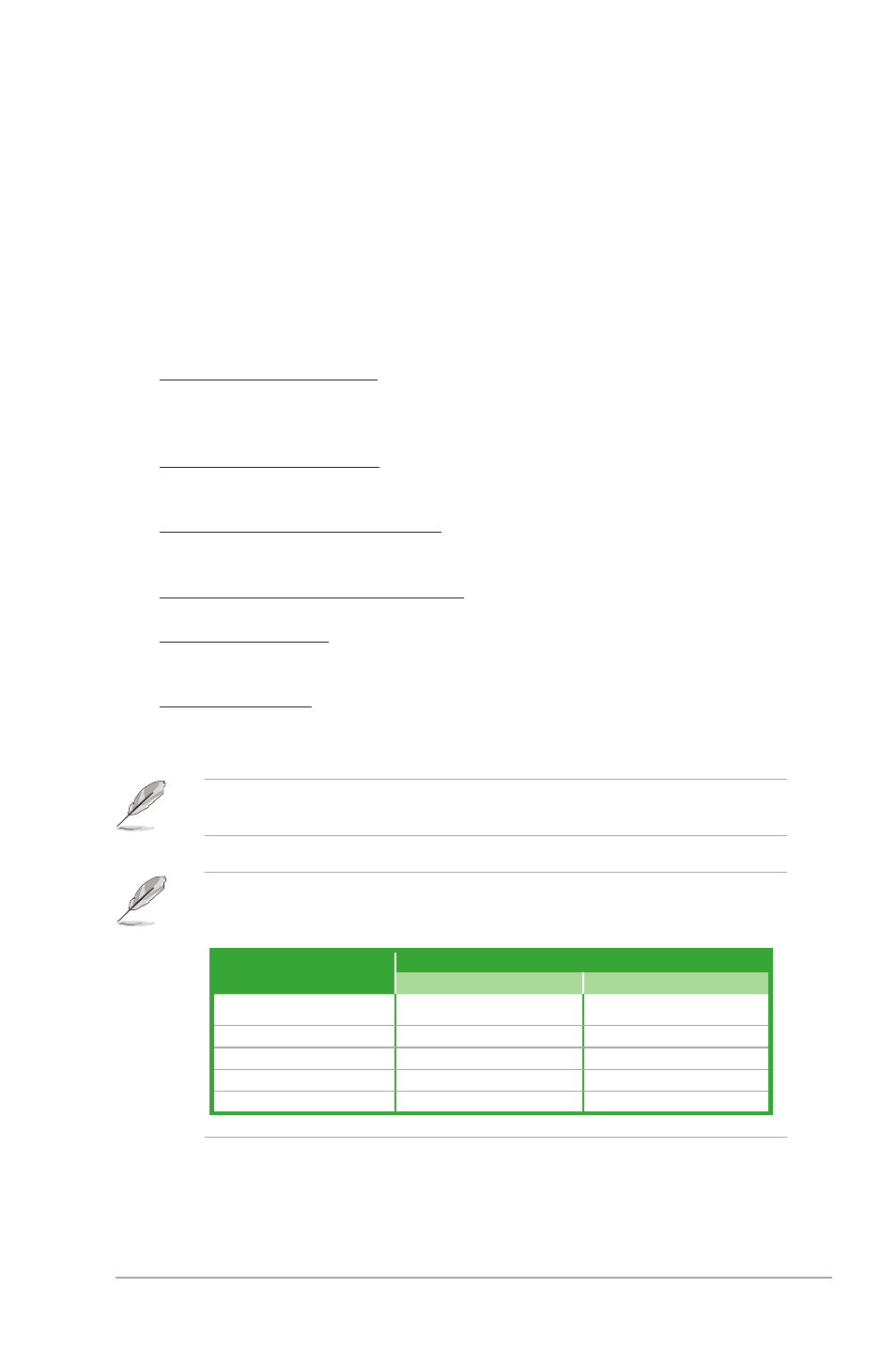
Chapter 2: BIOS information
2-9
2.5.2
Chipset
The Chipset menu allows you to change the advanced chipset settings. Select an item then
press
Intel(R) SpeedStep (TM) Tech [Enabled]
When set to [Disabled], the CPU runs at its default speed. When set to [Enabled], the CPU
speed is controlled by the operating system. Configuration options: [Disabled] [Enabled]
North Bridge Chipset Configuration
Memory Remap Feature [Enabled]
Allows you to enable or disable the remapping of the overlapped PCI memory above
the total physical memory. Enable this option only when you install
64-bit operating system. Configuration options: [Disabled] [Enabled]
Initiate Graphic Adapter [PEG/IGD]
Allows you to decide which graphics controller to use as the primary boot device.
Configuration options: [IGD] [PCI/IGD] [PCI/PEG] [PEG/IGD] [PEG/PCI]
IGD Graphics Mode Select [Enabled, XXMB]
Allows you to select the size of system memory used by the internal graphics device.
Configuration options: [Disabled] [Enabled, 32MB] [Enabled, 64MB] [Enabled, 128MB]
GTT Graphics Memory Size [No VT mode, 2MB]
This item is not available.
PAVP Function [Lite Mode]
Allows you to set the GMCH Protected Audio Video Path (PAVP) BIOS support.
Configuration options: [Disabled] [Lite Mode] [Paranoid]
DVMT Memory [256MB]
Configuration options: [128MB] [256MB] [Maximum DVMT]
The [Maximum DVMT] option appears only when you install DIMM modules more than 1
GB.
This motherboard supports Intel
®
DVMT 5.0 Technology whose maximum graphics memory
size in total varies with the system memory size in total and the operating system. Refer to
the following table for details.
System Memory
Maximum Total Graphics Memory
Windows
®
XP
Windows
®
Vista™
1GB to < 1.5GB
512MB
552MB
1GB to < 2GB
768MB
808MB
2GB to < 3GB
1024MB
1320MB
3GB to < 4GB
—
1832MB
4GB and above
—
1849MB
