3 using bt client, Uploading torrent files to your nas – Asus NAS-M25 User Manual
Page 67
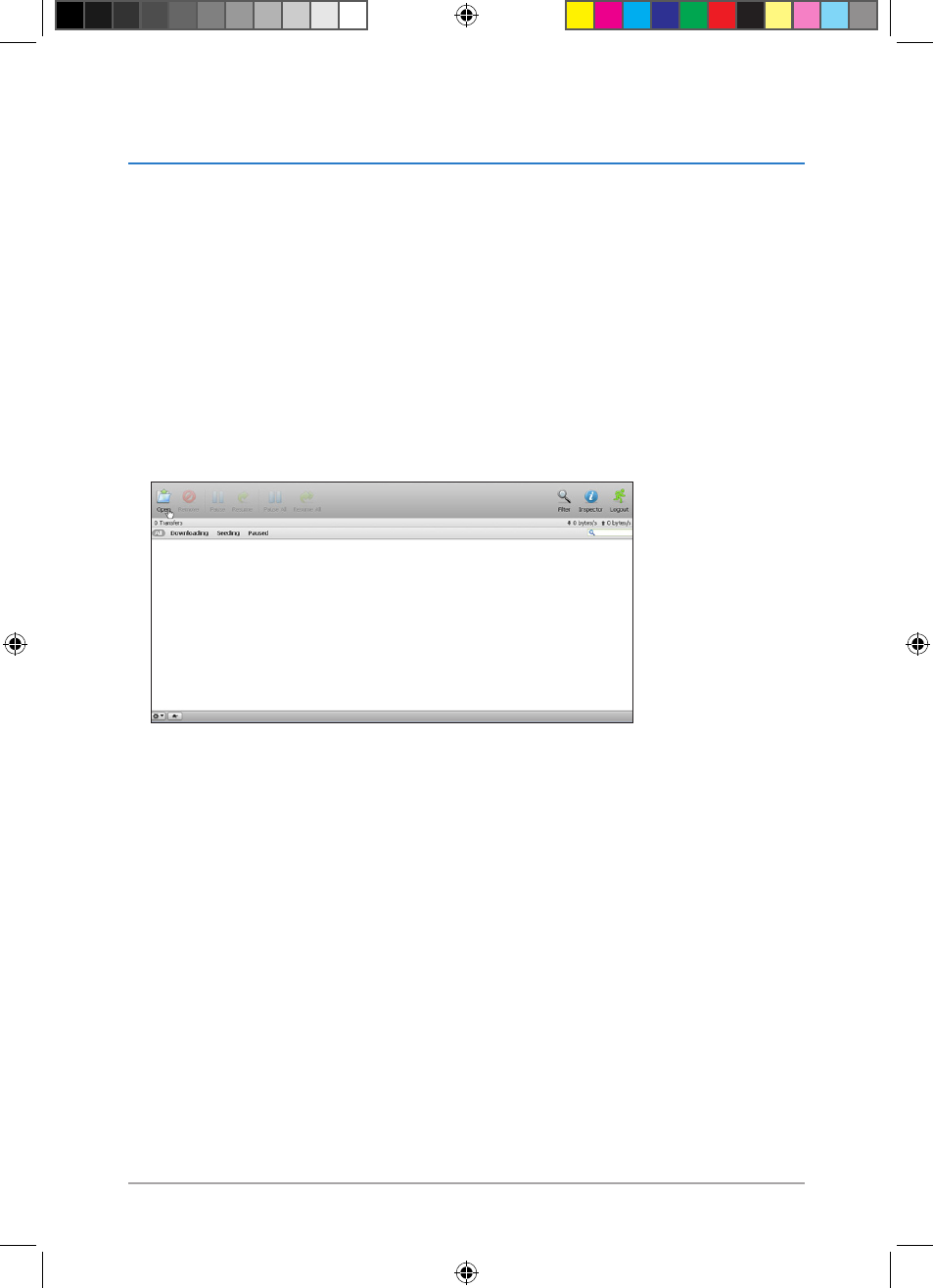
67
Chapter 6: Using the add-in applications
6.3
Using BT Client
BT Client allows you to download and upload files via BitTorrent. You can also use an
Android device to manage the torrent files. See
7.1 Managing torrent files via your
Android device for details.
Uploading torrent files to your NAS
To upload torrent files to your NAS:
1. From the home screen, click BT Upload.
. Log into the NAS web GUI.
. From the menu bar, click Open.
4. Browse for the torrent files that you want to upload from your external storage device.
You may also key in a URL address where you want to upload torrent files from.
5. Click Upload to upload the torrent file to your NAS.
E6146_NAS-M25_Manual.indd 67
11/30/10 9:39:43 AM
See also other documents in the category Asus Wireless Headsets:
- WL-AM602 (48 pages)
- RT-N11 (109 pages)
- RT-N11 (99 pages)
- RT-N11 (44 pages)
- RT-N11 (145 pages)
- RT-G31 (6 pages)
- RT-N11 (40 pages)
- RT-N56U (72 pages)
- RT-N56U (68 pages)
- RT-N56U (168 pages)
- RT-N56U (152 pages)
- RT-N16 (123 pages)
- RT-N16 (147 pages)
- RT-N16 (12 pages)
- RT-N16 (66 pages)
- RT-N16 (110 pages)
- RT-N16 (68 pages)
- RT-N16 (69 pages)
- WL-500gP V2 (151 pages)
- WL-500gP V2 (11 pages)
- WL-500gP V2 (65 pages)
- WL-500gP V2 (55 pages)
- WL-500 (12 pages)
- WL-500gP V2 (64 pages)
- WL-500gP V2 (88 pages)
- RT-N10LX (46 pages)
- RT-N10LX (22 pages)
- RT-N12 (VER.D1) (68 pages)
- RT-N12 (VER.D1) (68 pages)
- WL-600g (18 pages)
- WL-600g (57 pages)
- WL-600g (417 pages)
- WL-600g (227 pages)
- RT-N10E (46 pages)
- RT-N10E (26 pages)
- RT-N15U (60 pages)
- RT-N14UHP (2 pages)
- RT-N14UHP (107 pages)
- WL-320gE (172 pages)
- WL-320gE (74 pages)
- WL-320gE (361 pages)
- WL-320gE (20 pages)
- WL-320gE (71 pages)
- WL-320gE (58 pages)
- WL-320gE (77 pages)
