10 joining a windows® workgroup or domain – Asus NAS-M25 User Manual
Page 41
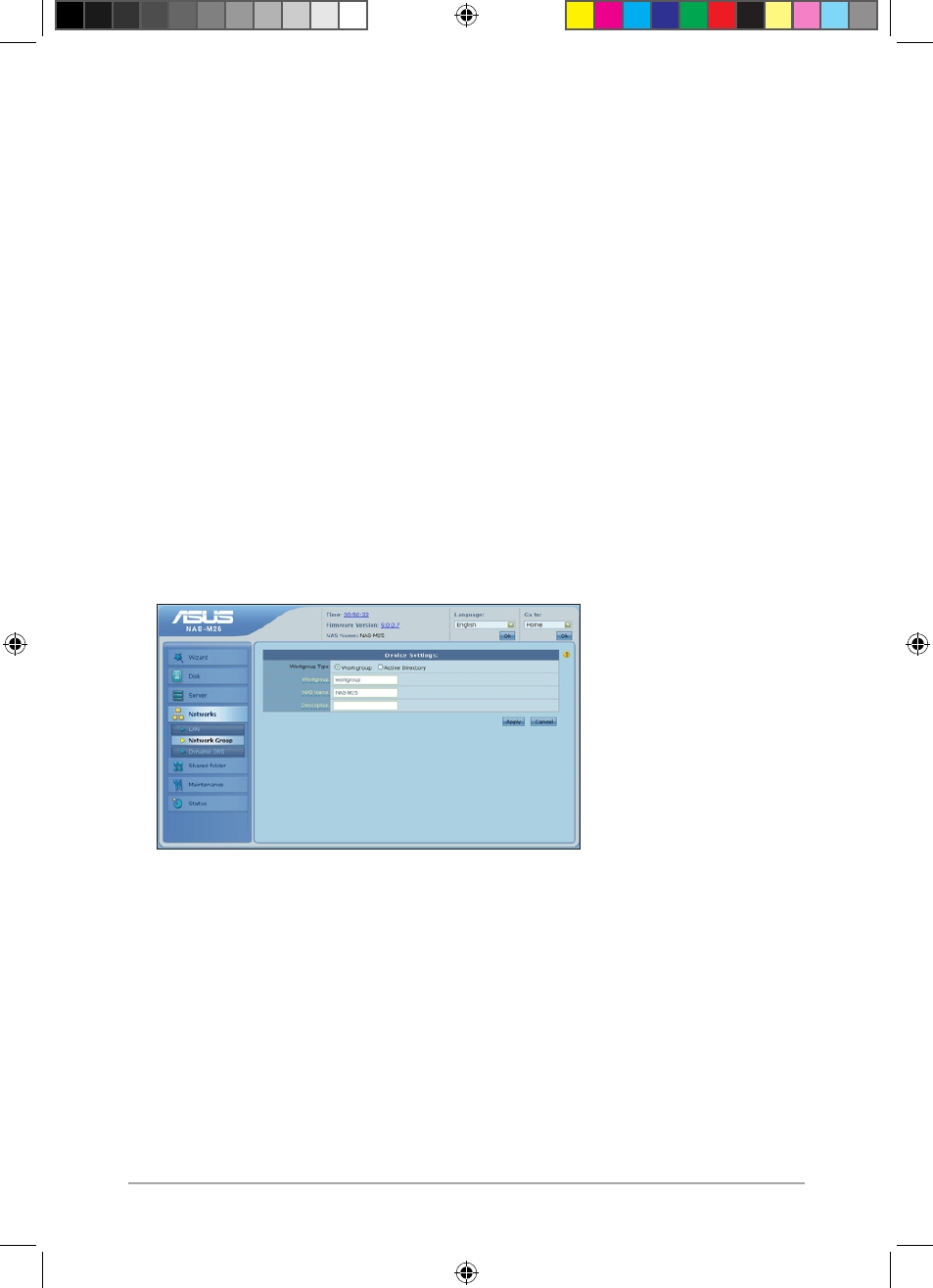
41
Chapter : Managing your NAS via its Web GUI
3.3.10 Joining a Windows® workgroup or domain
Add your NAS to a Windows® workgroup and enable users in the same workgroup to
access shared folders on the NAS. Workgroups are usually used in small or home office
networks that typically contain not more than twenty computers. All computers in a
workgroup must be on the same local area network or subnet.
Add your NAS to a Windows® Active Directory domain and allow the domain users to
access shared folders on the NAS. Domains are usually used in large corporate networks
that contain one or more computers serving as servers. The computers in a domain can
be on different local area networks.
To join a Windows® workgroup or domain:
1. From the navigation pane, click Networks > Network Group.
. Select Workgroup or Active Directory.
. Configure the settings for the selected group type.
4. Click Apply.
E6146_NAS-M25_Manual.indd 41
11/30/10 9:39:29 AM
- WL-AM602 (48 pages)
- RT-N11 (145 pages)
- RT-G31 (6 pages)
- RT-N11 (40 pages)
- RT-N11 (109 pages)
- RT-N11 (99 pages)
- RT-N11 (44 pages)
- RT-N56U (168 pages)
- RT-N56U (152 pages)
- RT-N56U (72 pages)
- RT-N56U (68 pages)
- RT-N16 (66 pages)
- RT-N16 (110 pages)
- RT-N16 (68 pages)
- RT-N16 (69 pages)
- RT-N16 (123 pages)
- RT-N16 (147 pages)
- RT-N16 (12 pages)
- WL-500gP V2 (65 pages)
- WL-500gP V2 (55 pages)
- WL-500 (12 pages)
- WL-500gP V2 (64 pages)
- WL-500gP V2 (88 pages)
- WL-500gP V2 (151 pages)
- WL-500gP V2 (11 pages)
- RT-N10LX (22 pages)
- RT-N10LX (46 pages)
- RT-N12 (VER.D1) (68 pages)
- RT-N12 (VER.D1) (68 pages)
- WL-600g (57 pages)
- WL-600g (417 pages)
- WL-600g (227 pages)
- WL-600g (18 pages)
- RT-N10E (26 pages)
- RT-N10E (46 pages)
- RT-N15U (60 pages)
- RT-N14UHP (2 pages)
- RT-N14UHP (107 pages)
- WL-320gE (20 pages)
- WL-320gE (71 pages)
- WL-320gE (58 pages)
- WL-320gE (77 pages)
- WL-320gE (172 pages)
- WL-320gE (74 pages)
- WL-320gE (361 pages)
